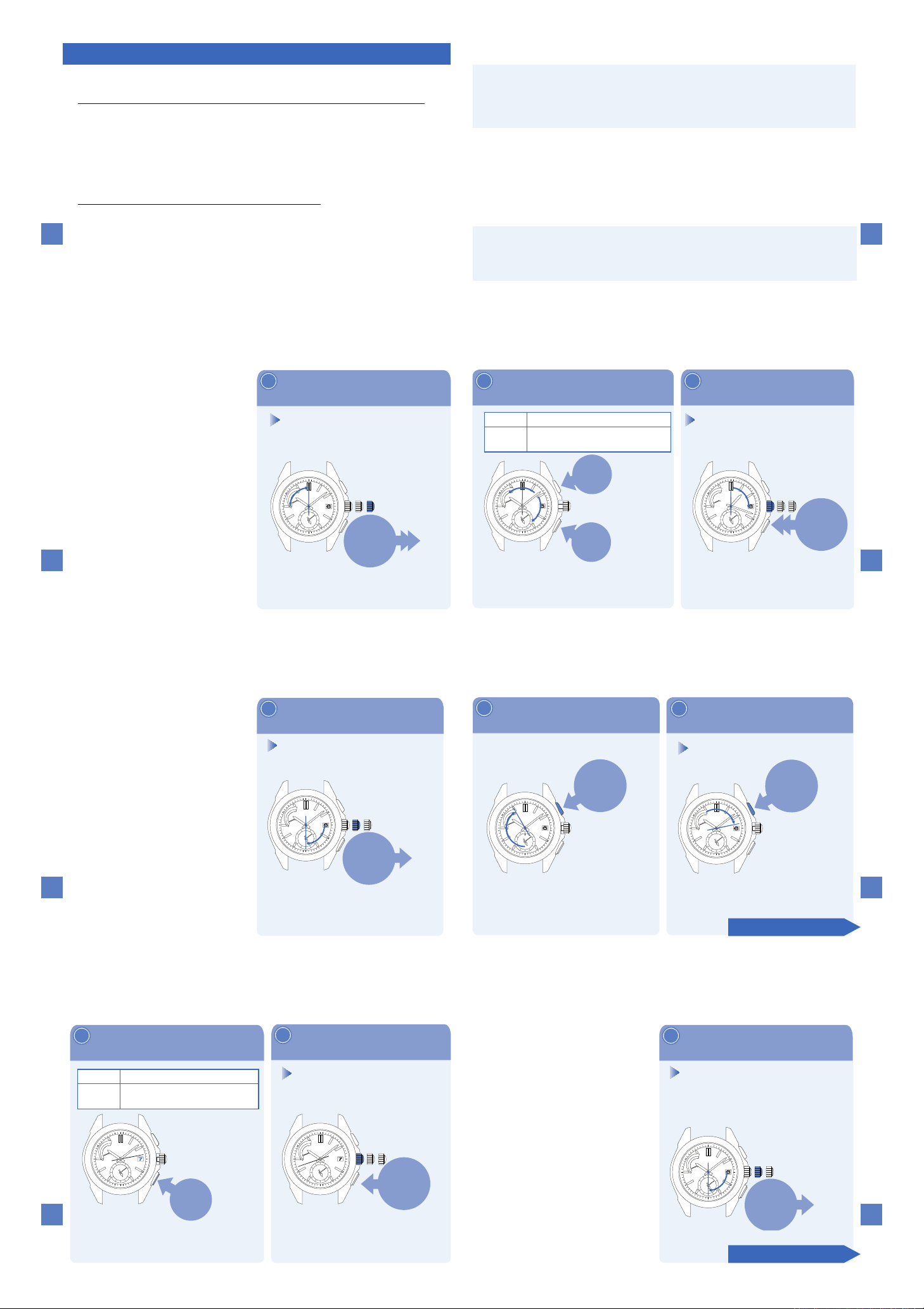15
Troubleshooting
7
15
・To use the watch outside the reception range
Setthewatchtothetimezoneoftheplacewhereyouusethewatch.
→Howtoselectthetimezone P.112
When the watch is unable to display the correct time, date or day of the week
evenifthetimezoneisselected,manuallysetthetime,dateordayofthe week.
Troubleshooting
7
When the w
・
When the watch cannot receive radio signals within the signal reception range. →
At trouble Reception of a radio signal P.176
When the watch is unable to receive radio signals, refer to the following pages for remedies.
If the above remedies do not solve the problem, set the time, date or day referring
tothe
※For the signal reception range, refer toRadio Signal Reception Range Indication P 4 .
HowtoManuallySettheTime→ P.160
HowtoManuallySettheDate→ P.162
HowtoManuallySettheDay→ P.165
Q:timcannobe adjusted immediaftoperat ofmanualrecepWhy
doesit take sucha longtime for the watchto adjus thetime
A:
Ittakes 12 minute at maximum to nish reception.
“Timedata”and“Ca data”aretransmittby standar frequencfor oneminuteper onetime,
however,receptionis notenabled unletheseries ofdata c arrivThe received dat
frequently includesnoise,etc.,and the watchisstructured soastorepeatedly perfor receptionin
orderto check that t is no prwith the da Thereit requiretime to the r
Ifthe receivingenvis poor,itwilltake longer tim tonish the reception.Inaddition,please
laythe watch down without operating the buttons and the cro duringre
Q:Whatis thebest way to receive aradio signal?
A:
standard fr depends on thedist fromeach transmitting station, geography(including
buildings,etc.),andweather.Ideplacethe watch attheside of window inthe direof
eachtransmitstationbefore bedtime because automatic ris pduringla
night.Also, please search for aplace to easily receiveradio signals to attempt manual reception.
■ Radio signal reception Q & A
Q: Whenis aradio signal received?
A:
Astandardrsignal istr near continuouslyfor24 hourhowever, r
watch does notreceivarsi throughou the da The wat hasbeensettoautomatically
receivearadio signal afew times aday during late nightwhen aradio signal can bestably received.
When the wais unabletoreceive rsig itcanbe usedby quar mo(accuracof
loss/± 15 seconds per month) as anormal quartz watc
BSB8B54 p095-188 欧文.indd 158-159 19.11.6 11:31:40 AM
161
OneminuteAdvance
PressButtononceandthenreleaseit.
Continuous
Advance
When Button is kept pressed for two seconds or longer,
the hand will start to move. Press Button again to stop.
3
2
ButtonA
forclockwise
turn
ButtonB
forcounter
clockwise
turn
Pullout
thecrown
tothe
second
click.
012
Troubleshooting
7
※ W thewatchenters the manualtime
setmode,thereceptionresultswillbe
indicatea s“ N , ”since the reception results
datawill be lost.
※
When thecrown is
a screwlock type,
unlockit. →P 7
The Second hand moves to point to
the
entersthemanualtimesettingmode.
Pull t t
sec
※
When thewatchisunabletoreceive rsi
itcanmove depending onnorquar movement
(acof loss /gain: ± 15seconds per month
■
How to manually set the time
→
Radio Signal Reception Range
IndicationP.124
・
When using the watch again in regionsin which
the
recommendedtoperform
→
Automatic Reception and Manual
ReceptionP.123
※
W thewatch receives aradio signal af manual
adjustmentofthe time,it displays the receivedtime.
When the watch is used continuously
in conditions in which the watch may
be unable to receive a radio signal, it
can be manually adjusted.
・
When
accordinglyadjusted.
※
Thepoint inwhich thedatechanges at0:00AM (12PM Adju
thetime taking into considerationthat it is set during the AMan PM.
Operation has been completed.
Thewatchresumes its normal
movement.
Push t
simulta
Pr
the t
※ When thecrown
isascrew lock type,
unlockit. → P 7
※
Pressthe
Buttonwith
yourfinger or
withanobjec
withalong
taperedtip.→
P.1 6 .
※Tthe crown will not move the hand.
BSB8B54 p095-188 欧文.indd 160-161 19.11.6 11:31:41 AM
16
Thewatch enters themanual datesetting mode.
Keep pres
seco se
to p
3
Keep p
seco se
to p
2
Troubleshooting
7
Continued on the next page.
16
■
How to manually set the date
The second handrotates until it po
tothe 30-second position and stops.
Boththe main watch and the sub dial continue to operate.
Pull ou
rst click
1
※
Ifthedate remains incorrect even after a
successfulrsignal reception, the preliminar
positionofthe date may bemisalig
→
How tocorrectthe preliminar positions P.16 9
If you use the outside the recep
range
signals, the
case,
than 31
・
ofthetimeordayoftheweek.
※W thewatch receives radio signa after
thedate is manualadjusted, itdisplay the
datereceivedfrom radio signals.
・
Touse
condition again, conduct automatic signal
receptiontosetthetime.
→
AutomaticReceptionandManualReceptionP.123
Pulloutthe
crowntothe
firstclick.
※Unlthe
crown.
→P.1 7
Troubleshooting
7
012
BSB8B54 p095-188 欧文.indd 162-163 19.11.6 11:31:41 AM
16
■
How to manually set the day of the week
Therotatesunit points
tothe 30-second position and stops.
Boththe main watch and the sub dial
continueto operate.
P
rs
1
・The day of the week can be adjusted
independentlyofthetimeordate.
・To use the watch in a radio signal
receivable condition again, conduct
automatic signal reception to set the
dayoftheweek.
→Automatic Reception and Manual
ReceptionP.123
※W thewatch receives radio signals af
theday ofthe week is manualadjusted, it
displaysthe dayofthe week receivfrom
theradio signals.
Pulloutthe
crowntothe
firstclick.
※Unlothe
crown.
→P.1 7
Troubleshooting
7
Continued on the next page.
012
16
Pr
the d
4
Theoperationisnowcompleted.
Push t
5
Toadvanceoneday
Pressthebuttononceandrelease.
Toadvance
rapidly
Keeppressingdownthebuttonforlongerthan2seconds.
Pressthebuttononceagaintostop.
※Tthe crown will not move the hand.
※
Whilthe date ismovithebutton cannot be operated.
※Thedate can only move forward. Itcannot
movebackwar
※the crown.
→P. 7.
※
Pressthe ButtonB
withyourfinger or
withanobje with
a longtaperedtip.
→P.1 6
Troubleshooting
7
012
BSB8B54 p095-188 欧文.indd 164-165 19.11.6 11:31:42 AM