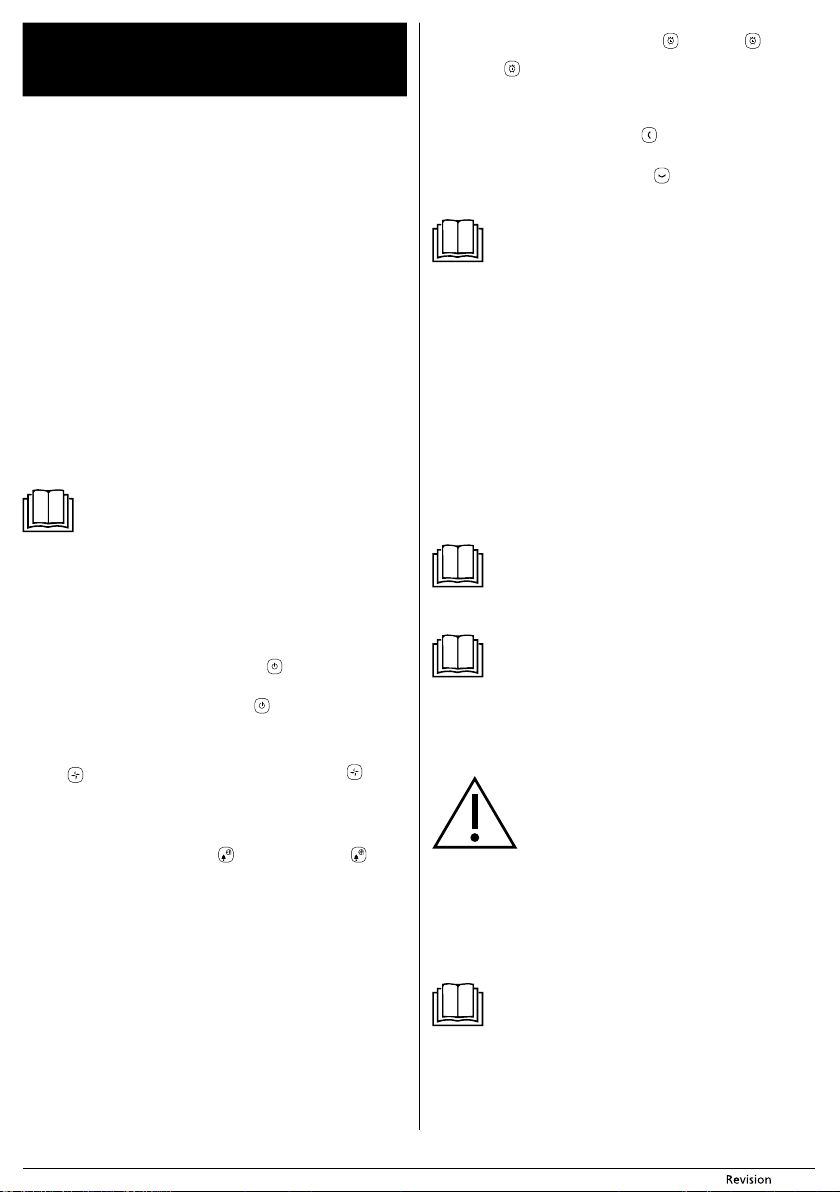- 5 - 12/2020
Copyright © 2020, F
EN Desktop fan
User'smanual
Prior to using this appliance, please read the user's
when one has already familiarised themselves with previous use of similar types of
appliances. Only use the appliance in the manner described in this user’
Keep this user'smanual in asaf
We rec
receipt and responsibility statement of the vendor or warran
duration of the legal liability for unsatisfactory performance or quality. In the event
of transportation, we recommend that you pack the appliance in the original bo
from the manufacturer
DESCRIPTION OF
A1 Front cover
A2 Fan blades
A3 Control panel
A4 Base unit
A5 R
A6 R
A7 Handle
A8 M
DESCRIPTION OF
B1 Display
B2 Vertical oscillation button
B3 Operating mode selection button
B4 On/Off button
B5 Fan speed setting butt
B6 Automatic shut-off timer setting
button
B7 Horizontal oscillation button
DESCRIPTION OF
C1 On/Off button (ON / OFF)
C2 Operating mode selection button
(MODE)
C3 Vertical oscillation button (OSCU/D)
C4 Automatic shut-off timer setting
button (TIMER)
C5 Fan speed setting button (SPEED
C6 Horizontal oscillation button
(OSCL/R)
Note:
The fan is supplied assembled.
USING THE
Place the fan on ahorizon
socket. Connect the power cord to a
indicator lights will turn on for a
switch to the stand-by mode and the room temperatur
display B1 .
T
While the fan is in stand-by mode, press button and the fan will start. "1"
will appear on the display B1 .
personal fan settings.
When not using the fan any more, pr and the fan will switch to the
stand-by mode. A2 stop turning and then disconnect the
power plug from the power socket
Speed setting
Button serves to set the air flow speed. Repeatedly press button to switch
the speeds in the following order: 1 – 2 – 3.
display B1 for a few moments and when the value stabilises, the fan will start
running at the selected speed.
Selecting an operating mode
T . Repeatedly press button to select
the desired mode: "Natural ", Smar " or "Normal "
"Smart " or " Natural " is selected, the indicator light above the selected operating
mode will be lit. When no indicaNormal " operating mode is
selected.
1. in this operating mode the speed automa
changes from low to high and back in short time intervals.
2. – in this operating mode the fan speed is set
automatically depending on the temperature in the room.
speed.
°C to 34 °C, the fan will
automatically switch between medium speed and high speed in 15-second
intervals.
°C to 28 °C, the fan will
automatically switch between medium speed and low speed in 15-second intervals.
3. – in this mode, the fan speed is set accor
personal preferences
Setting the automatic shut-off timer:
T . Press button and "0" will
appear on the display and the indicator light above the button will be lit
press button to set the time (0 hours to 8 hours), after which the fan will shut
off automatically
Setting oscillation
The fan enables vertical and horizontal oscillation to be set concurrently
T . The fan will start to automatically
move up and down. Pr
remain at the angle at which it was turned off
T . The fan will start automatically
turning left and right. Press again to turn off the horizontal oscillation.
remain at the angle at which it was turned off
Note:
If you need to set the fan to a
oscillation button (not both) and when the fan is in the desired position,
press the vertical or horizontal oscillation button.
or horizontal oscillation, and the fan will be set in the desired position.
T
The fan has asensor that senses the ambient temperature.
shown on display B1 in the fan'sstand-by mode.
Pow
The fan has a power-saving mode, which dims the displaB1 approximately
15seconds after the last setting was made. Press any button t
B1 again.
REMOTE C
Inserting and replacing batteries in the remote control
Slide out the battery compartment from the underside side of the remote control
and insert a
correct polarity.
If the battery in the remote control is flat, replace it with anew battery of the same
type.
If you decide not to use the remote control f
recommend removing the battery
the remote control, this c
Note:
Never put batteries in a
way
batteries out with communal waste.
The function of the buttons on the remote control and the contrA3 are the
same. If you wish to use the remote contrA3 .
Note:
If there are obstacles located between the remote con
panel A3 , the signal may not be transmitted.
CLEANING AND MAINTENANCE
Before cleaning it, make sure that the fan is turned off and disconnected from the
power socket.
For cleaning, do not use cleaning pr
could damage the appliance.
Warning:
T
the appliance, power cor
liquid.
T
wipe everything so that it is thoroughly dry. Make sure that when cleaning, no wa
leaks into the motor unit A8 .
The fan blades may also be cleaned using a brush nozzle
fitted. First it is necA1 by removing the
screws located on the bottom rear edge of the fan.
cover A1 anticlockwise. Screw out the fan blade cover in order to r
blades A2 – see figure D.
Note:
If the fan blades A2 are excessively soiled, they can be w
water with asmall amount of neutral cleaning agent. Rinse and wipe dry.
Before reinserting, check that the fan blades A2 are completely dry
STORA
If you will not be using the fan for a
location that is out of reach of children.