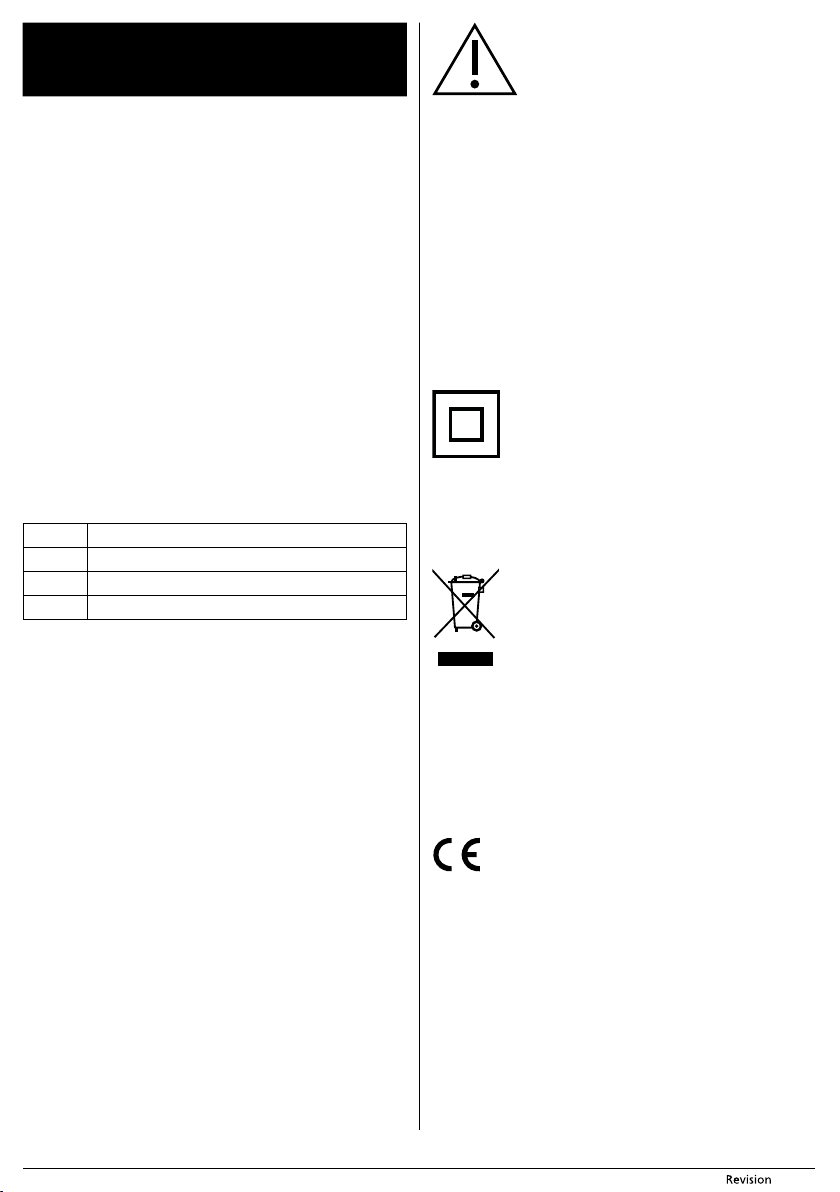- 7 - 08/2019
Copyright © 2019, F
EN C
User's manual
Prior to using this appliance, please read the user’
where you have pr
of appliances. Only use the appliance in the manner described in this user’
Keep this user’s manual in a saf
We rec
receipt and responsibility statement of the vendor or warran
duration of the legal liability for unsatisfactory performance or quality. In the event
of transportation, we recommend that you pack the appliance in the original bo
from the manufacturer
DESCRIPTION OF
A1 Operating mode selec
A2 Thermostat k
A3 Air inlet (rear)
A4 Base stand
A5 Air outlet
A6 Heating indicator light
A7 M
A8 Oscillation button
BEFORE FIRST USE
Before first use, take the appliance and its acc
and remove all promotional labels and stickers
any of its parts is damaged.
TURNING ON /
Insert the power plug into a power socket.
TA7 to position I. Set the operating
mode using knob A1 , and select the desired temperature using the thermostat A2 .
When you have finished using the heaterA1 to position 0, turn the
thermostat anticlockwise to MIN and set the main power switch A7 to position 0.
Now you can pull the power plug out of the pow
SETTING AN OPERA
Use knob A1 to select an appropriate operating mode:
0The heater is off
*Fan mode (the hea
IHot air function with an input of 1000 W
II Hot air function with an input of 2000 W
TEMPERA
For faster heating
thermostat A2 to maximum. As soon as the temperature in the room reaches the
desired level, you can set the opera
the thermostat A2 . T
to the temperature set on the thermostat. Heating will be signalled b
indicator light A6 being lit.
OSCILLA
T
the oscillation button A8 and the appliance will start oscillating. Press the oscillation
button A8 again and the appliance will stop oscillating.
THERMAL PRO
The convection heater is equipped with double thermal prot
and non-resettable thermal fuse.
convection heater in the event that it o
In the event that such a situation occurs, set knob A1 to position 0, turn the
thermostat anticlockwise to MIN and set the main power switch A7 to position 0.
Disconnect the power cord from the pow
cool down. After it cools down, the resettable thermal fuse be deactivated and the
convection heater can be put back into operation.
For reasons of incr
a non-resettable thermal fuse as protection in the event that the first thermal fuse
fails. In the event that the non-resettable thermal fuse is activated, the con
heater will turn off permanently. In such an even
service centre.
CLEANING AND MAINTENANCE
Disconnect the power plug from the power socket and allow the applianc
down before cleaning it.
For cleaning, do not use cleaning pr
could damage the appliance.
Warning:
T
the appliance, power cor
liquid.
Keep the appliance in a clean condition. Clean the appliance regularly to ensure dust
does not accumulate inside.
T
dust from the outer surface, you may also use a vacuum cleaner
STORA
When not using the appliance for an extended period of time, disconnect the power
plug from the power socket, allow the appliance t
to the instructions in chapter
Before storing it, check that the appliance is clean and dry
Store the appliance in a dry, clean and w
extreme temperatures and out of children
TECHNICAL SPECIFICA
Rated voltage range ....................................................................................................... 220 – 240 V~
Rated frequency.............................................................................................................................
Rated power input .................................................................................................................... 2,000 W
Noise level ................................................................................................................................... 56 dB(A
The declared noise emission level of the appliance is 56 dB(
A of acoustic power with respect to a ref
Safety class for electrical shock protection:
Class II – Electrical shock protection is provided by double or heavy-
duty insulation.
We reserve the right to change text and technical specifications
INSTRUCTIONS AND INFORMA
DISPOSAL OF USED P
Dispose of used packaging material at a site designated for waste in y
DISPOSAL OF USED ELECTRICAL AND ELECTRONIC EQUIPMENT
This symbol on products or original documents means that used
electric or electronic products must not be added to ordinary
municipal waste. F
these appliances to determined collection points. Alternatively
some European Union states or other European c
return your appliances to the local retailer when buying an equivalent
new appliance.
Correct disposal of this product helps save valuable natural resour
and prevents potential negativ
could result from improper waste disposal
facility for more details.
In accordance with national regulations penalties may
disposal of this type of waste.
For business entities in Eur
If you want to dispose of electric or electronic appliances, ask your retailer or supplier
for the necessary information.
Disposal in other countries outside the European Union.
This symbol is valid in the European Union. If you wish to dispose of this product,
request the necessary information about the correct disposal method from the local
council or from your retailer
This product meets all the basic requirements of EU directives rela
it.