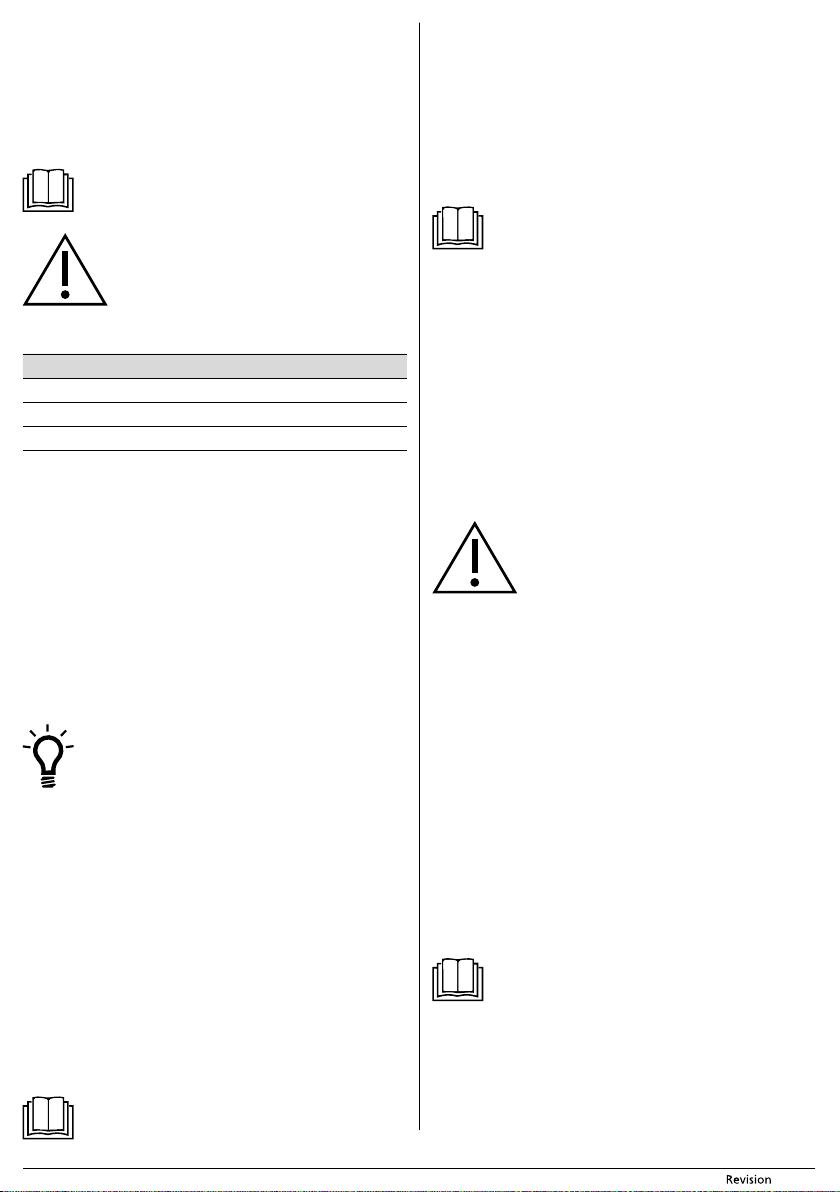- 9 - 08/2020
Copyright © 2020, F
Set the vacuum cleaner to the stand-by mode by pressing button A2 on the vacuum
cleaner or button C4 on the remote control at an
SLEEP MODE
The sleep mode serves to save the battery's capacity.
sleep mode either automatically after five minutes of inactivity or when it is unable to
dock in the charging station. A2 will turn off and the vacuum
cleaner will automatically switch to the sleep mode.
TA2 on the vacuum
cleaner or button C4 on the remote control
Note:
When the vacuum cleaner is in sleep mode, it is not possible to wake it
up using the mobile phone application. In sleep mode, it reacts only to
buttons A2 or C4 on the remote control
Attention:
The battery is gradually discharged also in the sleep mode,
though slowly. If the vacuum cleaner is left in the sleep mode
for an extended period of time (several days), the batt
become fully discharged. If this happens, the vacuum cleaner will
not react to any button that is pressed and it will be necessary
to place it into the charging station so that it can r
GUIDE
Colour of the indicator in button A2 Meaning
White – permanently lit Ready for operation
White – flashing Charging / connecting to
Red – flashing Low battery voltage / problem
TURNING OFF
If you wish to turn the vacuum cleaner completely offA3 and set
the main switch A7 to the OFF position. A2 will turn off and
the power supply will be shut off
respond to any button.
TURNING
If you prefer not to hav
deactivate this function pressing button C7 on the remote control
If you wish to reactivate the voice messages, prC7 again.
SELECTING THE CLEANING MODE
Before starting the cleaning process, check that the entry door into your apartment
or house is closed. From the floor surfaces, remo
power or extension cords and other items that the vacuum cleaner c
catch. Lift curtains and drapes that reach to the floor so that the vacuum cleaner does
not catch them.
Tip:
When vacuuming in a new environment for the first time
observe the movement of the vacuum cleaner
problematic obstacles and remove them f
AUT
Press button A2 on the vacuum cleaner or button C4 on the r
robotic vacuum cleaner will enter the automatic cleaning mode, in which it eff
combines various routes to achieve an optimal clean of the entir
as the vacuum cleaner finishes cleaning, it will seek out the charging station and dock
there to recharge.
SMALL AREA INTENSIVE CLEANING MODE
Press button C5 on the remot
mode, where it moves along aspir
then returns along the spiral back to the initial point, thoroughly cleaning the giv
area. As soon as the vacuum cleaner finishes cleaning, it will seek out the charg
station and dock there to recharge
AL
Press button C6 on the remot
walls cleaning mode, in which it moves along the perimeter of the room and the
motorised side rotary brushes sweep out the dirt along the walls, furniture corners to
achieve aper
out the charging station and dock there to rechar
Note:
Other cleaning modes are available via the smart device application,
see chapter CONTROLLING
APPLICA
CHANGING SUCTION POWER
Based on the level of soiling of the vacuumed area or based on the time of day that
the robotic vacuum cleaner is used (e.g. lat
to use buttons C8 and C9 on the remote contr
suction power
MANUALL
CLEANER
The direction buttons C3 can be used to manually control the mov
robotic vacuum cleaner on the floor
the operation of the side rotary brushes is synchronised with the movement of the
motorised wheels.
Note:
When the vacuum cleaner is controlled manually
function is turned off. Nevertheless, the sensors on the vacuum cleaner
remain functional and prevent collisions with obstacles and falling from
stairs.
When the direction buttons forward or reverse are pr
cleaner will move in the respective direction. F
hold down the respective button. Releasing the button will stop the movemen
the vacuum cleaner
When the direction button left or right is pressed, the robotic vacuum cleaner will turn
in the respective direction. T
respective button. Releasing the button will stop the turning of the vacuum cleaner
P
Press button A2 or C4 on the remot
to stop the vacuum cleaner in the place where it is cleaning
mentioned buttons again to continue with the commenced cleaning pr
DRY AND WET WIPING
The system for wiping with the mop fabric is used for dry and wet wiping of hard floor
surfaces combined with concurrent vacuuming.
A4, holder D3 and the mop fabric D4.
Attention:
The mop fabric is not intended for cleaning carpets.
The mop holder can only be attached to the water tank A4 .
Therefore
for this robotic vacuum cleaner model.
Always attach the mop holder on to the water tank a
the vacuum cleaner
holder into the vacuum cleaner
mop to the tank when it is inserted in the vacuum cleaner would
require one to turn the vacuum cleaner upside down.
result in damage to the camera A5 or other parts of the vacuum
cleaner
excessively pushed in against the floor
Dry wiping of floors
Dry wiping is used for removing fine dust and floor polishing.
Attach the mopping fabric to the holder using the
Insert the pins of the holder with the fabric into the holes A15 located on the
underside of the water tank. T
vacuum cleaner
Start the vacuum cleaner.
Wet wiping of floors
Wet wiping (mopping) is used for wiping a
not, however
Attach the mopping fabric to the holder using the
Insert the pins of the holder with the fabric into the holes A15 located on the
underside of the water tank.
Tilt open the rubber cap D2 on the water tank and fill it up with clean water thr
the filling hole. Do not fill past the maximum water level mark marked on the water
tank. Properly push the cap back on and wipe away any wa
tank.
Then insert the assembled and filled water tank into the vacuum cleaner
Start the vacuum cleaner.
Note:
The vacuum cleaner is equipped with an electronically-controlled water
pump that automatically doses the water on to the fabric and also stops
dosing water at the end of the cleaning process to pr
leaking on to the floor or the charging station.
For wiping, w
it may foam up and thereby w
fabric, or potentially cause smudges on the floor after it dries.
Removing the mop from the water tank
If you wish to remove the holder with the mop fr
tank out of the vacuum cleaner
Remove the holder by pulling it from the underside of the wat
mop fabric off the holder
Tilt open the rubber cap D2 on the water tank and pour out any r