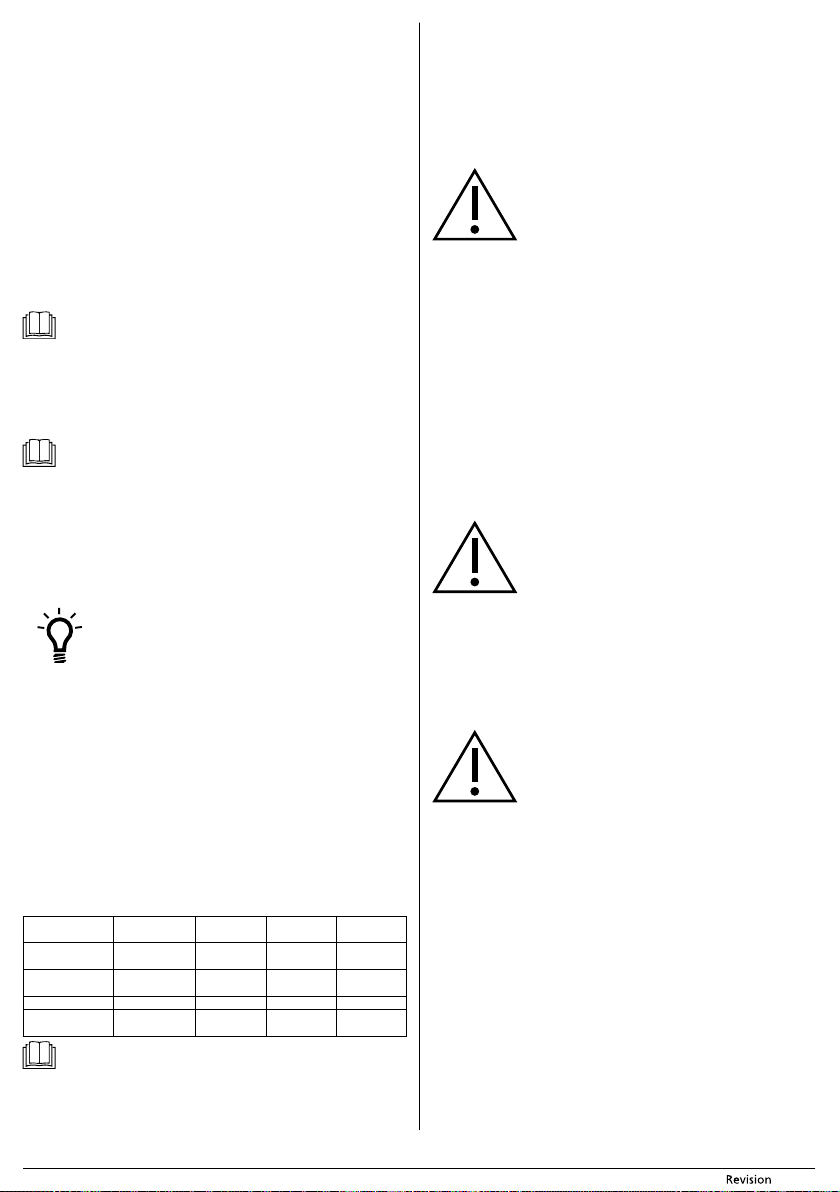- 9 - 05/2020
Copyright © 2020, F
■ The appliance is equipped with adisplay A14 that shows either the time that the
food processor has been running (count-up function) or shows the r
operating time (countdown function).
food processor is connected to apower socket and remains lit even after the LED
light turns o when no action is performed.
OPERA
AA13 , the food
processor will start and the display A17 will automatically show the operating time
in one second intervals.
PA18 will stop the food processor and the
The current elapsed operating time of the food pr
the displayA18 again will start the food processor and time will
continue counting up.
Setting the speed conA18 to the OFF position will stop the food processor
and the time on the display will reset to zero (00:00).
In the evenA8 is tilted open or the cover of the
top blender attachment hub A7 is removed
then it will stop and the current elapsed time will flash on the display
processing food and counting up the timeA8
into the working position or put the cover A7 back on, and then press button A18 .
Note:
In the event that the food processor runs con
stop automatically
flash.
OPERA
If you wish t
to first set the time for which the food proc
automatically
Note:
The maximum time that can be set on the display is 30minutes.
If you wish the f
min) then set the required time using button A16 . Each time the button is pushed
the time will increase in 30-second increments. If you wish t
time, press button A15 .
If you w
(time range 10:00 – 30:00 min), then set the required time using button A16 . Each
time the button is pressed, the time will increase in 1-minut
wish to reduce the countdown timeA15 . T
1-minute increments.
Tip:
When the time 00:00 is shown on the display
A15 will set the time to 30minutes (30:00).
AA13 , the
food processor will start and at the same time, the time on the display A17 will
countdown in one-second intervals.
PA18 will stop the food processor and the c
operating time of the food processor will r
button A18 again will start the food processor and time will continue c
down.
In the evenA8 is tilted open or the cover of the top
blender attachment hub A7 is removed, while the f
will stop and the remaining time will flash on the display
T
function head A8 into the working position or put the cover A7 back on, and then
press button A18 .
SETTING THE TIME TO ZERO
If you wish t
processorA15 and A18 .
QUICK GUIDE T
Attachment type Ingredients Maximum
load
Processing
time
Speed
selection
Balloon whisk
A4 and A6
Egg whites 12 pcs 4 min 5–6
Balloon whisk
A4 and A6
Whipping cream 1l 6–8 min 5–6
Beater A3 Cake dough 2.2l 6 min 3–4
Kneading hook A5 Bread dough
Pizza dough
0.8l 4–5 min MIN to 2
Note:
The above processing times ar
When whipping egg whites, the bowl A11 and the beater A4 or A6 must be
perfectly clean and dr
not be whipped to the desired snowy consistency.
Whipping cream should be cooled to a
whipped.
Prior to processing them, allow the ing
doughs to rest at room temperatur
GRINDING MEA
MAKING COOKIES
ASSEMBLING AND DISASSEMBLING THE MEA
1. Insert the screw shaft B5 into the grinding chamber B4 with the cogged wheel
entering rst.
2. Place the grinding blade B6 on to the shaft B5 (with the edge facing outwards from
the chamber) and on to it attach agrinding plate B8 , B9 or B10 depending on the
preferred the grind. Make sure thaB4 slides
into the groove in the g
Attention:
When attaching the blade B6 , be very careful not to injure yourself
on the sharp edge.
3. Place the screw ring B7 on to the grinding chamber B4 and tighten it securely by
screwing it clockwise. Place the stainless steel hopper B2 on to the feed tube B3 .
4. Make sure that the food processor is turned o and disconnected from the power
socket. TA8 must be tilted down in the horizontal position
and the whisk, beater or kneading attachments must be removed. Remove the
front cover A2 frA8 . Place the assembled attachment
against the attachment hub so that the feed tube B3 is tilted to the right at an
angle of approximately 45° from the v
vertical position by turning it anticlockwise. The
when the button A1 slides out.
5. When disassembling the meat grinderB2 .
button A1 and remove the meat grinder by turning it clockwise. After removing
the grinderA2 back in its place.
6. When disassembling the meat grinder into its individual parts, proceed in the
reverse sequence.
USING THE MEA
1. First prepare the mea
tendons, cartilage and cut the meat into 2
pass through the feed tube B3 .
Attention:
Do not process frozen meat. Allo
2. Make sure that the food processor is correctly assembled and that the speed
control knob A13 is set to the OFF position.
3. Place the bowl A11 or another suitable container under the meat grinder
the power plug into apower socket
4. Use the speed control knob to set the desired speed. W
speed 3 and then increase it as required. Gradually plac
feed tube B3 and push them in using the pusher B1 .
feed tube B3 by alarge amount of meat. Do not process more than 5 kg of meat
per batch.
Attention:
Do not use fingers or other items to push the meat in. Always use
the pusher B1 designed for this purpose.
5. The ground meat will fall into the pr
grinding chamber B4 can be removed by grinding aslice of br
6. TA13 to the OFF position.
7. Clean out the meat grinder af
Cleaning and maintenance.
ASSEMBLING AND DISASSEMBLING THE SA
1. Proceed in the same way as when assembling the meat grinder
dierence that instead of the grinding blade B6 and the gB8 , B9 or
B10, only parts B11 a B12 are used.
2. Place the separator B11 on to the screw shaft so that the notch in the g
chamber B4 ts into the groove in the separB11 . Place the sausage stuer
attachment B12 on to the separator B11 and complete the entire sausage stuer
assembly by screwing the screw ring B7 on to the grinding chamber B4 . Place the
stainless steel hopper B2 on to the feed tube B3 .
3. Attach the attachment to the food processor in the same way as described in point
4 in chapter Assembling and disassembling the meat grinder
4. When disassembling, rst remove the hopper B2 . A1 and
remove the attachment by turning it clockwise. After r
put the cover A2 back in its place.
5. When disassembling the attachment into its individual parts, proceed in the
reverse sequence.