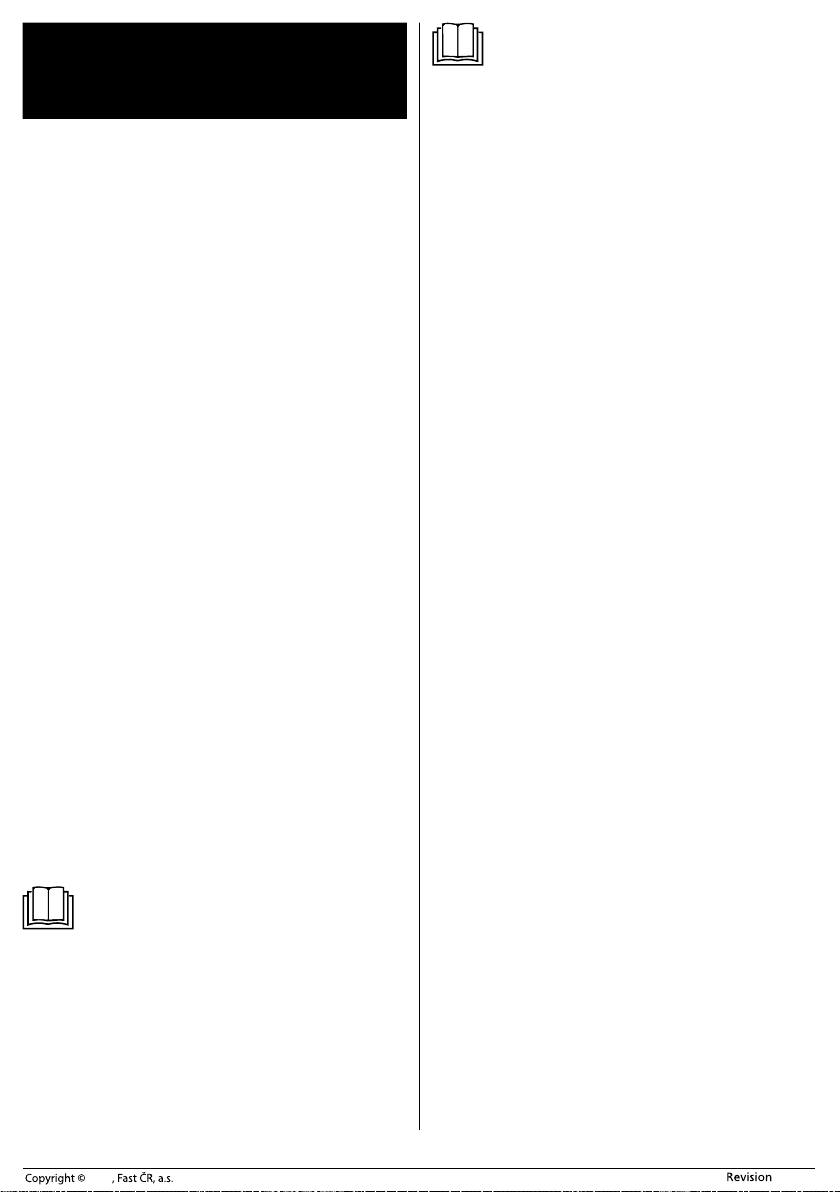- 6 - 07/2019
2019
EN
2-in-1 C
cleaner
User'smanual
Prior to using this appliance, please r
even in cases, when one has already familiarised themselv
previous use of similar types of appliances. Only use the appliance in
the manner described in this user’smanual. Keep this user'smanual in
asafe place where it can be easily retriev
We r
purchase receipt and responsibility statemen
card for at least the duration of the legal liability f
performance or quality. In the event of transportation, we recommend
that you pack the appliance in the original box fr
DESCRIPTION OF
AC
A1 On/Off button of the upright
vacuum cleaner
A2 Suction power adjustment
button of the upright vacuum
cleaner
A3 Button for releasing the hand
vacuum cleaner
A4 On/Off button of the hand
vacuum cleaner
A5 Dust container release button
A6 Floor nozzle
A7 Rechargeable battery
A8 Handle of the hand vacuum
cleaner
A9 Washable int
filter
A10 W
A11 Dust container
A12 Multi-purpose crevice nozzle
with an extensible brush
A13 Po
A14 Floor nozzle r
A15 Wiping attachment
A16 W
A17 W
A18 W
OPEN)
A19 Removable
BEFORE FIRST USE
Before first use, take the appliance and its ac
packaging material and remove all promotional labels and stickers
Check that neither the appliance nor any of its parts is damaged.
ASSEMBL
For r
supplied disassembled.
Attach the handle of the upright vacuum cleaner to the body of the
vacuum cleaner so that the handle is aligned with the hole in the body
of the vacuum cleaner
screw it in properly
not moving in any way
Into the empty area in the body of the vacuum cleaner
assembled hand vacuum cleaner
CHARGING THE V
Insert the connecA13 in
at the rear part of the floor nozzle A6 , and insert the plug of the power
adapter A13 into apower socket.
Note:
Prior to starting recharging, it is important for the vacuum
cleaner to be turned off and standing in the vertical parking
position. Do not turn on the vacuum cleaner when it is being
recharged and the power adaptA13 is connected to the
power socket.
When the adapter A13 is connected to a
cleaner will switch to the charging mode.
the battery A7 will be lit and the LED diodes on the battery A7 will
gradually light up. A
actual charging time depends on the power level of the battery
Once the charging process is c
Disconnect the adapter A13 from the power socket and the connector
of the adapter A13 from the vacuum cleaner
The LED diodes signal the battery power level.
LED
battery is almost flat, the bottom LED diode will start flashing. When it
turns of completely
Note:
This vacuum cleaner contains aLi-ion battery.
longest possible lifetime of the battery, w
- Do not unnecessarily leave the batt
completely flat for too long
- Do not keep the batter
lifetime will be extended by keeping it at appro
half charge.
- Do not fully discharge the batter
P
Put the upright vacuum cleaner into the parking position by placing the
tip of your foot on top of the floor nozzle A6 and with asimple f
movement of the handle secure the vacuum cleaner in the v
position.
A6 will slide into the groovA6 .
T
the tip of your foot on top of the floor noA6 and tilt the handle
backwards.
A6 will slide out of the groove on the top cA6 .
USING THE V
Before cleaning it, alway
off and disconnected from the power socket.
Upright vacuum cleaner
Y
of floor coverings such as for example har
Hold the vacuum cleaner by the handle and release it from the parking
position. After releasing it from the parking position, the handle may be
moved in the vertical direction.
Start the vacuum cleaner by pressing button A1 .
will start at full suction power. If you need t
press button A2 .
reduced. PA2 again to again increase the suction power
When you have finished using it, turn off the vacuum cleaner b
pressing button A1 . Clean it according t
chapter "Cleaning and maintenance "
to the instructions contained in chapter "Charging the vacuum
cleaner".
In the event that the rotary brush is clogged while vacuuming, e.g
by a larger amount of vacuumed hair or fur
mechanism is activated, which will stop the rotary brush to prevent it
from becoming damaged. A1
and remove the wound on hair or fur fr
chapter "Cleaning and maintenance "
cleaner again, check that the rotary brush A14 , the dust container A11
and the filters A9 andA10 are clean.
Hand vacuum cleaner
The hand vacuum cleaner is suitable for vacuuming locally soiled floor
coverings, furniture
In order to remove the hand vacuum cleaner fr
upright vacuum cleanerA3 and the top part of the hand
vacuum cleaner will be released. Hold the hand vacuum cleaner by the
handle A8 and car
cleaner
TA4 .
For mor
purpose crevice nozzle A12 on to the hand vacuum cleaner
slider on the nozzle to control the e
When you have finished using it, turn off the vacuum cleaner using
button A4 . Clean it according to the instructions contained in chapter
"Cleaning and maintenance "
the upright vacuum cleaner
instructions in chapter "Charging the vacuum cleaner ".
Using the wiping attachment
Attach the sleeve A19 to the bottom surface of the attachment A15 .
Place the wiping attachment A15 with the attached sleeve A19 on the
floorA16 and pour water or acleaning agent solution
into the tank A17 . Put the lid A16 back on.
Place the vacuum cleaner on to the wiping attachment A15 so that
the tabs on the attachment A15 are aligned with the holes on the
underside of the floor nozzle A6 .
body of the attachment A15 – see fig B. Gently push on the vacuum