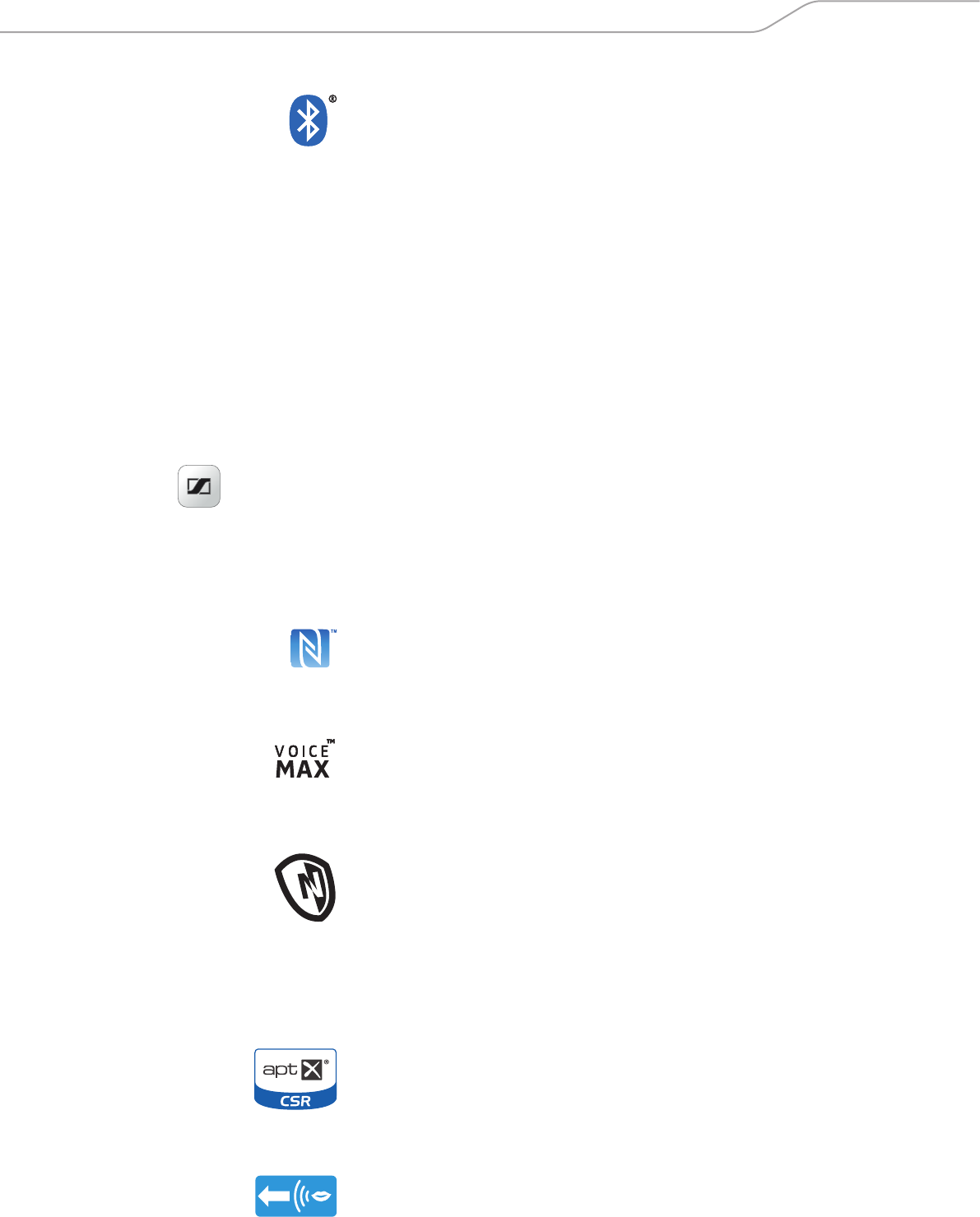-
Die sprachfunktion geht nicht.
Antworten Frage melden
Was muss ich ändern damit sie reagiert? Eingereicht am 15-7-2022 18:50 -
sennheiser pxc 550 lässt sich nicht mit PocketBook Touch HD 3 verbinden. Fehlermeldung am PocketBook:
Antworten Frage melden
"Dieses Gerät unterstützt kein Audiostreaming" . Welche Lösung gibt es? Eingereicht am 12-10-2020 07:50 -
Wie verbinde ich sennheiser pxc 550 mit iphone 11 über Bluetooth? Eingereicht am 13-6-2020 14:47
Antworten Frage melden -
gerät kann nicht mit einem anderen bluetooth verbunden werden Eingereicht am 26-5-2020 21:00
Antworten Frage melden -
sennheiser pxc550 verbindet sich nicht mehr
Antworten Frage melden
mit neuem Gerät Eingereicht am 26-5-2020 20:58 -
mein neuer sennheiser pxc 550 muß auf deusche sprache eingestellt werden, wie ? (alles auf englisch) Eingereicht am 14-12-2019 12:03
Antworten Frage melden -
1. Wieso ist nur auf dem linken kopfhörer musik zu hören? Eingereicht am 13-11-2019 21:17
Antworten Frage melden -
Das PXC 550 blockiert beim Verbinden via Bluetooth und einem Samsung Tab S6 (Android 9)
Antworten Frage melden
mit der Meldung auf dem Samsung Tab S6 "Kopplung nicht angenommen". Was ist zu tun? Eingereicht am 5-10-2019 15:34-
4 Sekunden Effekmodetaste am Kopfhörer drücken hat bei mir geholfen. Beantwortet 21-9-2021 10:24
Finden Sie diese Antwort hilfreich? Antwort melden
-
-
kann ich auch beim fernsehen die Kopfhörer verwenden ? Eingereicht am 21-8-2019 21:10
Antworten Frage melden -
brauche die bedinungsanleitung für die inbetriebname Eingereicht am 7-2-2019 19:09
Antworten Frage melden