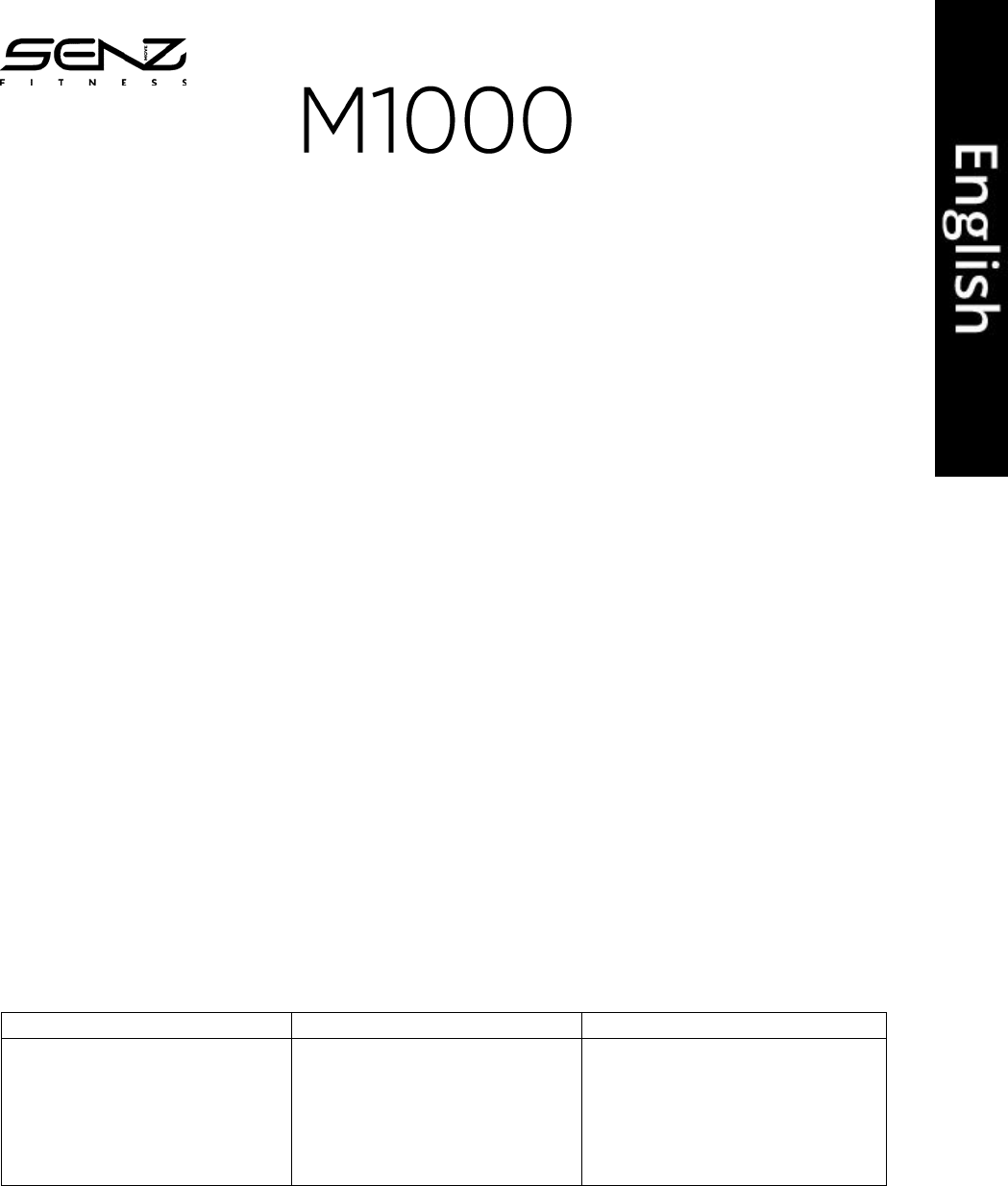Programs:
1. Manual
In the manual program you can enter your own training data by entering a maximum
time, distance, calories or heart beat. With this, the training will be based on your own
settings. You can also press START directly to start the workout without data. After
this, the speed and inclination can be increased or decreased with the UP / DOWN
and PLUS / MIN buttons.
2. Programs
By means of the PROGRAM key you can choose between the various pre-
programmed programs, with MODE / ENTER you can select the program and you
can install a desired time or distance. You can also press START directly to start the
workout without a set time or distance.
3. User program
By means of the UP / DOWN and PLUS / MIN keys you can install the inclination and
speed, with the MODE / ENTER key you confirm the data and you will proceed to the
next column to program an entire training yourself. After installing, you can press
START to start the workout.
4. Body fat
For the body fat training you will bespoti asked for different data, these have to be
filled in with + and -.
- F1 - Sex (1 is male, 2 is female).
- F2 - Age
- F3 - Height
- F4 - Weight
Your BMI will then appear on screen.
Other information:
- The treadmill requires an earthed socket.
- If the treadmill is not used for a while, the sleep mode will be activated. The data is
retained and is shown again when the training is restarted.