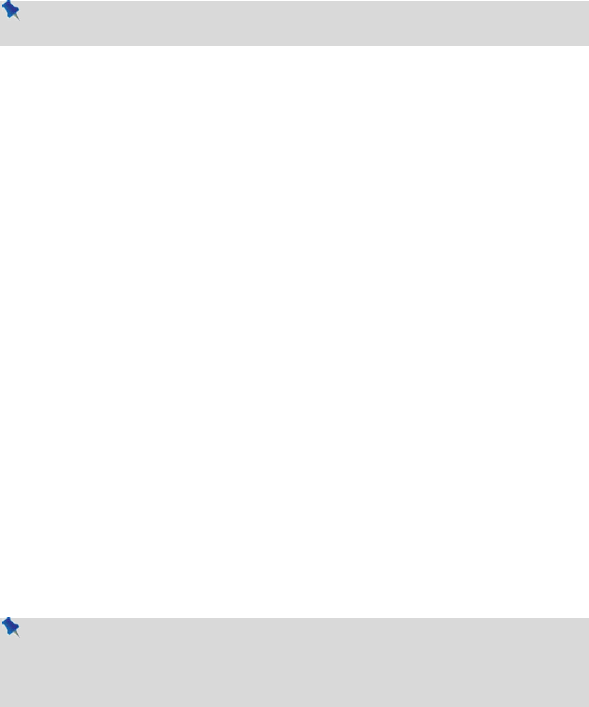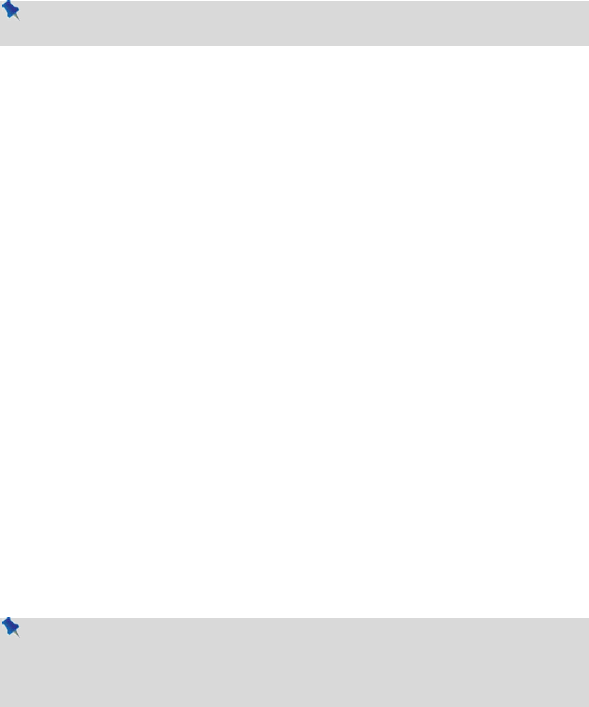
Previewing and Publishing 327
2. In the Publish to PDF dialog assign a File name, browse to the folder
in which you want to save your PDF and click Save.
The PDF is generated and providing that you have a suitable PDF viewer
installed on your system, will automatically open for you to view.
If problems were identified during the generation of the PDF, a list
of the issues will be displayed.
Using Serif web hosting
Serif web hosting provides Serif-supplied web space for the user to publish to.
By signing up to the hosting service you can simplify web publishing with the
option of upgrading your web hosting capabilities over time.
Some of the main advantages of Serif web hosting include:
• Use of a pre-registered domain suffix (.webplus.net) on which to
base your website's URL.
• Simple setup. Your web hosting account details are transferred to
WebPlus in a single-click. Publishing is quick and easy.
• Free hosting and email address for a limited period.
• Hosting via Serif Web Resources. This means that you can access
and change account details via the web (and not WebPlus), while
managing your hosted Smart objects.
Serif web hosting requires that you have a working Serif Web Resources login
(see Using Smart objects on p. 305). If you're not already a registered user you
must create a Web Resources account first.
Serif offers a range of additional web hosting packages for
purchase, each offering increasing levels of service including higher
transfer limits, more disk spaces, unrestricted domain naming, and
email account support. Contact Serif for details.