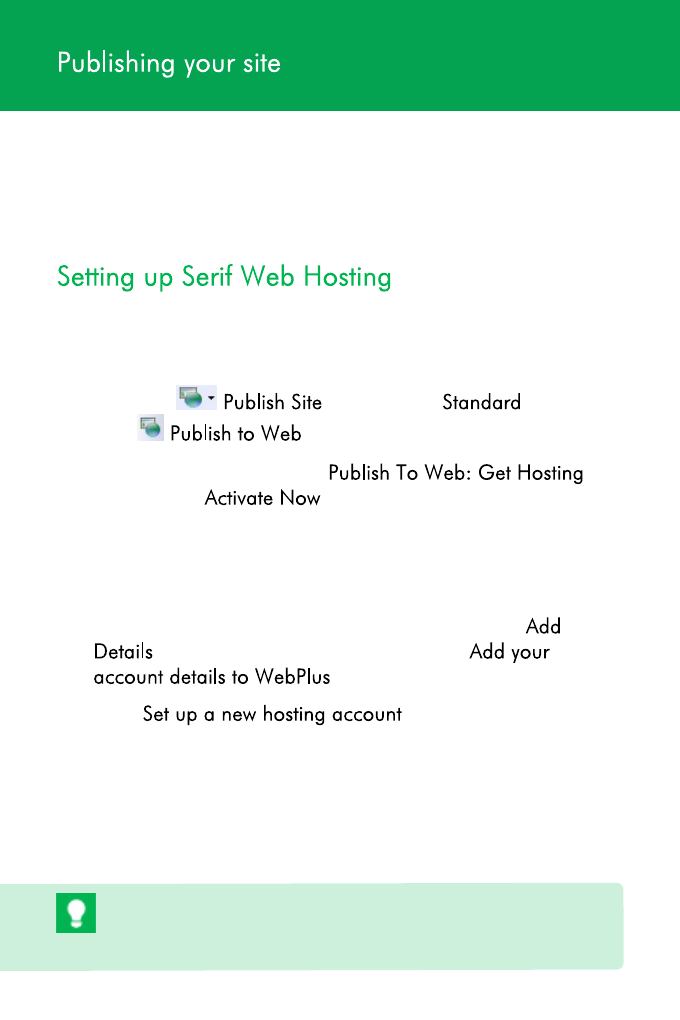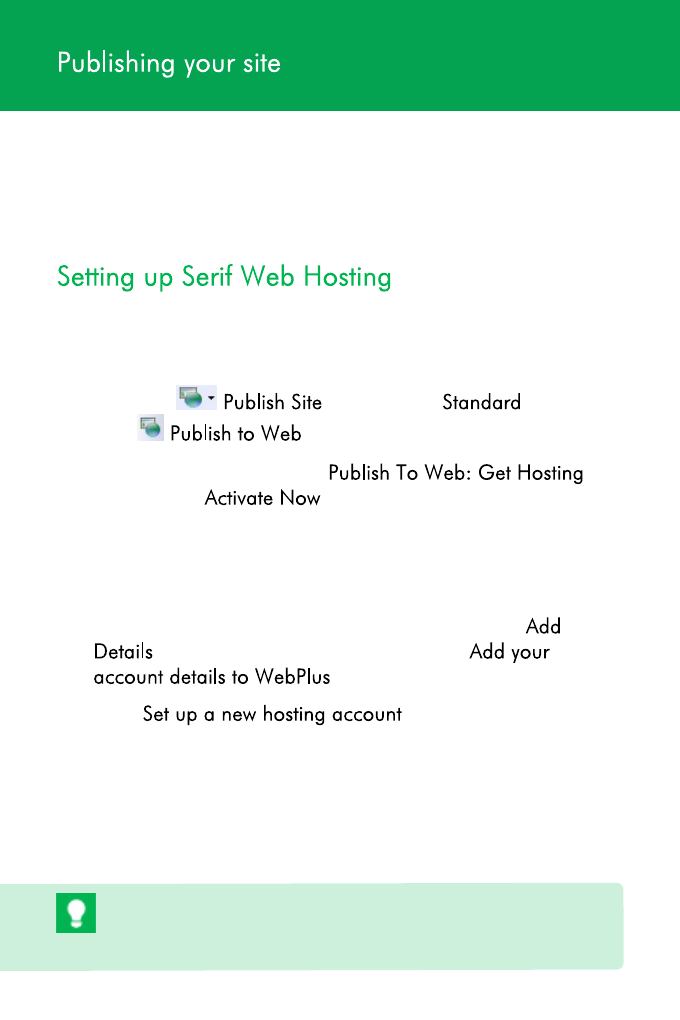
13
When you're happy with your site, it's time to upload it to the
Internet! We'll look at uploading using Serif Web Hosting, but
you can use a different web hosting provider if you want to.
Serif Web Hosting provides web space for you to publish to. By
signing up to the hosting service, you can simplify web
publishing and have the option of upgrading any time.
1. From the flyout on the toolbar,
click .
2. Towards the bottom of the
dialog, click . You'll be directed to the web
hosting page on Serif.com.
- or -
If you have already set up your hosting from the Startup
Assistant (see page 3 for more information), click
in the dialog, and then jump to the
section on page 14.
3. Click at the top of the page.
4. For both new and existing customers, enter your email
address and then follow the on-screen instructions.
5. Create a new WebPlus Hosting account including entering
an email address, password and domain prefix, and reading
the Terms and Conditions.
Your domain prefix is the name of your website (i.e.,
<prefix>.webplus.net). Think about this carefully, because
it can't be changed once it has been created.