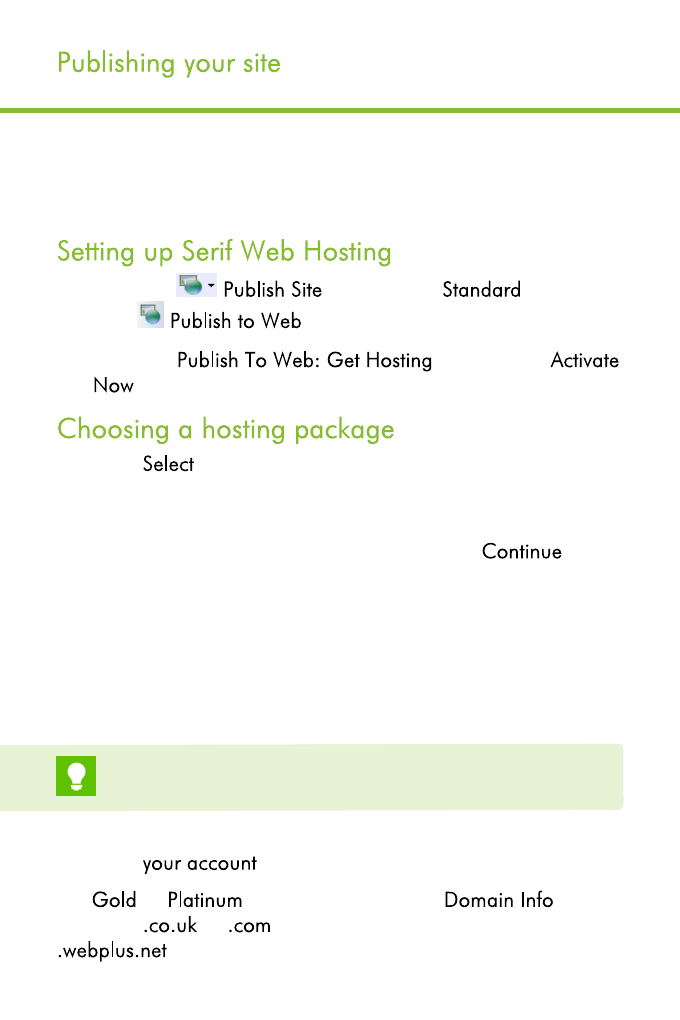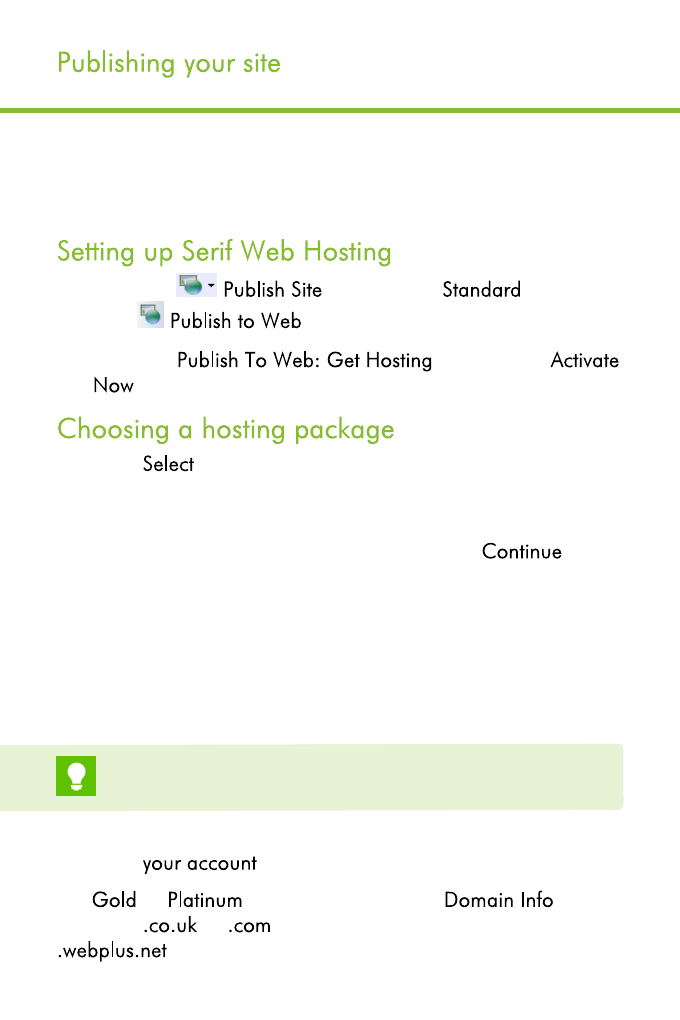
13
When you're happy with your site, it's time to upload it to the web
using Serif Web Hosting or a different web hosting provider.
1. From the flyout on the toolbar,
click .
2. From the dialog, click
. You'll be directed to a web hosting page on Serif.com.
1. Click next to your chosen hosting package.
2. For new and existing customers, enter your email address.
For new customers, follow the on-screen instructions to
create your WebPlus Hosting account. Click .
3. You’ll be sent an activation email which contains a clickable
link to activate your account. Click the link.
4. From the launched Account Details web page, choose an
email address, password, and a domain prefix, i.e. the
name of your website (i.e., <prefix>.webplus.net,
<prefix>.co.uk, or <prefix>.com depending on package).
Be 100% sure of your chosen domain name, as it can't be
changed once created.
5. Select any hosting options and make payment.
6. Click to display your hosting details.
For or hosting, you can click to
choose a or web address suffix instead of
. Choose the new domain name link to do this.