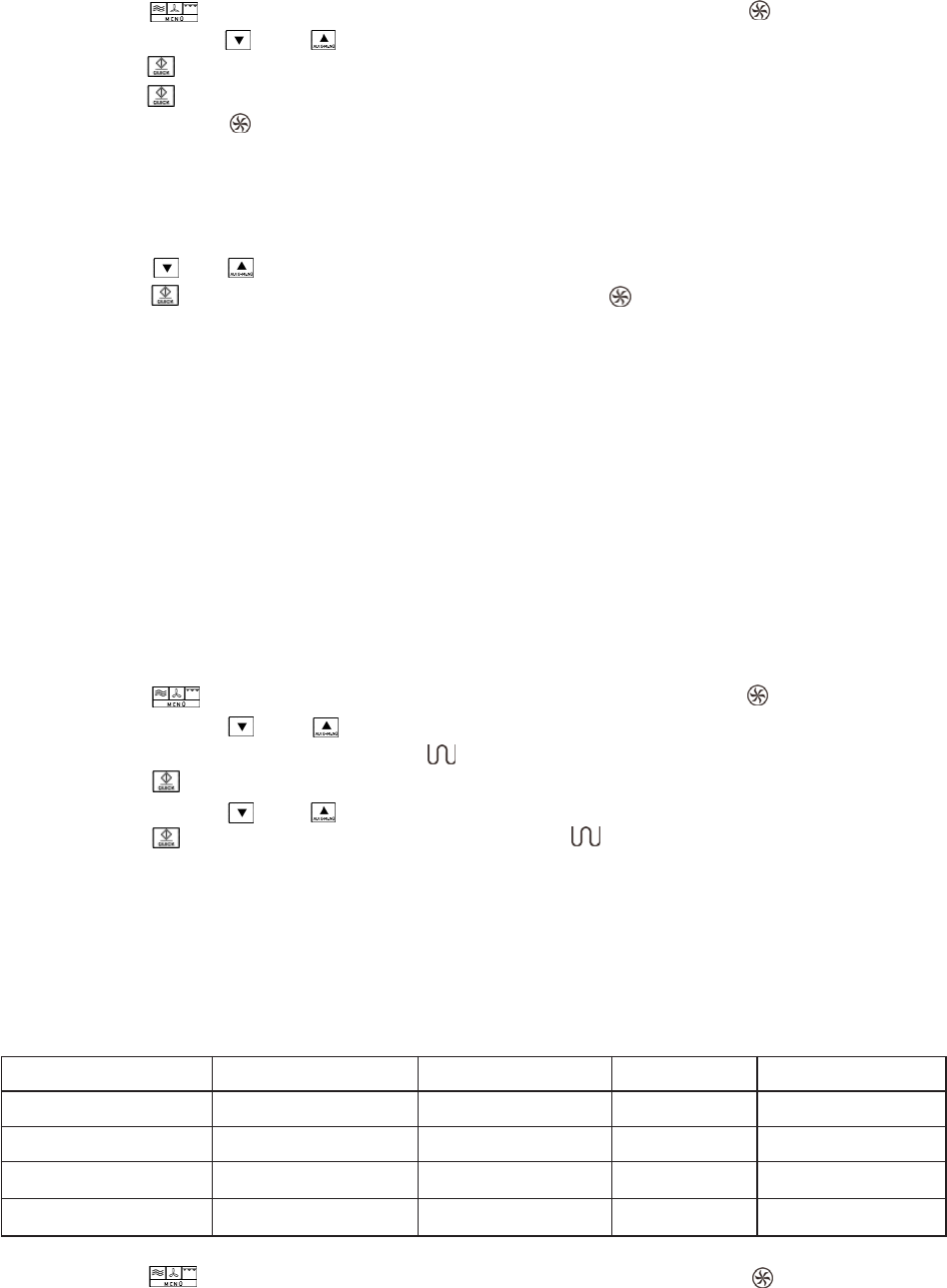If required, the appliance may also be pre-heated. Select the desired temperature level and
press ‘Start’.
Example: the appliance is to be pre-heated to 200°C, followed by a cooking time of 30
minutes.
1. Press . 140°C starts flashing on the display, and the symbol appears.
2. Use the keys and to set the temperature to 200°C.
3. Press to confirm the temperature setting.
4. Press to start the pre-heating process.
5. The symbol and the red indicator ‘200°C’ will flash while pre-heating is in
progress. As soon as the pre-set temperature has been reached, the red indicator
‘200°C’ stops flashing.
6. Open the door, place the food inside the oven compartment and close the door
again.
7. Press or , until the display shows 30:00.
8. Press to start the cooking process. The symbol flashes on the display; during
the heating process, the red indicator ‘200°C’ appears as well.
Note: Steps 4 and 5 can be omitted if pre-heating is not required.
The grill function
The grilling process uses radiation heat to process the food. This programme is suitable for
cooking ‘au gratin’ or for grilling thin pieces of meat.
Select the desired grilling time. The grilling time can be pre-set to a maximum of 95 minutes.
The power setting of the grill function cannot be changed. As the meat needs to be turned
after one side is sufficiently browned, and taken out once it is done on both sides, this
process should be closely monitored.
Example: programming the grill function for 30 minutes.
1. Press . 140°C starts flashing on the display, and the symbol appears.
2. Use the keys and to set the grill function. The indicator ‘G-1’ flashes on the
display; in addition, the symbol appears.
3. Press to confirm the grill function.
4. Use the keys and to set the required cooking time.
5. Press to start the grill process. The symbol flashes on the display.
Combination functions
When using the combination functions, the microwave, hot-air and grill functions are
activated alternately at different time settings. Using the various combinations helps to
reduce the overall cooking time. These programmes are useful for fish, potatoes, soufflés or
cooking ‘au gratin’.
Function Display Microwave Grill Hot air
Combi 1 C-1
●●
Combi 2 C-2 ●●
Combi 3 C-3 ●●
Combi 4 C-4 ●●●
1. Press . 140°C starts flashing on the display, and the symbol appears.
24