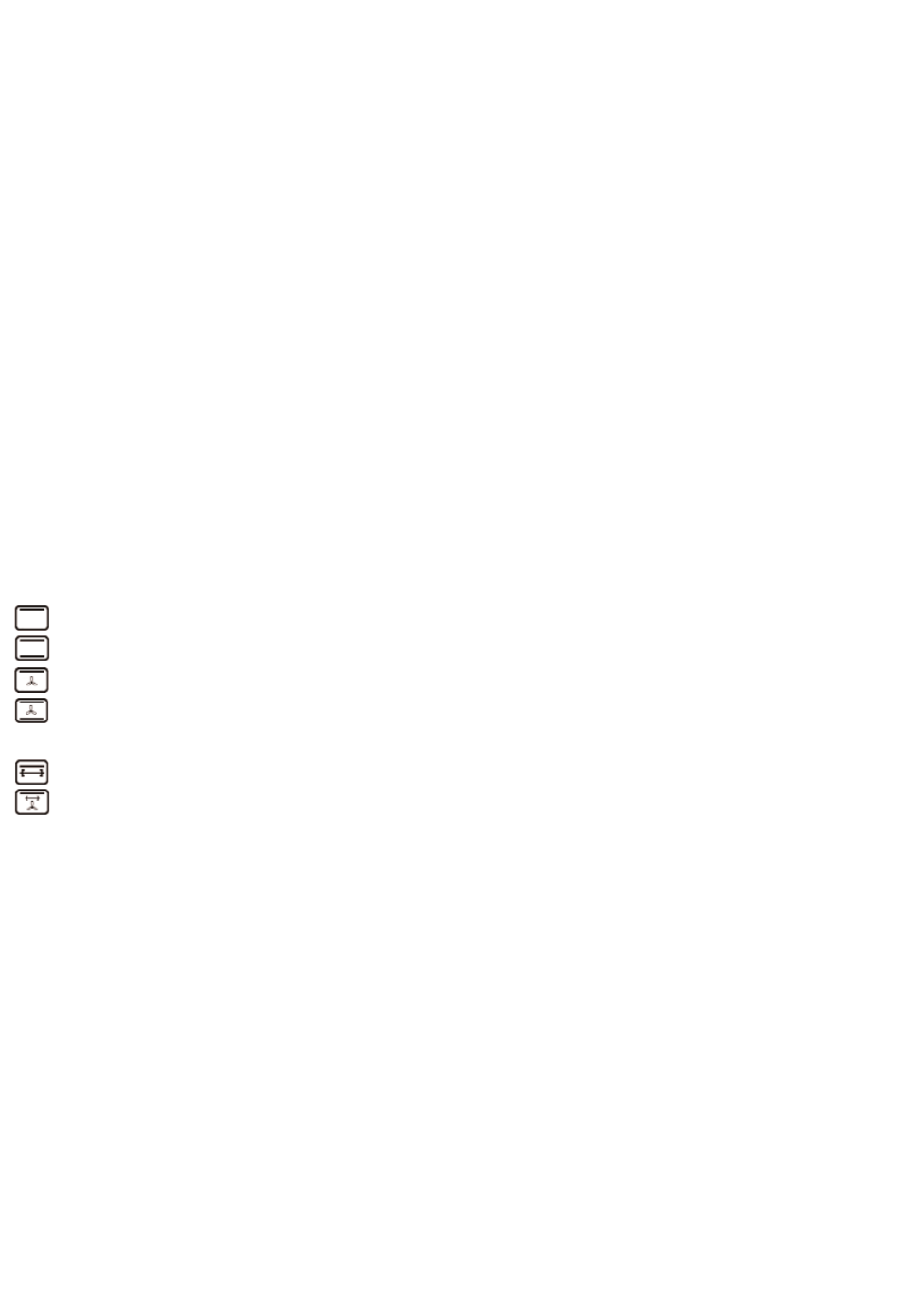always grip the plug itself.
● No responsibility will be accepted if
damage results from improper use, or if
these instructions are not complied with.
● This appliance is intended for domestic
use only and not for commercial
applications.
● In order to comply with safety
regulations and to avoid hazards, repairs
of electrical appliances must be carried
out by qualified personnel, including the
replacement of the power cord. If repairs
are needed, please send the appliance to
one of our customer service departments.
The address can be found in the
appendix to this manual.
Temperature control
With the temperature control knob, the
temperature can be set to the desired level.
6-position switch settings
Upper heat
Upper and lower heat
Upper heat with hot-air function
Upper and lower heat with hot-air
function
Upper heat with rotating spit
Upper heat with rotating spit and hot-
air function
The heating elements will only be switched
on once the timer is activated.
Timer
By using the timer, cooking time can be
selected up to a maximum of 60 minutes.
After the pre-programmed time has elapsed,
an acoustic signal indicates that the heating
elements are switched off.
Indicator lamp
The indicator lamp lights up when the
appliance is switched on with the timer. It
goes out once the pre-programmed time has
elapsed, or if the timer is set back manually.
Rotating spit
The rotating spit is used with the upper heat
function; in addition, the hot-air function
can be selected.
-
Before the spit is used, always ensure that
the baking tray is properly inserted into
the guide rails.
● When food is put on the spit, make sure
that it cannot come into contact with
either the upper heating elements or the
baking tray; ensure sufficient distance.
-
Make sure that the spit pierces through
the middle of the food. This is to ensure
that there is sufficient distance between
the baking tray, the oven interior and the
heating elements. Use the holding
clamps to secure it in the centre of the
spit.
-
Any protruding parts (e.g. wings of a
chicken) should be held in with a tooth-
pick, a suitable piece of string or other
suitable means. This ensures that no part
of the food can stick out or come off
during the cooking process.
-
Inserting and removing the rotating spit:
- Once the food has been securely
attached, place the spit onto the handle.
Ensure that the indentations in the
handle fit into the corresponding
recesses in the spit.
- Slide the spit end-piece with the drive
unit connection into the drive unit (see
picture II).
- Place the idle end of the spit into its
holding bracket on the opposite side
(see picture I).
- To remove the spit, follow these steps
in reverse order.
Start up
-
Clean the appliance (see General care
and cleaning) and remove any packing
materials completely.
-
Before using the appliance for the first
time, let it heat up for 10 minutes with
both heating elements on. When the
appliance is first switched on, a slight
9