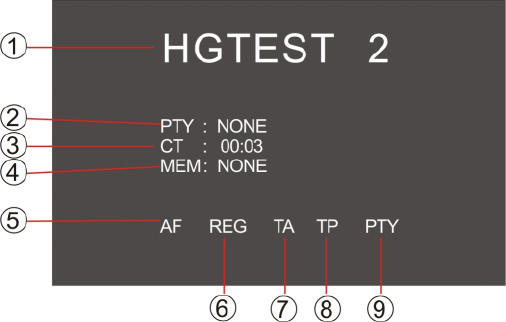NOTE:
The unit will stop on the beginning frequency if no available station after seekin g one
cycle.
After Preset Stations, the former stored stations will be instead.
Manual Store Radio Station
Hold on pressing the number buttons on the panel or the remote control, you can store
current radio frequency to the stored channel. For example, c urrent frequency is
98.5MHZ, by hold on pressing button 2; you can store the radio station of 98.5MHZ to
the channel 2.
NOTE: -After manual store radio station, the former stored stations will be instead.
-In each wave band, the number buttons [1] to [6] represent the stored radio
stations.
Recall a Preset Station
Press the number buttons [1] ~ [6] to recall the corresponding stored station in M1 -M6
channels.
RADIO DATA SYSTEM
1, RDS STATION NAME 2, PTY 3, CT
4, MEMORY STATUS 5, AF 6, REG
7, TA 8, TP 9, PTY
1. AF
Under Radio Mode, push the [ ▼] button of remote control to activate the AF function.
Press this button again to deactivate AF function.
When receiving conditions become bad, a station with bet ter receiving conditions is
automatically tuned into.
When searching an RDS station, the letters "AF" will flicker on the display; when
receiving an RDS station, "AF" will be displayed without flickering on the LCD. If the
reception becomes poor, the same station will be searched automatically for 60 seconds
and PI SEARCH will be displayed on the LCD.
In AF mode, during the station search, push the DISP button to display following
information: programme, programme name, type, frequency, time.