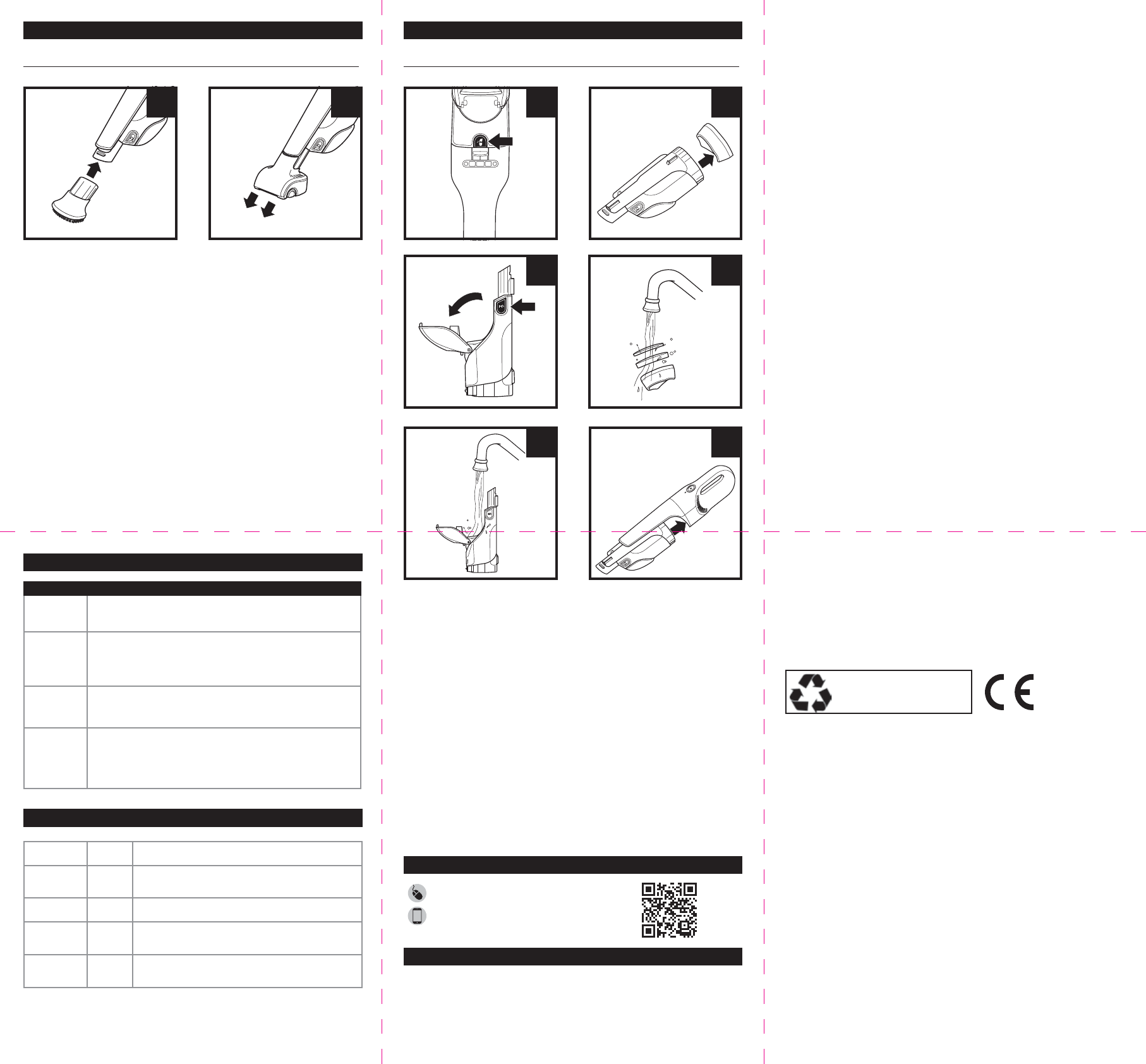MAINTENANCE
TROUBLESHOO
3
6
CH950UKT_Series_IB_E_MP_200
TW
Wh
th
ret
you a
wh
- you
Ever
he
an
www.sharkclean.co.u
Ho
Y
you
• Model Number
• Se
• Dat
T
I
•
if re
•
1 yea
have s
guarant
Ho
Ou
is g
Wh
Re
re
rig
Wh
1
Instructions.
2
en
3
op
Instructions
4
5 Us
6
7
Wh
Sh
Sh
all Shark machines at
Pl
How
© 2020 SharkNinja Operating LL
Euro-Pr
+44 (0)800 862 0453
sharkclean.
SHARK is a regist
Printed in China.
Illustrations ma
BA
Th
ba
reDO N in
When your lithium-ion ba
accor
spent lithium-ion batteries in the bin or in a municipal solid was
spent battery to an authoriz
your local r
CLEA
1
REGISTER Y
TECHNICAL SPECIFICA
1.
2.
3.
the e (
4.
leDO N use a h
dr
5.
it on it
before
6. When filters are dry
(foam first), r
then reattach the dus
DO N wash a
NOTFo
sharkclean.
Scan QR code using mobile de
LITHI B
M
DISPOSED OF
RECORD THIS INFORMA
Model Number: __________________________________________
Date of Pur ________________________________________
(Keep r
Stor _______________________________________
2
4
5
Problem Solution
The vacuum
will not
operat
Battery needs to be r
4 hours to charge c
T
Motorised
brush will
not work
The metal contact pins on the mot
the connector slots on the v
reinsert firmly into the air-intak
The motorised brush is block
debris from the motorised brush.
V
not pick up
or suction is
weak
Dust cup is full. Empty the dust cup.
Filters need cleaning or replac
V
Dust is
escaping from
the vacuum
Empty the dust cup.
The filters ar
A filter has a hole or a puncture and needs t
An obstruction may be blocking the dust cup lid, k
correctly
BA
No Light
Low
Battery
Press the po
the battery po
Slow Flashing
Light (while
plugged in)
V
Charging
T
plug into the socket. T
as the vacuum char
Fast Flashing
Light (in use)
Low
Battery
If the light flashes quickly while the unit is in use, the
battery po
Solid Light
Fully
Charged
When the vacuum is fully char
illuminate st
4 hours for a full charge
Five Flashes
(after
plugging in)
Not
Charging
If the wrong char
and then stop. Use the included char
1.
2.
Ba
Mot
E-TEK Z
DS/D