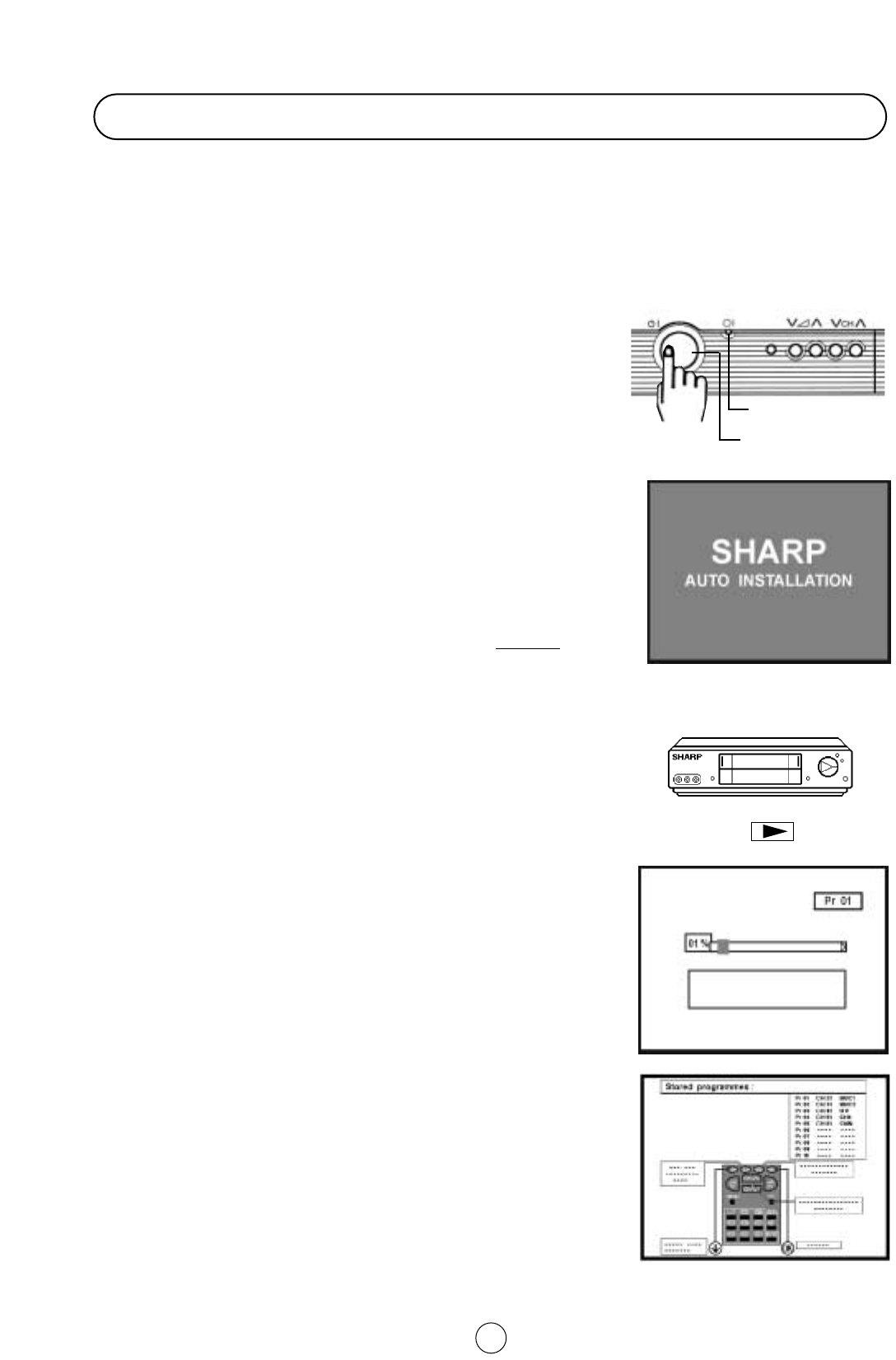8
Auto Installation System
Your television set is provided with an Automatic Installation System which makes Installation easier.
This new system is activated when you turn on the TV for the first time.
Procedure:
1. Put batteries into the remote control and connect the antenna jack in the antenna input terminal on the rear side of
your TV-set, same as indicated on -Quick reference Guide- page 3.
2. Connect the TV power cable to a 220 ~ 240 V system.
3. Press the main power button (
ć
I), on the front of the TV, to start
the “AUTO INSTALLATION”.
4. The red power indicator will light.
5. The “AUTO INSTALLATION” message will appear on your TV
screen.
•
The TV is ready to preset automatically all local channels for you.
•
If the TV is being used with a VCR, turn on the VCR and play back
a pre-recorded tape.
6. Now, press any button on the TV remote control and follow the
instructions on the screen, to start Auto Channel Preset.
Automatic Channel Sorting System (ACSS): The TV set SEARCHES
FOR FREQUENCIES, memorises the channels found, and sorts them
(according to technical criteria) from Pr-01 of the TV, to a maximum of
99 programmes.
Notes: This tuning process may take several minutes to perform.
If you need to repeat the “AUTO INSTALLATION”, read on-TV Channel
Setting- (page 28).
Stored programmes: When the AUTOMATIC SEARCH has been
completed, the "Stored programmes" Menu will appear on screen and
you can change the order of the channels and change or give the
channels a four letter name with the available options:
a) Select programme to be edited.
b) Delete this programme.
c) go to sorting mode.
d) Edit this programme.
e) Exit.
For a more detailed explanation see page 9.
If you wish exit from the menu, press the BLUE button.
Auto Installation
VCR
Automatic searching and sorting.
Press the menu button to cancel.
Power indicator
Main power button