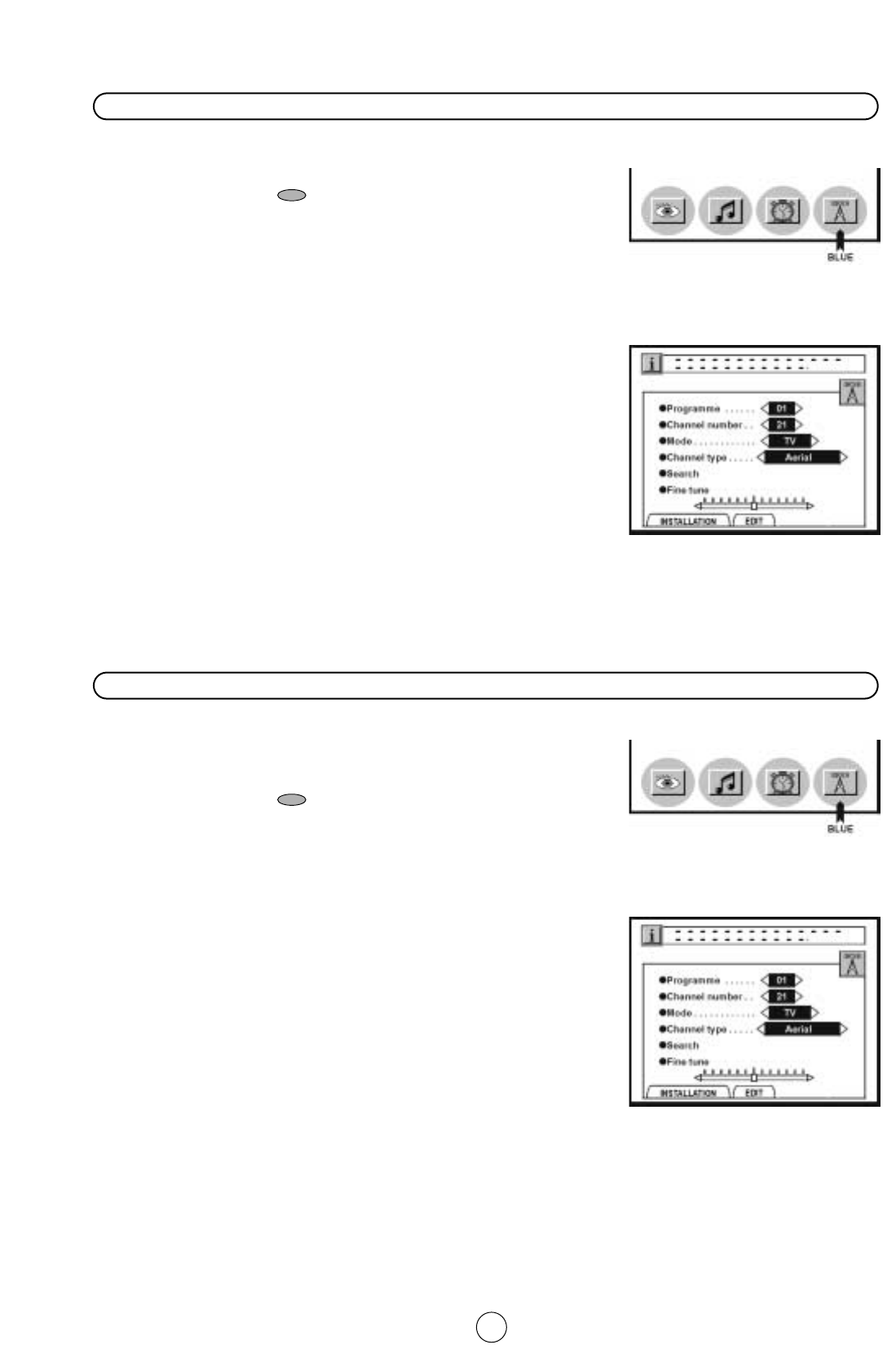29
1. Press the MENU button ● to see the MAIN Menu.
2. Press the BLUE button to see the TUNE Menu.
3. Press the Cursor UP/DOWN buttons
E/F to select
«Programme» (red marked).
4. Press the Cursor LEFT/RIGHT buttons
C / I (or 0 ~ 9 digit
buttons) to select the programme channel number you want to
preset.
5. Press the Cursor UP/DOWN buttons
E/F to select
«Channel type» (red marked).
6. Press the Cursor LEFT/RIGHT buttons
C / I to select “Aerial” or
“Cable”.
7. Press the Cursor UP/DOWN buttons
E/F to select
«Channel number» (red marked).
8. Press the Cursor LEFT/RIGHT buttons
C / I (or 0 ~ 9 digit buttons)
to enter the real channel number you want to store.
9. Repeat the above procedure (3. ~ 8. steps) for presetting other
programme channels.
10. Press the MENU button ● to clear the on-screen display.
1. Press the MENU button ● to see the MAIN Menu.
2. Press the BLUE button to see the TUNE Menu.
3. Press the Cursor UP/DOWN buttons
E/F to select
«Programme» (red marked).
4. Press the Cursor LEFT/RIGHT buttons
C / I (or 0 ~ 9 digit
buttons) to select the programme channel number you want to
preset.
5. Press the Cursor UP/DOWN buttons
E/F to select
«Channel type» (red marked).
6. Press the Cursor LEFT/RIGHT buttons
C / I to select “Aerial” or
“Cable”.
7. Press the Cursor UP/DOWN buttons
E/F to select
«Search» (red marked).
8. Press the Cursor LEFT/RIGHT buttons
C / I to tune between the
existing channel and the previous/next one.
9. Repeat the above procedure (3. ~ 8. steps) for presetting other
programme channels.
10. Press the MENU button ● to clear the on-screen display.
MAIN Menu
TUNE Menu
MAIN Menu
TUNE Menu
Manual Channel Preset (PRESET USING REAL CHANNEL NUMBERS)
Manual Channel Preset (PRESET USING FREQUENCY TUNING)