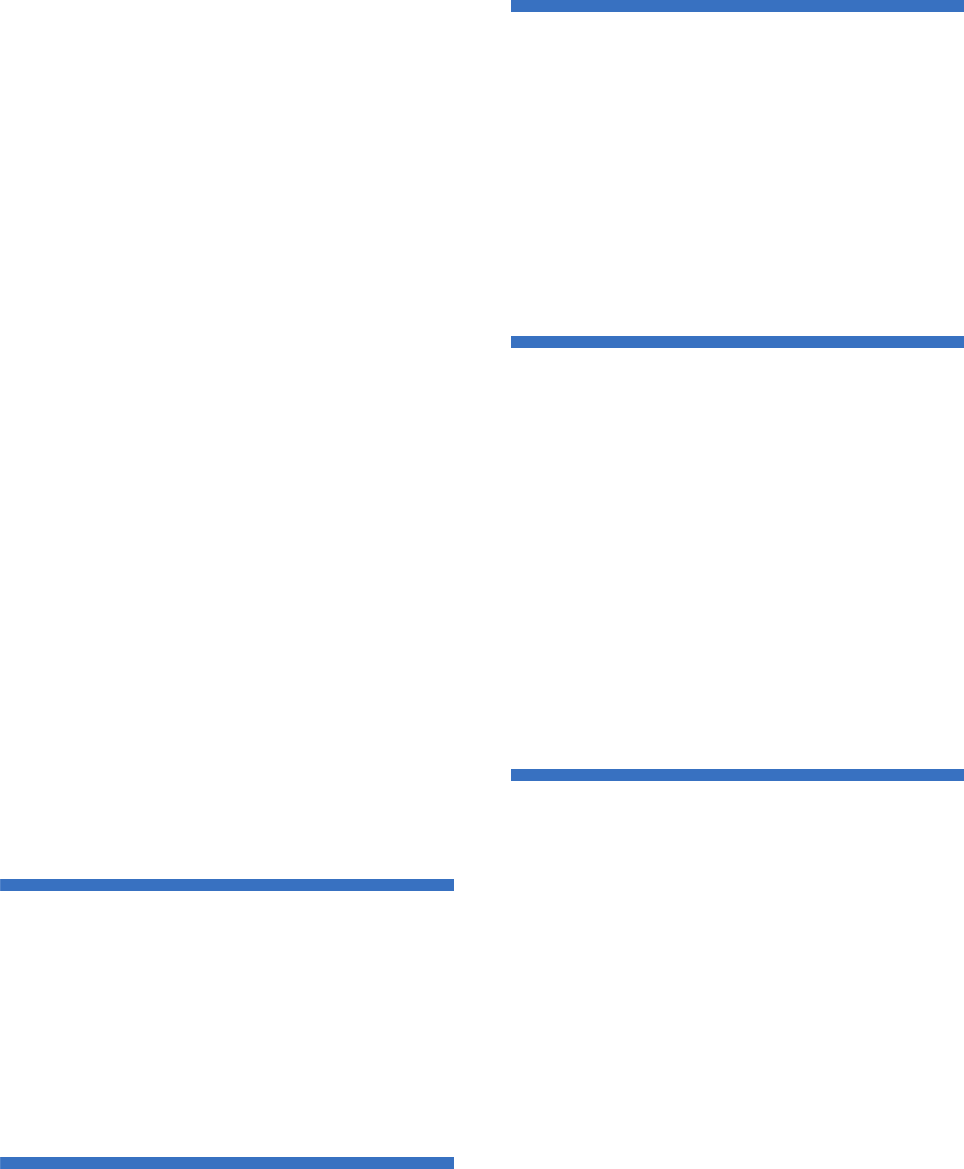50
ec40_de_11.fm
[50/50]
Anhang/Stichwortverzeichnis
SD-Karte löschen 27
Seiten verwalten
Anwendungsbildschirm . . . . . . . . . . . . . . . . . . . . . . . . . . . . . . . . . . . . . . . 16
Startbildschirm . . . . . . . . . . . . . . . . . . . . . . . . . . . . . . . . . . . . . . . . . . . . . . 13
Selbstauslöser
Kamera. . . . . . . . . . . . . . . . . . . . . . . . . . . . . . . . . . . . 32
Videokamera 32
Senden und empfangen über Bluetooth . . . . . . . . . . . . . . . . . . . . . . . . . . . . 36
Sensorempfindlichkeit einstellen 28
Shortcuts anlegen . . . . . . . . . . . . . . . . . . . 16
Shortcuts verwalten . . . . . . . . . . . . . . . . . . . . . . . . . . . . . . . . . . . . . . . . . . . . 13
Sichere Anmeldeinfos . . . . . . . . . . . . . . . . 26
Sicherheitscode . . . . . . . . . . . . . . . . . . . . . . . . . . . . . . . . . . . . . . . . . . . . . . . 28
Sichtbar 36
Sichtbare Passwörter 26
SIM-Kartensperre einrichten . . . . . . . . . . . 26
SMS . . . . . . . . . . . . . . . . . . . 22
Speicher 27
Speicher löschen . . . . . . . . . . . . . . . . . . . . . . . . . . . . . . . . . . . . . . . . . . . . . . 26
Speicherinhalt löschen 26
Speichernutzung . . . . . . . . . . . . . . . . . . . . 26
Sperre-Einstellung . . . . . . . . . . . . . . . . . . . . . . . . . . . . . . . . . . . . . . . . . . . . . 26
Sperreinstellung . . . . . . . . . . . . . . . . . . . . . . . . . . . . . . . 26
Spiel 3D-Einstellungen 25
Sprache & Tastatur . . . . . . . . . . . . . . . . . . 27
Sprache auswählen
Sprache & Tastatur . . . . . . . . . . . . . . . . . . . . . . . . . . . . . . . . . . . . . . . . . . 27
Sprache auswählen . . . . . . . . . . . . . . . . . . . . . . . . . . 10
Spracheingabe&-ausgabe . . . . . . . . . . . . . . . . . . . . . . . . . . . . . . . . . . . . . . . 27
Spracherkennung 27
Spracherkennungseinstellungen 27
Standort & Sicherheit . . . . . . . . . . . . . . . . . 26
Startbildschirm anzeigen 13
Starterpaket . . . . . . . . . . . . . . . . . . . . . . . . . . . . . . . . . . . . . . . . . . . . . . . . . . . 1
Status 28
Statusfenster verwenden . . . 19
Stellen Sie den Heimnetzwerk-Server ein . . . . . . . . . . . . . . . . . . . . . . . . . . . 38
Stoppuhr . . . . . . . . . . . . . . . . . . . . . . . . . . . . . . . . . . . . . . . . . . . . . . . . . . . . 41
Suchen nach Informationen . . . . . . . . . . . . 10
Support im Internet . . . . . . . . . . . . . . . . . . . . . . . . . . . . . . . . . . . . . . . . . . . . 47
Swype . . . . . . . . . . . . . . . . . 27
Symbole anzeigen . . . . . . . . . . . . . . . . . . . . . . . . . . . . . . . . . . . . . . . . . . . . . 17
Szene
Kamera. . . . . . . . . . . . . . . . . . . . . . . . . . . . . . . . . . . . 32
Videokamera 32
T
Tastatur-Layout 10
Tastentöne
Energiesparen-Einstellungen . . . . . . . . . . . . . . . . . . . . . . . . . . . . . . . . . . . 23
Töne 25
Teilebezeichnungen und Funktionen . . . . . 5
Telefonnummer 20
Telefonvibration . . . . . . . . . . . . . . . . . . . . . . . . . . . . . . . . . . . . . . . . . . . . . . . 25
Text-zu-Sprache-Einstellungen 27
Timer 41
Töne 25
Tragbarer Internetzugangspunkt 24
Tragbarer Wi-Fi-Internetzugangspunkt . . . 24
U
Über das Telefon . . . . . . . . . . . . . . . . . . . . . . . . . . . . . . . . . . . . . . . . . . . . . . 28
Uhrzeit festlegen . . . . . . . . . . . . . . . . . . . . 28
Unbekannte Herkunft . . . . . . . . . . . . . . . . . 26
USB Akku aufladen 26
USB Verbindungsmodus 26
USB-Verbindung . . . . . . . . . . . . . . . . . . . . 26
USB-Verbindungsmodus . . . . . . . . . . . . . . . . . . . . . . . . . . . . . . . . . . . . . . . . 26
V
VeilView 25
Verfügbarer Speicher . . . . . . . . . . . . . . . . . . . . . . . . . . . . . . . . . . . . . . . . . . . 27
Verlauf verwenden . . . . . . . . . . . . . . . . . . . . . . . . . . . . . . 29
Verlauf zurücksetzen
Kamera . . . . . . . . . . . . . . . . . . . . . . . . . . . . . . . . . . . . . 32
Videokamera . . . . . . . . . . . . . . . . . . . . . . . . . . . . . . . . . . . . . . . . . . . . . . . 32
Vibratoreinstellungen 40
Vibrierungsmuster . . . . . . . . . . . . . . . . . . . . . . . . . . . . . . . . . . . . . . . . . . . . . 25
Videokamera . . . . . . . . . . . . . . . . . . . . . . . . . . . . . . . . . . . . . . . . . . . . . . . . . 32
Von . 40
Von SD-Karte installieren . . . . . . . . . . . . . . . . . . . . . . . . . . . . . . . . . . . . 26
Vor Verwendung der Kamera . . . . . . . . . . . . . . . . . . . . . . . . . . . . . . . . . . . . . 30
Vorder/Hinter Kamera. . . . . . . . . . . . . . . . . . 32
Vorder/Hinter-Kamera . . . . . . . . . . . . . . . . . . . . . . . . . . . . . . . . . . . . . . . . . . 32
VPN-Einstellungen . . . . . . . . . . . . . . . . . . . . . . . . . . . . . . . . . . . . . . . . . . . . . 24
W
Warenzeichen. . . . . . . . . . . . . . . . . . . . . . . . 46
Was . . . . . . . . . . . . . . . . . . . . . . . . . . . . . . . . . . . . . . . . . . . . . . . . . . . . . . . . 40
Wechseln 2D/3D
Kamera . . . . . . . . . . . . . . . . . . . . . . . . . . . . . . . . . . . . . 32
Videokamera . . . . . . . . . . . . . . . . . . . . . . . . . . . . . . . . . . . . . . . . . . . . . . . 32
Wechsle vorder/hinter Kamera . . . . . . . . . . . . . . . . . . . . . . . . . . . . . . . . . . . . 32
Weltuhr . . . . . . . . . . . . . . . . . . . . . . . . . . . . . . . . . . . . . . . . . . . . . . . . . . 40
Wichtige Aktualisierung . . . . . . . . . . . . . . . . . . . . . . . . . . . . . . . . . . . . . 28
Widgets verwalten . . . . . . . . . . . . . . . . . . . . . . . . . . . . . . . . . . . . . . . . . . . . . 13
Wiederholen . . . . . . . . . . . . . . . . . . . . . . . . . . . . . . . . . . . . . . . . . . . . . . . . . . 40
Wiederholung . . . . . . . . . . . . . . . . . . . . . . . . . . . . . . . . . . . . . . . . . . . . . . . . . 40
Wi-Fi für Heim-NW-Server . . . . . . . . . . . . . . 38
WLAN
Drahtlos & Netzwerke 24
WLAN-Einstellungen . . . . . . . . . . . . . . . . . . . . . . . . . . . . . . . . . . . . . . . . . 11
WLAN Standby-Richtlinie . . . . . . . . . . . . . . . . . . . . . . . . . . . . . . . . . . . . 11
WLAN-Einstellungen . . . . . . . . . . . . . . . . . . . . . . . . . . . . . . . . . . . . . . . . . . . 11
WLAN-Hotspot-Einstellungen 24
WLAN-Netzwerk hinzufügen . . . . . . . . . . . . . . . . . . . . . . . . . . . . . . . . . . . . . 11
Wo . 40
Z
Zeit . . . . . . . . . . . . . . . . . . . . . . . . . . . . . . . . 40
Zeitzone 40
Zeitzone auswählen . . . . . . . . . . . . . . . . . . . 28
Ziel einsprechen . . . . . . . . . . . . . . . . . . . . . . . . . . . . . . . . . . . . . . . . . . . 39
Ziel eintippen . . . . . . . . . . . . . . . . . . . . . . . . . . . . . . . . . . . . . . . . . . . . . 39
Zugriffspunkt-Namen . . . . . . . . . . . . . . . . . . . . . . . . . . . . . . . . . . . . . . . . . . . 24
Zurücksetzen eines Zugangspunktes 11
Zusammenbau . . . . . . . . . . . . . . . . . . . . . . . 3
Zusätzliche Einstellungen
Anrufeinstellungen 24
Zusätzliche Einstellungen 24
ec40_de.book 50