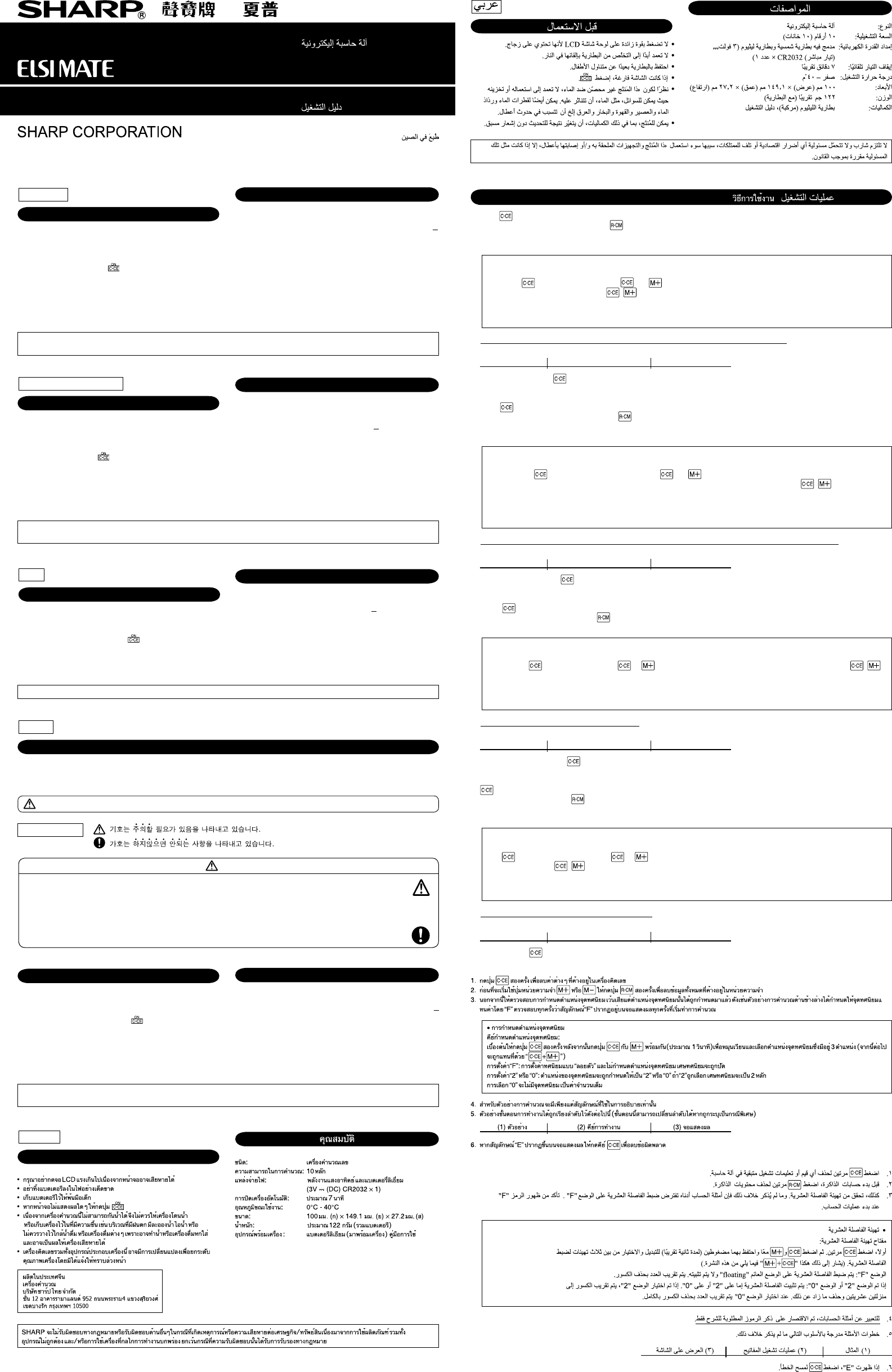EL-M332(LLO)-1
①
ENGLISH
BEFORE USE
•
Do not press too hard against the LCD panel because it contains
glass.
•
Nev
•
Keep battery out of reach of children.
•
If the screen is blank, press
.
•
Since this product is not waterproof, do not use it or store it
where fl
water spra
malfunctioning.
•
This product, including accessories, may change due to
upgrading without prior notice.
SPECIFICA
T
Operating capacity: 10 digits
P Built-in solar cell and lithium battery (3V ...
(DC) CR2032
×
1)
Automatic P Approx.
Operating temperature: 0°C - 40°C (32°F-104°F)
Dimensions:
×
149.1 mm(D)
×
27.2 mm(H)
3-15/16
″
(W)
×
5-7/8
″
(D)
×
1-1/16
″
(H)
Weight: Approx.
Accessories: Lithium battery (installed), Operation
manual
SHARP will not be liable nor responsible f
malfunctions of this product and its peripherals, unless such liability is ackno
EL-M332
PRINTED IN CHINA / DICET
ᇓݗႊඛ
/
თၨ༄ን
/
®—¥æ‘¡æÏ„ ª¥ –‡ »®’
/
07JGK (TINSZ0554THZZ)
ELECTRONIC CALCULA
Ⴞႜ໖ଢ
OPERA
໓၏
KALKULA
‡§¥¹ ËÕߧ” « ‡§ ¢
§ŸË¡¹ Õ°“¥ „™È
BAHASA INDONESIA
SEBELUM MENGGUNAKAN
•
Jangan menekan panel LCD terlalu keras karena panel ini
terbuat dari kaca.
•
Jangan sekali-kali membuang bater
•
Jauhkan baterai dari jangkauan anak-anak.
•
Jika lay
.
•
Karena produk ini tidak tahan air
menyimpanny
cairan, seperti air.
keringat, dll.
•
Produk ini, termasuk aksesorinya, dapat mengalami perubahan
karena upgrade, tanpa pemberitahuan.
SPESIFIKASI
Tipe:
Kapasitas pengoperasian: 10 digit
Sumber day Solar sel (sel matahari) built-in dan
baterai lithium (3V ...
(DC) CR2032
×
1)
Menonaktifkan Kalkulator
Secara Otomatis: Sekitar 7 menit.
Suhu pengoperasian: 0°C - 40°C
Dimensi:
100 mm (L)
×
149,1 mm (P)
×
27,2 mm (T)
Berat:
Sekitar 122 g (termasuk baterai)
Aksesori: Baterai Lithium (terpasang), Petunjuk
penggunaan
SHARP tidak dapat dituntut dan tidak bertanggung jawab atas kerusakan insidentil atau kerugian ekonomi atau k
oleh penyalahgunaan dan/atau malfungsi produk ini dan aksesoriny
ᇓ໗
ᄊಏ
•
ၽຽ၅ࣚཅ൙ႲѮ৴ᇉӲĩ౬༃Ⴌ৳ཅ൙d
•
༃ࢀԁೊࠉᇓd
•
౬ࢀԁᇆჃؼ҆ୃԬࠧᆱԭd
•
ೆݘଢഌૄႹಭމཅ൙ĩ౬σ༳
d
•
ЫӅ҆ൢ١ටྜӅĩෲၟ҆ୃᄡට֭၅ग़ୃࡻఇഌֽ֩ٞ
ൔႬࠋխ٦dდֳcටcݘᆰcस٩cᆙఞcݴᇬ֭ग़ୃൔఇ
ᄳӲܧᅴd
•
ЫӅࠧఇڼࡵग़ୃၽഺ࠭ྷဵكഷۃёĩක҆൝༹ᆭd
ޡݎ
ྜķ ሴ࠽ොచ
ᄒྟ຺ٗķ
10
໎ሷ
჻ķ ୁᇆขအୃԁވԁ
...
×
Ħ
ስײܵࠓķ ᄃ
7
ٷᇖ
܁ቘ໕؋ķ
0°C - 40°C
Ԉծķ
100 mm
ॾ
×
149.1 mm
Ӎ
×
27.2 mm
۞
ᇛķ ᄃ ड़ĥݧԁĦ
ڼࡵķ ԁĥၜρሑᄡୁĦ
ԦىੴႹ݃ᆱທĩؗႲჃൔႬ֖҆ࠋܧᅴෲႈఓ֩ಭމ࣠࠺ࠋґӅ෩ൂĩ6+$53 ܈භ҆ӹֈಭމᄷಭd
ዽ࿌
ଔિ
၉ጨ
:
႖ၴઢຮૺ
ၴ൘༘ხဴ
:
10
ၴ൘
႖ဴલ
:
ஏၿጨሲ࿅ሽ൘ෟ൘ቺሽ൘
(3V ...
(DC) CR2032
×
1)
ၴ႖ဴᅍఎૺ
:
྾
7
ึ
ၵ
:
0°C
f
40°C
ဘิ૬ગ
:
100mm (
ਜ਼ച
)
×
149.1mm (
ໞച
)
×
27.2mm
(
ைၦ
)
ඳ
:
྾
122g (
ሽ൘ዅጀ
)
ิዜ
:
൘ቺሽ൘
(
໕ᆳౚ
)
ຫဧ໕
¿“…“‰ ¬
°ËÕ °“¥ „™Èß“ ‡§¥¹ ËÕߧ” «
1.
twice to clear any residual values and calculation instructions in the calculator
2. Bef
twice to clear the memory contents.
3. Also
confi
•
Confi
Decimal place setting key:
First,
twice.
and together (about a second) to rotate and select out of three decimal con-
fi
+ ” hereafter
“F” setting:
“2” or x
rounds off the decimal part completely
4. F
5. Example procedures are listed in the f
(1) Example (2) Ke (3) Display
6. If
to clear the error condition.
1. dua kali untuk menghapus semua nilai dan instruksi perhitungan yang masih tersisa di dalam kalkulator.
2. Sebelum memulai perhitungan memori, tekan
dua kali untuk menghapus isi memori.
3. J
tempat desimal dikonfi
•
Mengkonfi
T
P
dua kali. dan
secara bersamaan (sekitar satu detik) untuk merotasi dan
memilih satu dari tiga setelan konfi
+ ”.)
Setelan “F”:
Setelan “2”
Jika “2”
dibulatkan dengan dipangkas seluruhnya.
4. Untuk meny
5. Contoh prosedur diseb
(1) Contoh (2) P (3)
6. Jika
untuk menghapus kesalahan tersebut.
1.
σਊՕ ĩণ౦Ԧ࠽ොచୁқխ֩ᆸވ࠽ොᆻd
2.
ᄡऻൗ࣍ྟխԩ࠽ොᆱఱĩ౬༹σਊՕ
ĩণ౦ԦխԩచୁၜႹ֩ୁ಼d
3.
ွ౬ࡣҴ໎֩ഥdԦฯѝථᆱທĩ
“F”
dᄡ࣍ྟ࠽ොԞൗ߈ᆱൌĩ
“F”
࠾ހཅ൙ᄡଢഌd
•
ඃى࿎༬
໎ഥࡳķ
൲༹ĩσਊՕ dಚޮĩൌσ༳ѭσሂ ވ
ĥᄃ၆ᇖĦণёۻވ࿎ᄸᇙ໎ഥᇓ֩၆ᇙd
+
r
ণњ൙d
“F”
ഥķ໎ഥຽqڠײr
“2”
ࠋ
“0”
ഥķ໎ܩᄡ
“2”
ࠋ
“0”
dೆݘ࿎ᄸਘ
“2”
ĩମઽҊٷऀߺලഞೊ֢ޮ૯ਊ໎dೆݘ࿎ᄸ
“0”
ĩ
ମઽޮ૯֩ҊٷऀߺಊҊලഞೊd
4.
ᄡࢷ൨࠽ො֩৬ሴൌĩࢀᆾุࠧ࣍ྟࢷ൨ෲྷ֩࠾ހd
5.
Ԧฯѝථᆱທĩऌ৬֩Ҥቘݚӵၟೆ༳ٞ൘ਝऌd
(1)
ऌ৬
(2)
ࡳҤቘ
(3)
ཅ൙
6.
ೆݘཅ൙ԟ
“E”
ĩମઽ౬σ༳
ণ౦Ԧմ༆౪ྜྷd
1.
ઢຮૺஆྤၰ௴ઢຮകၕකხုఁఋ
2.
ඈක൘ઢຮၕགྷၵዻૺ႖
ၕඈක൘ხုఁఋ
3.
ವዽ༘႙ૐໜၕጸၨጁఁఋ ఐ൘གྷხྨ௴ዽ ྤ೭ၡઢຮ௴༘႙ၦ
“F”
ചૐໜ࿘ఋધਜ਼ႜጁఁఋ ઢຮၕགྷ
ၵዾಕ
“F”
ૺጭਜ਼ዑགྷ௴ხጸၨጁఁఋ
•
༜ཀჁ༄
༘႙໕ႜሠ "
ൿ
ఁఋ ૯ఋ ၗ ဉ
૾ ྾
1
ᅾໞਜ਼ხ༘႙ૐໜ໕ႜၕ႖ጹዽፎဴዻ௴໕ႜ
ၕ໓ሳጁఁఋ ၦዻ
Ŕ
+
ŕചዑགྷౚ
“F”
໕ႜ "༘႙ၕધႜ ხྨၔิ༘႙ၒച໕ႜ ጁఁఋ
“2”
ವ௴
“0”
໕ႜ "༘႙ၦ
“2”
ವ௴
“0”
თዻചધႜఁఋ
“2”
໓ሳዻඓ༘ਜ਼༘႙
2
ၴ൘ଆხ൜ఁఋ
“0”
ၕ໓ሳዻඓ༘ิึၦဋ႖ᎁ൜ఁఋ
4.
ઢຮዑགྷ၁ጄ໕ዶဠዽૺጭൢ࿎ጁఁఋ
5.
ఐ൘གྷხྨ௴ዽ႗ᅍ௴ఋၗ੪ၦఁఋ
(1)
(2)
ሠၵ
(3)
ዑགྷ
6.
ਜ਼ዑགྷඓ
Ⴎઁၕጄ႞ጁఁఋ
OPERA
Ԃ
/
ႝ౷
/ /
SHARP
ໂይ ௴ม႞ዜตၿᆳၡၹජౘຫဧෟ ವ௴ၵၒചၨጄᅾ೭௴ဨ෧႕ၦછ႕ၨ࿌ಞዽઠ႞႕ ႁຮື
ཇఝጄฅხႜౘค၁ฆ࿌ᅙၭၕხตືዻხྨཀఁఋ
ၡ
ຫၦືᅧၮႁຮၡጄၮၕဨਜ਼ၰ௴ஏဧၕዑགྷዻધၰཀఁఋ
ၡ
• ႖ ௴ၹජౘຫဧၕዻඓኒၦ෧ጷၡဴၨၦౙ༘ၰཀఁఋವዽ႖ხྵၦ໕ዻૺૺิངགྷሠૺ
ၦၡ౾ၕགྷᆽ௴ဴၨၦౙ༘ၰཀఁఋྤ೭ၡຫጃၕၹა༘ጄཊགྷ
ҟ
ҟ
ҟ
• ၦ႞ዜຫဧዻધၰ௴႖ხஏ࿘ၕઠဨ௴࿌൚ၦਜ਼႖ხၹජዻຳሠ௴ၩၦ࿖ഛጄཊགྷ႖ხ௴
࿌൚ၦၡၦజხྨ௴གྷૺ೦ఁఋൢၩ࿌൚ၦਜ਼ຳᇣഔၕઠဨ௴ხᅰ࿖ၦၡຫဉືకጄགྷૺ೦ఁఋ
࿎Ⴞጥ໓၏ၽၩጣဍ
૯൜ૺጭશዻ ၦᆟ໕௴ྦ႖ዽຫဧၕዻགྷૺ၁ዻਜ਼ხዑགྷጄ࿘ཀఁఋ ૯ዑགྷඳགྷዻધၹජౘᆟ
ၒചၨዻ෧ແዻ௴ஏဧၕྤ೭ဉ੪ၦૐึዻધၰཀఁఋ ஏဧၕၹၦጄዽఋ ၗมබၕၪၒགྷધૺႁຫ
ጃၕა༘ጄཊགྷ
૯൜ૺጭၡၡු
໓၏Ⴞჶႉ໓ጫ
•
LCD
ኞၔ၉൘ച࿌ၰၒාചஞඳໞ്ხൠཊགྷ
•
႗ఝചሽ൘ุபხൠཊགྷ
•
ሽ൘௴࿌൚ၦၦజხྨ௴พશዻཊགྷ
•
ጷඓྤඳઇዑགྷხྨၒඓ
്ཊགྷ
•
ၦ႞ዜၔ෮༘ᅧ൘ਜ਼࿌ၰხྨၒාചම੪ၔྵᅰਜ਼ታ
༘ၰ௴ઢຮૺຫဧዻพશዻხൠཊགྷ ವዽ
෮ါ මพೡ ტ༺ ᇑዳ ༘ჭૺ ಏ౾ၔၵၡဴၨ
ၦౙ༘ၰཀఁఋ
•
ิዜၕ๗ഠጄၦ႞ዜၔຫ႖ધ࿖ၦ࿕૯അၦ၁ጄ
ตઠౙ༘ၰཀఁఋ
تኒฺ࢛౸
PETUNJUK PENGGUNAAN
ᄊฌ
EL-M332(LLO)front.indd 1EL-M332(LLO)front.indd 1 07.9.18 1:54:56 PM07.9.18 1:54:56 PM