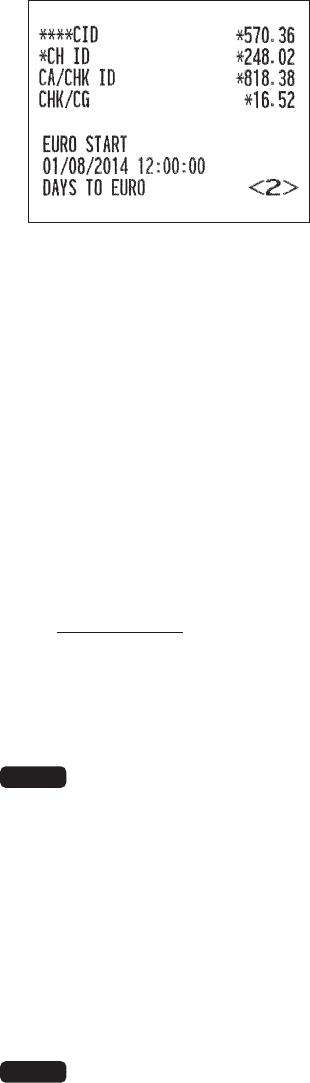-
Hallo,
Antworten Frage melden
ich bitte um Hilfe, zu meine Sharp ER A411.
Ich kann nur Standby Modus auswählen.
Ich kann keiner Bediener anmelden.
Grüße Damian Eingereicht am 8-1-2024 21:59 -
Kasada suan islem yapamiyorum uyari geliyor uyarida diyor lütfen giris yapin nasil kasayi geri açacam suan resmen kasa kilitlendi Eingereicht am 10-8-2021 14:28
Antworten Frage melden -
Wie stellt man bei der Texteingage auf grosse Buchstaben um? Eingereicht am 30-6-2020 22:34
Antworten Frage melden -
wie stelle ich den mwst.satz zum 01.07.2020 um ?
Antworten Frage melden
Eingereicht am 22-6-2020 15:21 -
Was bedeutet Euro Zwang bei Sharp Kasse XE-A 203
Antworten Frage melden
Eingereicht am 17-10-2018 07:19 -
Wiederholen über Limit
Antworten Frage melden
1 wiederholen
2 Was ist da falsch. Wollten tagesabrechnung machen
Eingereicht am 23-8-2018 18:57 -
Kasse Zeigt Restzahlung an und kann nicht weiter bedient werden . Was Tun ? Eingereicht am 24-7-2018 17:28
Antworten Frage melden -
Sharp ER A411- die Taste Abrechnung funktioniert nicht. Wie kann man das Beheben? Eingereicht am 29-5-2018 21:10
Antworten Frage melden -
Wie kann ich einen Transfer auf EC-Karte wieder aus der Kasse herausbuchen? (Versehentlich Betrag ohne Warengruppe auf EC gebucht, Ergebnis: Bon mit "Transfer EC-Karte" mit dem Betrag). Eingereicht am 15-2-2018 12:47
Antworten Frage melden -
es kommt die winterzeit wie stelle ich die Uhrzeit um Eingereicht am 28-10-2017 13:12
Antworten Frage melden-
Modus -> PGM2 -> Einstellung -> Datum und Uhrzeit -> mit pfeil auf die uhr und im nummernblock eingeben Beantwortet 3-11-2017 08:43
Finden Sie diese Antwort hilfreich? (2) Antwort melden
-
-
wie mache ich ein managerstorno, habe mich vertippt
Antworten Frage melden
Eingereicht am 29-4-2017 15:57