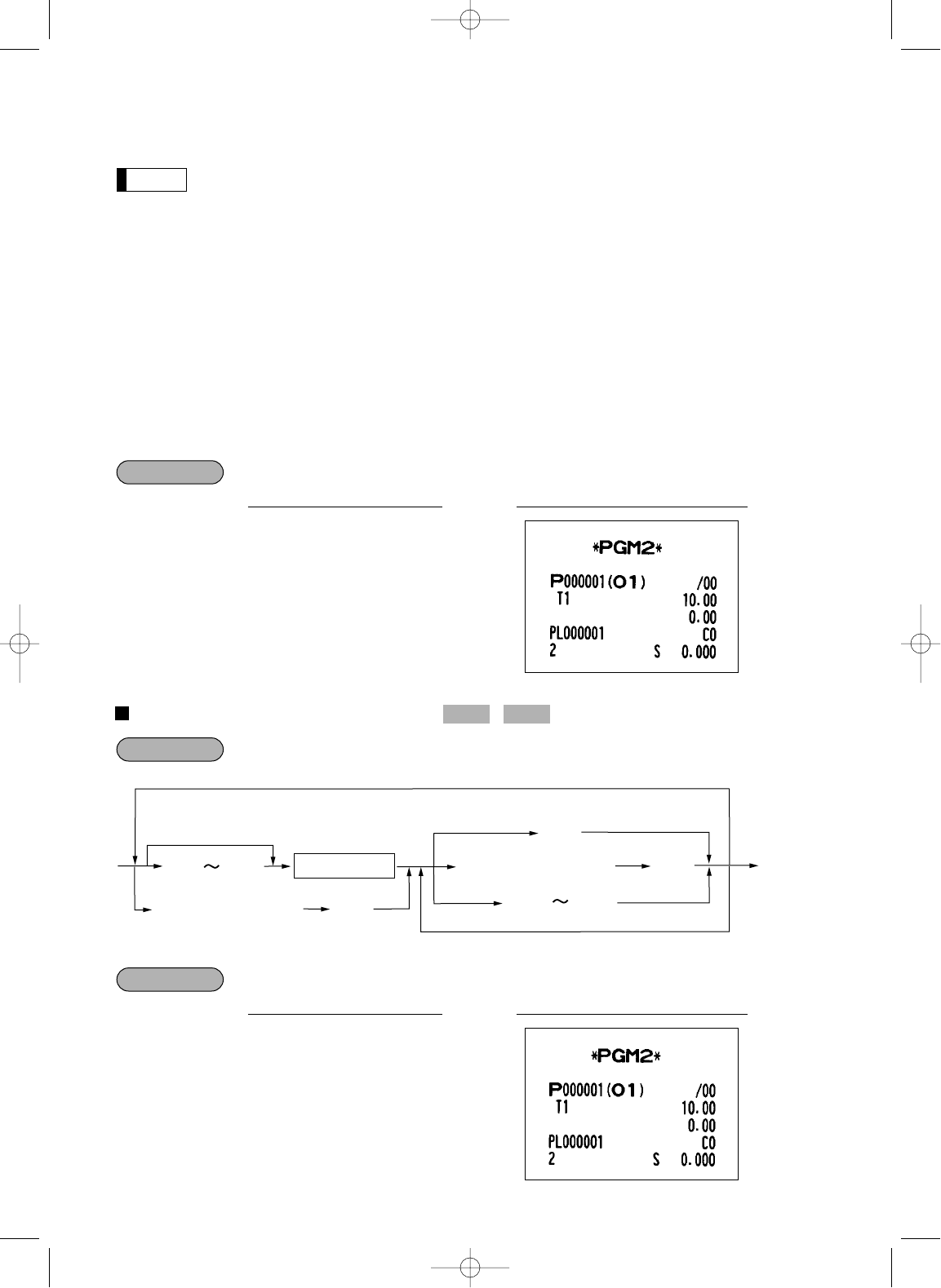25
• Tax status
Assign a tax status to each PLU/subdepartment.
• The tax system of your machine has been factory-set to automatic VAT1 – 4. If you desire to
select any of automatic tax1 – 4, manual VAT1 – 4, manual VAT1, manual tax1 – 4, and the
combination of automatic VAT1 and the automatic tax2 – 4, consult your dealer.
• When the combination of automatic VAT1 and automatic tax2 – 4 system is selected, one of the
TAX2 (D), TAX3 (C) and TAX4 (B) can be selected in combination with VAT1 (E).
Example: BCDE= 1001, 0011, 0101
• A PLU not programmed for any of these tax statuses is registered depending on the tax status of
the department which the PLU belongs to.
• Type of unit price entry (open and preset/preset only/open only/inhibit PLU/subdepartment)
You may select one of four types of unit price entry for each PLU/subdepartment.
Inhibit PLU/subdepartment: inhibit the entry of any assigned PLU/subdepartment code. This mode does not
clear the PLU/subdepartment program data.
• Commission group number
A commission group number (0 – 9, 0: non commission) can be assigned to each PLU/subdepartment.
PLU assignment to department
1
P1
;
PrintKey operation
P
;
PLU code (max. 6 digits)
To program for the following PLU
To program for another PLU
To delete the entered PLU
lÒ
Direct PLU key
à
Department code (1 – 99)
?
1
·
99