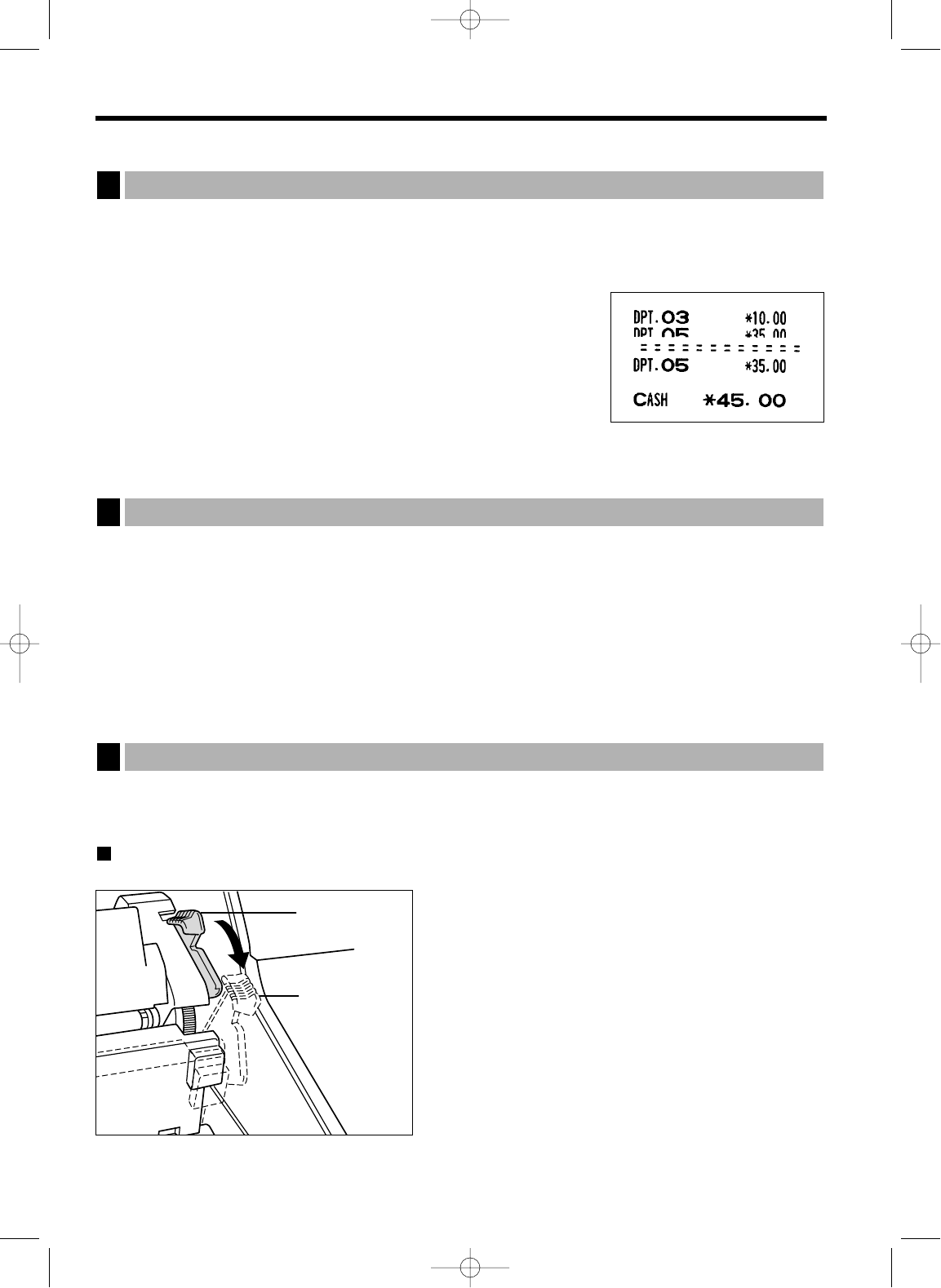156
OPERATOR MAINTENANCE
When power is lost, the machine retains its memory contents and all information on sales entries.
• When power failure is encountered in register idle state or during an entry, the machine returns to the normal
state of operation after power recovery.
• When power failure is encountered during a printing cycle, the register
prints “========” and then carries out the correct printing procedure
after power recovery. (See the sample print.)
If the printer runs out of paper, the printer will stall, “PAPER EMPTY” will appear on the display, and the register
will start to continuously produce an intermittent beeping tone. Key entries will not be accepted. Referring to
“
4.
Installing and removing the paper roll” in this chapter, install a new roll paper in the proper position, then press
the
c
key. The printer will print the power failure symbol and resume printing.
If the print head comes up, the printer stalls, “HEAD UP” will appear on the display, and the register will start to
continuously produce an intermittent beeping tone. Key entries will not be accepted. Bring back the print head to
the correct position, then press the
c
key. The printer will print the power failure symbol and resume printing.
Your register prints by means of thermal printing. The print head applies heat to thermal paper which is
chemically treated to change color when heated to a certain level. This creates the printed text.
Cautions in handling the printer
• If you are not going to use the register for an extended
period of time, pull the print head release lever toward you
so that the print head is set apart from the plate.
Thermal printing
3
In case of printer error
2
In case of power failure
1