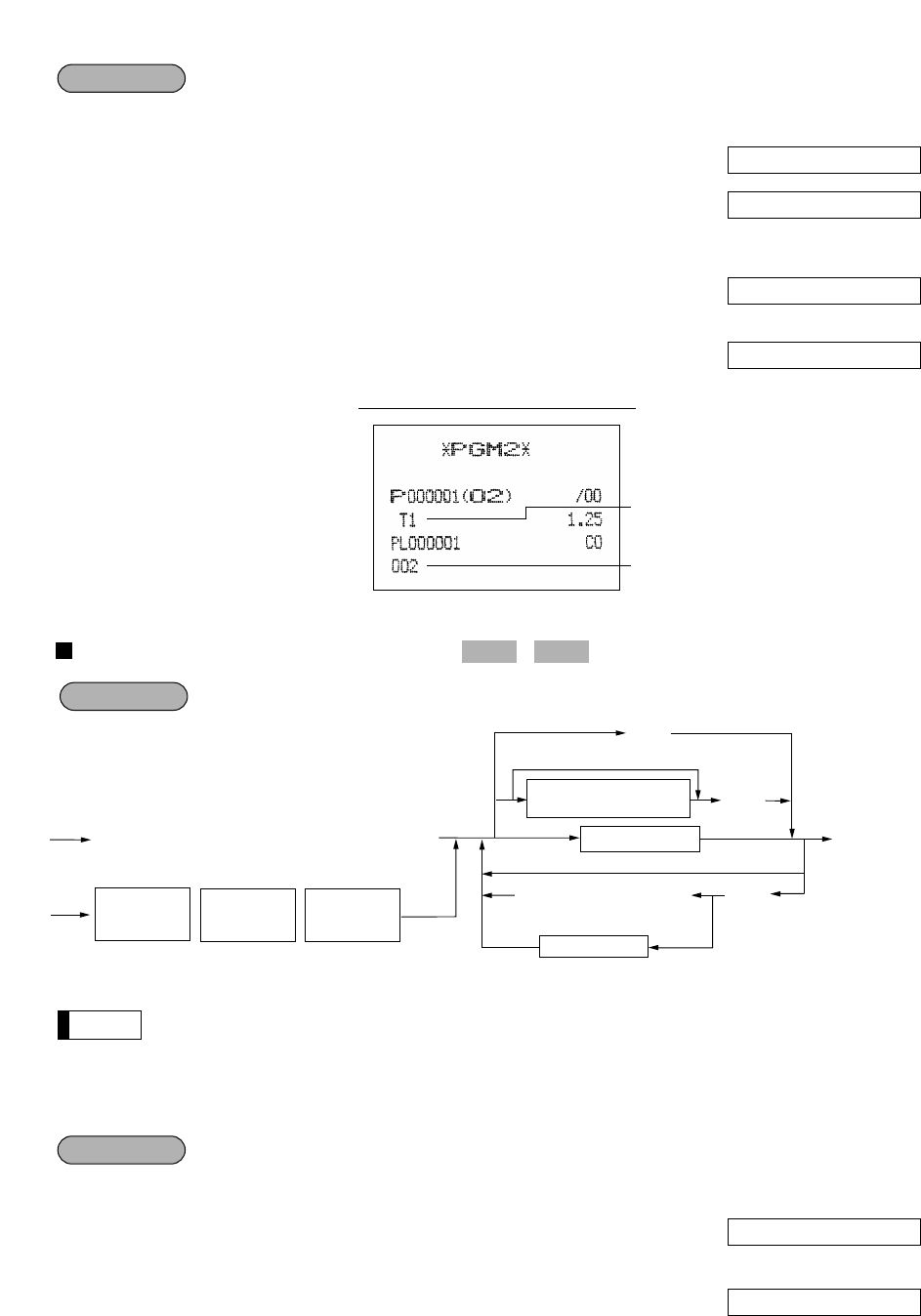21
Programming for PLU code 1 as follows: A=0, B=0, C=0, D=0, E=0, F=0, G=1, and H=2.
1.
Enter the PLU code “1”
and press the
ß
key twice. 1
ß ß
2.
Set the parameters A to H. 00000012
•You can go to the desired position with the
º
or
.
key.
3.
Press the
≈
key to program this setting.
≈
4.
Press the
;
key to finalize the programming
and generate a programming report.
;
PLU assignment to departments
*Department key to be associated with the entered PLU
• The following functions of the PLU depend on the programming for its associated department:
• Grouping (Group 1 through 14)
• SICS (Single Item Cash Sale)/SIF (Single Item Finalization)/Normal
• Item validation print compulsory/non-compulsory
• HALO (high amount lockout)
Assigning PLU codes 1 and 2 to department 2
1.
Enter the PLU code “1”
and press the
ß
key three times. 1
ß ß ß
2.
Press the the department 2 key to assign
PLU code 1 to department 2.
2
000002 01
000001 01