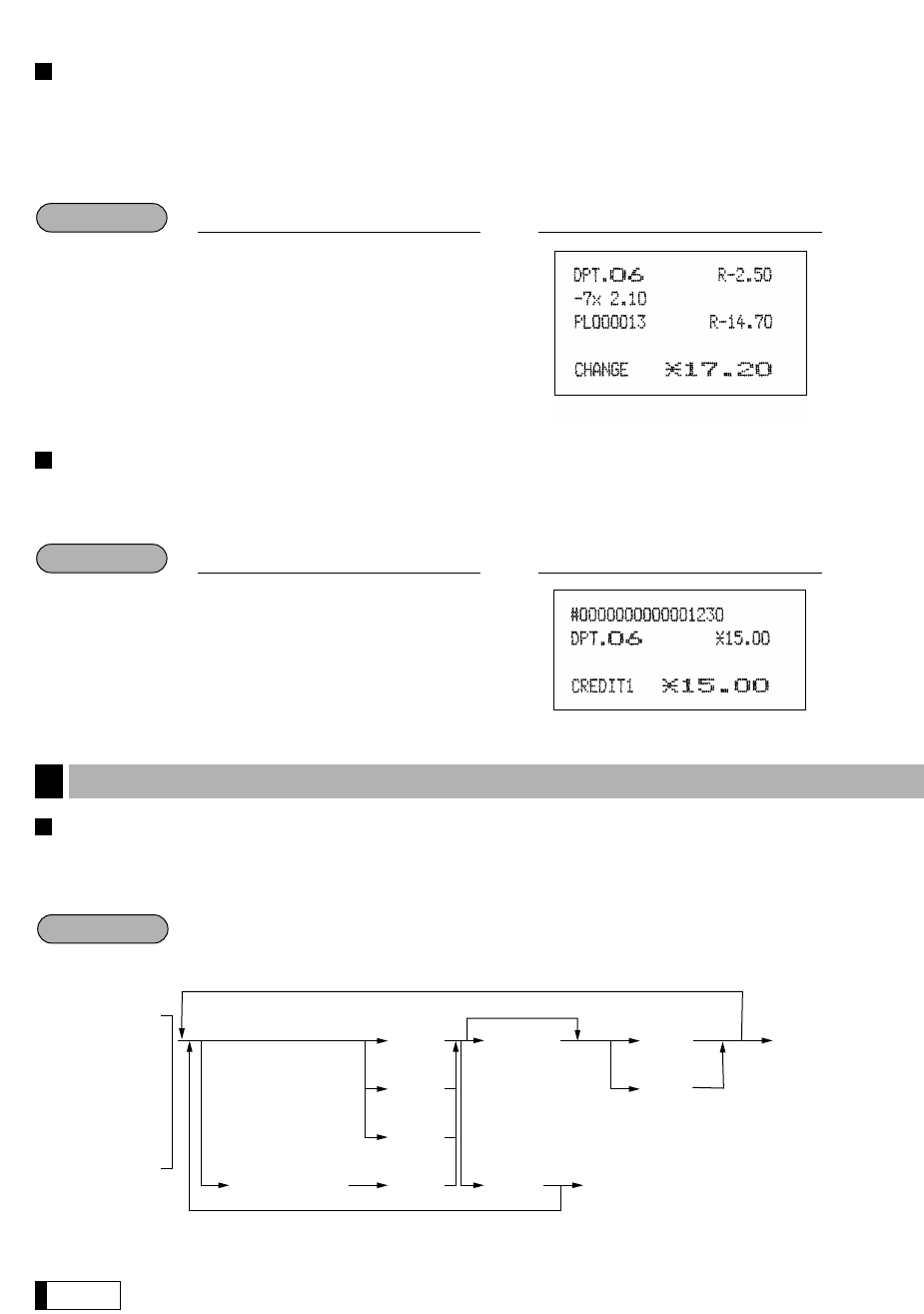106
Refund entries
If a refund item is the one entered into a department, enter the amount of the refund, then press the
©
key and
the corresponding department key in this order; and if an item entered into a PLU is returned, enter the
corresponding PLU code, then press the
©
and
ß
keys, or press the
©
and direct PLU keys without
entry of PLU code, in this order.
Printing of non-add code numbers
Enter a non-add code number such as a customer's code number and credit card number within a maximum of
16 digits and press the
=
key at any point during the entry of a sale. Your register will print it at once.
Currency exchange
Your register allows payment entries of foreign currency. Pressing one of the
[
through
”
key creates a
subtotal in foreign currency. Cash alone can be handled after currency exchange.
*Exchange rate: 0.000000 to 999.999999
When the amount tendered is short, the deficit is shown in domestic currency.