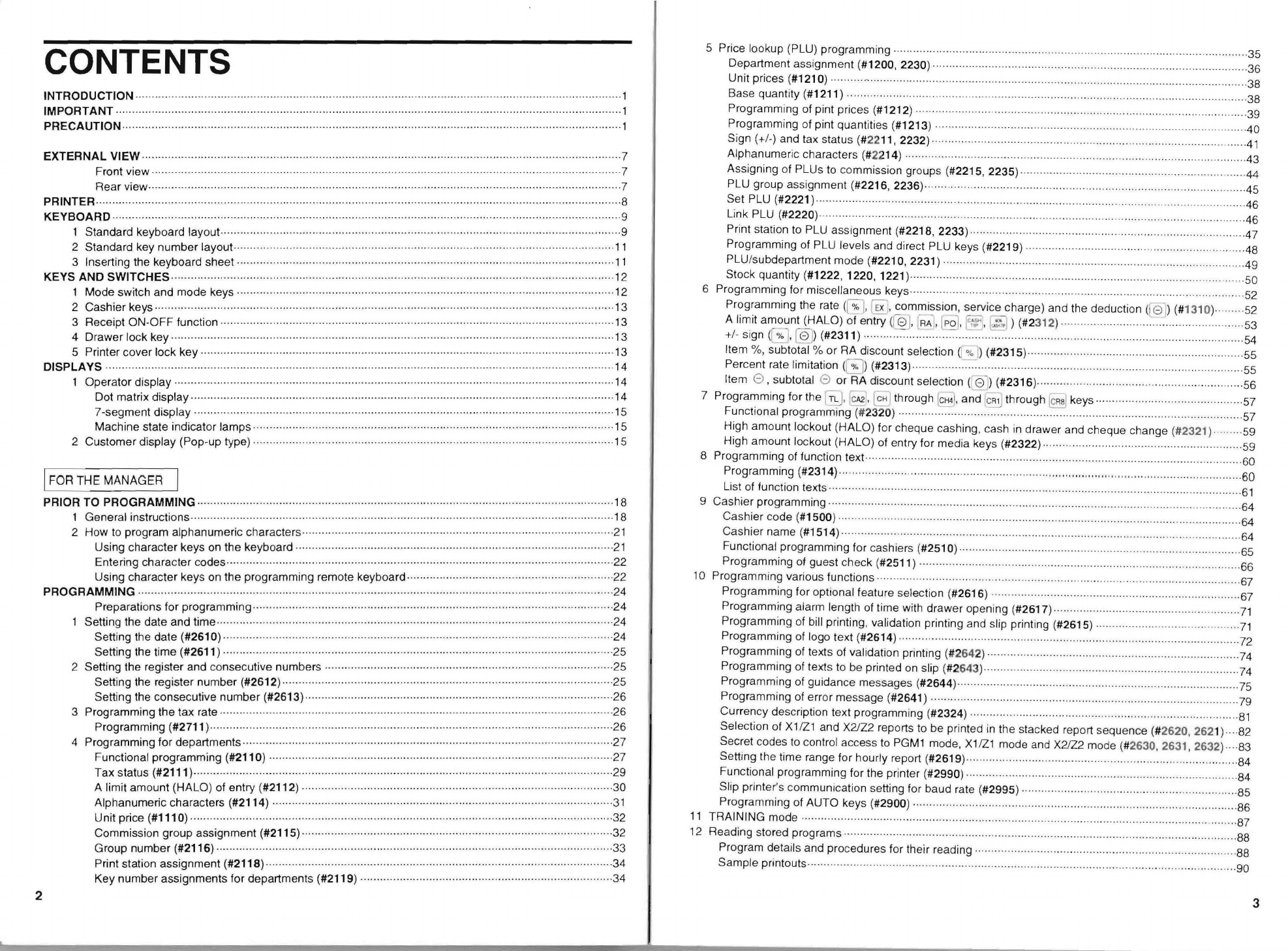CONTENTS
5 Price lookup (PLU) programming ...........
..
............
.. ..
........................................ ....... ....
..
....
..
..
.. ..
......... 35
Department assignment
(#1200, 2230) ..................
..
.
.. ..
.......
..
.
..
.............
.... ....
..
.....
..
..
....
..
....
36
Unit prices (#121
0) .... ...... ....
..
...........
..
....
...
..........
..
..
.
..
.... . . .... .
..
..............
..
......
. 38
INTRODUCTION .
...
........
..
......
..
...
........ .
..
...
....... ......
...
..
............... .... .... .
..
.
...
....
..
..................... .... ..........
..
..
.....
···
··· ·
Base quantity (#1211)
..........
........
...
.
...........
..
.......
..
........
....
........
......
...
..
...
..........
..
38
IMPORTANT
.
..
.
..
.
...
..
..
..........
..
..... ..
..
....... .......... ........
..
.......
..
................ ................ ······ ·
··
···
··
············ ········
··
·········1
Programming
of pint prices (#1212)
..
.
..
.
.....
..
..................
... ...
..
.... .
..
.............. .....
..
...
..
..
39
PRECAUTION
·· ··
···
·
·· ·· ··
························· ·
···
· ................... .......
...
..
..
.....
..
......... .
...
··········
···
········
··
······ ·
..
···
··
····
··
···········1
Programming
opint quantities (#1213) . ......... ....
..
..
..
......
.. ..
.....
..
..... .......
..
....
..
.............
..
..
-40
Sign
(+
1-
) and tax status (#22 11, 2232)
..
.....
..
.. ..
.
.......
....
....
..... .
...
............
...
. .....
..
. .
-41
EXTERNAL
ViEW············ ·
··
······
··
·
··
····
··
·
···
··
··
······· ......... .... .
...
..... .
..
...
..
.
.. ..
..
..
.....
··
···· ···· ·
··
·
..
·
··
········· ······7
Alphanumeric characters (#214 ) ...... ....
....
.......
..
...
....
..
...
..
....
..
..
..... .... ...
..
.
.. ..
...... .
...........
,.
-43
Front view ······
··
..
······
··
·
··
···
··
···
··
··
·
..
··
··
··
··
..
·
·· ··
.....
...
.... .....
..
..
..
... .....
.. ..
......... .
..
...........
...
.
..
.
..
...
.... ·· .... ···
··
..
·7
Assigning oPLUs to commission gr oups (#2215, 2235) ....
..
...
......
..
...... ..... .... .................
..
.
..
...
.......
-44
Rear view· .... .... ·
..
..
..
· ........
..
·
.. ..
·
..
·
..
· .... ··
..
...... · ...... ··
..
·
..
·
..
....
..
·
..
· .... ·
..
·
..
·......
..
..
·
..
·
..
··
..
·
..
· .... · ........
..
·
..
···
··7
PLU
group agnment (#2216, 2236)
..
..
....
....
..
......
........
..
..
"...
...........
..
..
.........
.......
-45
PRINTER······
···
······
··
···
··
··
·· ··
··········· ·
··
· ....
..
......
..
..
....
..
.
.. ..
..
.. ..
.....
..
......
..
.
...
..
.... ............ .... .
..
..
.....
...
.
..
··· ··8
Set PLU (#2221) ............
..
....... .................. .
..
.....
...
.....
..
.
..
....... . ......
..
..... ....
.........
.....
.............
..
.
-46
KEyBOARD
··
.... ·
..
·
..
· ....
··
.... ···
..
..
..
·
··
........ ......
..
·
..
..
·
..
· ....
··
.... ·
..
.............. .
..
........
..
... .
..
..... ....
..
... .......
.. .. .. ..
............... ··9 Link PLU (#2220) ·
..
··
.... ·
........
... ...
.. ..
.
..
.... .... ..
.......
.
..
....
.
..
........
.....
..
..
...
... .
...
..
...... .
..
-46
Standard keyboard layout
..
··
.... ···
..
·
..
....
..
··
................
..
..
·.·
..............
..
·
..
··
..
..
..
··
..
..
.
..
..
.............
..
..
· .... ·
..
....
··
..
·
..
9
Print station to PLU assignment (#2218 , 2233)
..
...
.....
....
.. ..
....
...
.....
..
.........
.. ..
...
............
..
...
.....
.
..
-47
2 Standard key
number
layout·
..
·
..
·····
..
·
..
···
..
·
..
··
..
..
·
..
·
··
.... ·
..
·
..
·
··
·
..
·
..
.... ·· .... · ......
···
.. ..
· ...... · ........
..
··
..
· ...... ·
..
·
..
··11
Programming
of PLU levels and direct PLU keys (#2219) .....
..
.................
..
....
...
..................... .
.. ..
-48
3 Inserting the keyboard sheet ............
..
................. ....
..
..
.................
...
..
............
..
.......................... .............
·11
PLU/subdepartment mode (#2210, 2231) .
...
..
......
...
....
........
...
..
..
....
..
....
..
..
-49
KEYS
AND
SWiTCHES
· .... ···
..
·
..
·
..
·
..
·
..
· ......
..
·· ....
··
..
· .... ·
..
·
..
··· ·
..
·
..
.... ·
..
·
..
···
..
·
···
..
·
..
·
.. ..
·
..
··
..
··
.. ..
··
.... ·
..
··
..
.... ·
··
··
..
·
..
·
·1
2
Stock quantity (#1222, 1220. 1221 )
..
... .
.. ..
. .
.. ..
.
..
...
..
....
.. ..
.........
..
.....
..
........
. .
..
....... ....
..
....
..
50
1 Mode switch and mode keys .......... ·
..
........................
..
.... ·
..
..........
..
· ....................· ......... · .... ·
..
..
·
..
..
.... · 12
2 Cashier keys ...................................... .............................. ..... ..................
..
...
..
.
..
........ ................. ..
...
........ 13
3 Receipt
ON-OFF function
.. .. ..
...
..
..
............
..
....................................
..
...
...........
...
... ......
..
..
·
..
··
..
·
..
··
· .......... ··13
4 Drawer lock key .... ·
.. ..
··
.. ..
·
··
· ........ ·
..
..
··
.....................
..
.................. .............. ......... .........
.. .. .. ..
............... ·13
6 Programming for miscellaneous keys............. ..................... .
..
............
... ...
............
..
.......
52
Programming the rate
(
~
,
~
.
commission, service charge) the deduction (
(Gj
) (#1310 )
...
..
.
52
A limit amount (HALO) of entry ([2],
-
~
~
,
r
po
].l§B
.
~
) (#2312)
..
......
...
.
....
.
....
....
..
..
53
+
1-
sign (G].
!2J
) (#2311)
....
....
..
...
......
..
..
..........
.
.....
...
.. ..
...
..
...
...
..
..
......
..
....... .
.. ..
..
...
...
.
54
5 Printer cover lock key
..
...........
..
..
... .................
.. ..
... .
.. ..
..
.........................
..
......... .... ....
..
..
..
............
..
.... ·13
DiSPLAyS
....
··
......
··
..................
..
.
..
..............
..
..
..
............................
..
..
................. ........ ............................... .....
...
·14
Operator display
..
..
·
..
..
.......... ........
..
.
...
...............
..
....
..
...............
.. ..
............ ...
...
......... .....
..
.
...
...............
...
·
14
Dot matrix display· .....
...
.............................................. ..........
..
.........
..
................ .
..
..
...............
..
............ ·14
7 -segment
display·
..
·
··
.... ·
..
·
..
·
··
..
..
..
........
..
.................
..
..
..
..
...... ...
..
.
..
..
......
..
...
.................
..
..
...
... .....
15
Item %, subtotal %
or
RA discount selectioq "
,,:1)
(#2315).............................
..
.... 55
Percent rate limitation
(
~j
)
(#2313)
..
· ............ =
...
....
.
..
.....
..
..........
..
...
.
..
....
..
....
..
.
..
...... .
.55
Item esubtotal e or RA discount selection
(~
)
(#2316)
...
....
....
...
..
..
.......... .
..
..... ...
......
.
..
56
7
Programming for
the
~,
~
.
§J through
~
.
and
CR;']
through
~
keys
..
.........
..
...
.. ..
.....
..
. .... .
....
57
Functional programming (2320) ........
... ...
......... .
..
.. .......
..
......... ..........
.. ..
.
...
.
...
...
......
...
. ..................... 57
Machine state indicator
lamps .....
..
...
..
..........
..
......................................... ..........
..
..
......
··
..
·
.. ..
····
..
···
..
··
··15
2 Customer display (Pop-up type)
.. ..
..............
...
....
..
.................. .............................................. .
..
......... . 15
High amount
lockout (HALO) fheque . cash
in
drawer and cheque change
(#
2321) .... 59
High amount
lockout (HALO) of entry for media keys (#2322).. ...... ...........
..
....
...
.......
..
........
...
.. ..
.59
8
Programming of function text ..............................
..
....
..
........
..
.............................
..
............. .... . .
....
...
..
60
I
FOR
THE
MANAGER
Programming (#2314)·
..
·,
.... ·
..
·
..
·
..
.......
..
.........
...
.
..
....
...
..
..
....
...
........ , ....
"',,
..
........
..
....
..
.....
..
..
............
...
60
Li
st of function texts .......
..
.................... . .........
..
..........
.........
................... ...........
..
..
.....
..
....
..
......
61
PRIOR TO
PROGRAMMING
...............................
.. ..
.
..
.....
..
..... ........ .........
...
.....
... ...
............ .... .. ...
...
..
...
..
.......·18
9 Cashier programming ....
..
.... .... ............
..
.
..
. .
..
.
..
.
..
.....
.. .. .. ..
....
...
,...................... .....
..
..
..
........
..
....
..
.... 64
General instructions
··
........
··
.... ··· ··
..
·
..
· ....
..
·
··
....
·· ··
.......... .... .... ·
..
··
..
·
..
..
· .... · ......
··
..
··
..
..
.... ·
..
·
..
·
..
·
.. ..
·
..
·
..
·....
··
·1
8
Cashier code (#1500)
...
.............
..
...... ..... .... .
..
....
..
.......
..
...........
..
.
..
.
...
..
......
...
.
..
...
..
...
.....
..
..
..
........
64
2 How
to
program alphanumeric characters ..............
..
· .... · ....
..
..
·
..
· ......
..
......
..
..........
..
· .... ·
.. ..
·
..
......
..
..........
21
Using character keys on the keyboard
..
......
..
..............................
..
........
..
.........
..
.......................
..
.. ..
·21
Cashier name (#1514) ........... ...................
..
.....
..
.....
.. ..
....
..
.
..
.
..
...
.........................
..
....
...
..
. . .
....
64
Functional programming for cashiers (#2510) ....
..
.....
..
........................
...
.......
..
........... ..... .65
Entering character codes····
..
····
··
··
..
···
············· ·············· ····
..
........
..
........... ..... .
.. .. ..
....
..
............
··
·
··
···
··
22
Programming
of guest check (#2511) ......... .....
..
..... ........................... .............
.. ..
.
..
.
..
....
..
........
66
Using character keys on the programming remote
keyboard· ................ · ......
..
..
.... · .... ·
..
· ....
.. ..
· ....
..
·
..
.... 22
10 Programming various functions ..... ...............
..
....................
..
.....
.. ..
....
..
.....
..
......
..
...
..
.. ..
.
...
....... .
67
PROGRAMMING
.......
..
...........
..
...........
...
.
..
...........
..
.......
...
... .............
..
...............
..
...
..........
..
...
..
....
..
..................... ·24
Programming
for optional feature selection (#2616) .......
..
........................
..
.............
..
...
...................... 67
Preparations for programming· .... ·
..
·
..
·......
...
.............. ....
..
.....
..
.......
...
..
....................
...
....... .... ....... ...... ·24
Programming alarm length of time with drawer opening (#2617) .....................
.. ..
............
......
..
.. ..
....
71
Setting the date and time .... ·
..
..
· .... ···· ·
.. ..
··
....
..
·
..
· .... ·
···
·
..
· ........ ·
..
....
..
·
..
·
.. ..
··
..
····
..
·
..
··
..
·
..
..
· .... ·
..
·
..
··
..
· .... ·····24
Setting the date (#261 0) ....
...
........
...
.........................
..
...............................
...
.. ..
.......... · ....
···
.... ··· ·
..
·
..
·····24
Programming of bill printing , validation printing and slip printing (#2615) ..... .
..
.......... ..........
.. ..
....
.. ..
.
71
Programming of logo text (#2614) ................................................ ............
..
...... " .......................... .
...
... 72
Setting the time (#2611)
..
..
.
..
.......
...
..
...
...............
..
..
......
..
...........................
..
........ ... .
.. ..
.......
..
.
..
.
..
....
··
25
Programming
of texts of validation printing (#2642) .........
..
· ............
..
.............
..
......
..
.
..
.....
..
...
.........
74
2 Setting the register and consecutive numbers ....
...
................
..
...
..
........
..
...................................
..
....
..
.... ·25
Programming
of texts to be pri nted on slip (#2643) .... ·
..
..
...........................
.. ..
.....
..
....
..
............
...
..... 74
Setting the register number
(#2612)···· ......
··
·
.. ..
.........
..
............ .... .... ....... ....... ..
..
....
...
........... ...
..
......... ·25
Programming
of guidance messages (#2644 ) ............
..
.. ..
....................
...
..
.............................
..
..... ..... . 75
Setting the consecutive
number
(#2613)··
..
· .... ·
..
·
..
·
..
··
··
..
.... ·
.. ..
.... ·
..
.... · ..........
.. ..
·
..
·
..
.... · .... ·
..
..
··
..
..
····
..
··26
Programming
of error message (#2641)
..
......................... ....
..
......... ....... ...................................
...
....... 79
3
Programming the tax rate
.. .. ..
..
..................
..
...
..
.
..
..
..
..
.
..
..
....................
..
.
..
....... ......
..
........ .....
...
..
.
.. ..
........ ·26
Currency description text programming (#2324) ......................
......
..
......
..
......... ........
..
.
..
...................
81
Programming (#2711 ) ............
..
.........
..
..................... .......
..
..
... ... ...
..
..
.......
..
·
..
····
..
···
....
..
··
· .... ·
··
..
·
..
·
..
····
..
..
26
4
Programming for departments
..
· ...... ·
..
·
..
··
...... ·
..
..
...
.
.. ..
.
..
........
..
..... .
..
...
......
..
........
..
..... ....... ..... ....... .... ·27
Functional
programming (#211 0) ...........
..
...
......... .
..
... .... ... .
..
..............................
..
.
..
.... ·
..
··
··
..
··
..
·
..
·····
..
27
Selection of
X11Z1
and
X2JZ2
reports to be printed in the stacked rep o
rt
sequence (#2620, 2621... 82
Secret codes
to
control access to
PGM1
mode,
X11Z1
mode and
X2
/Z2 mode (#2630 , 2631 , 2632 ) ... 83
Setting the time range for
hourly report (#2619)
..
..
.............................
.......
.........
...
...............
84
Tax
status (#2111 ) ........
... ...
..
......
..
.........
..
............... .
..
..
..
.........
.. ..
.......... .
..
.
..
..............
..
····· ....
·· ··
..
·
..
··· · .... 29
Functional programming for the printe(#2990) ......................
..
.....
..
.
..
...
....
...
..
.................
......
.......... 84
A
limit amount (HALO)
of
entry (#2112)
..
..
..
........................... .
..
..
........
...
..
......
... ...
..
..
..
............
......
·30
Slip
printe
rs
communication setting for baud rate (#2995)
...
..
..
...........
..
....
..
..
......
..
....
..
....
..
...
..
........... 85
Alphanumeric characters (#2114)
..
..
.............. .....
..
................
...
.........
..
.
..
.....
..
..................... ·
..
...... ·
···
..
··31
Programming
of AUTO keys (#2900) .......................
..
........ .............
..
..
..... ........ " ...... . .....
..
"
.. .. ..
.......... 86
Unit price (#111
0)
.. ..
... ........... ... ...........
...
..........
...
......... ....
..
...................... · .... ·
..
···
..
·
..
..
··
..
··
....
..
····
..
·
..
·32
11
TRAINING mode .......
...
........ .... . . ....................... ................
...
......
..
...
..
..
...
...................
..
.
..
............
..
. 87
Commission group assignment (#2115) .
..
....
... ...
............. ......
..
..
.....
...
..
................................ ....... .
.. ..
32
12 Reading stored programs ..................................................
..
.. ..
..... .... .....................
..
...
..
.......
..
...
...
...
.
..
...... 88
Group number (#2116) ..
..
......
..
........
..
.
..
......
...
... ................ ...........
..
.........
..
..........
..
.
..
.
..
......
..
............. .... ·33
Program details
and procedures for their reading
..
..
..
..
..
.
..
..
..
.......
..
....................
..
.....................
..
....... 88
Print station assignment (#2118) ....
..
....
..
...
..
... ..............
..
..
.. ..
..
.....
..
.
...
..
...
.........................
..
··
..
·
..
·······
..
··34
Sample
printouts
·..
..
......... .... ............................. .
...
..... . ..... ..
...
......
.. ..
..
.......
..
...
....
..
............... 90
Key number aSSignments for departments (#2119) .... .... ......... ....
..
...
................................................... 34
2
3