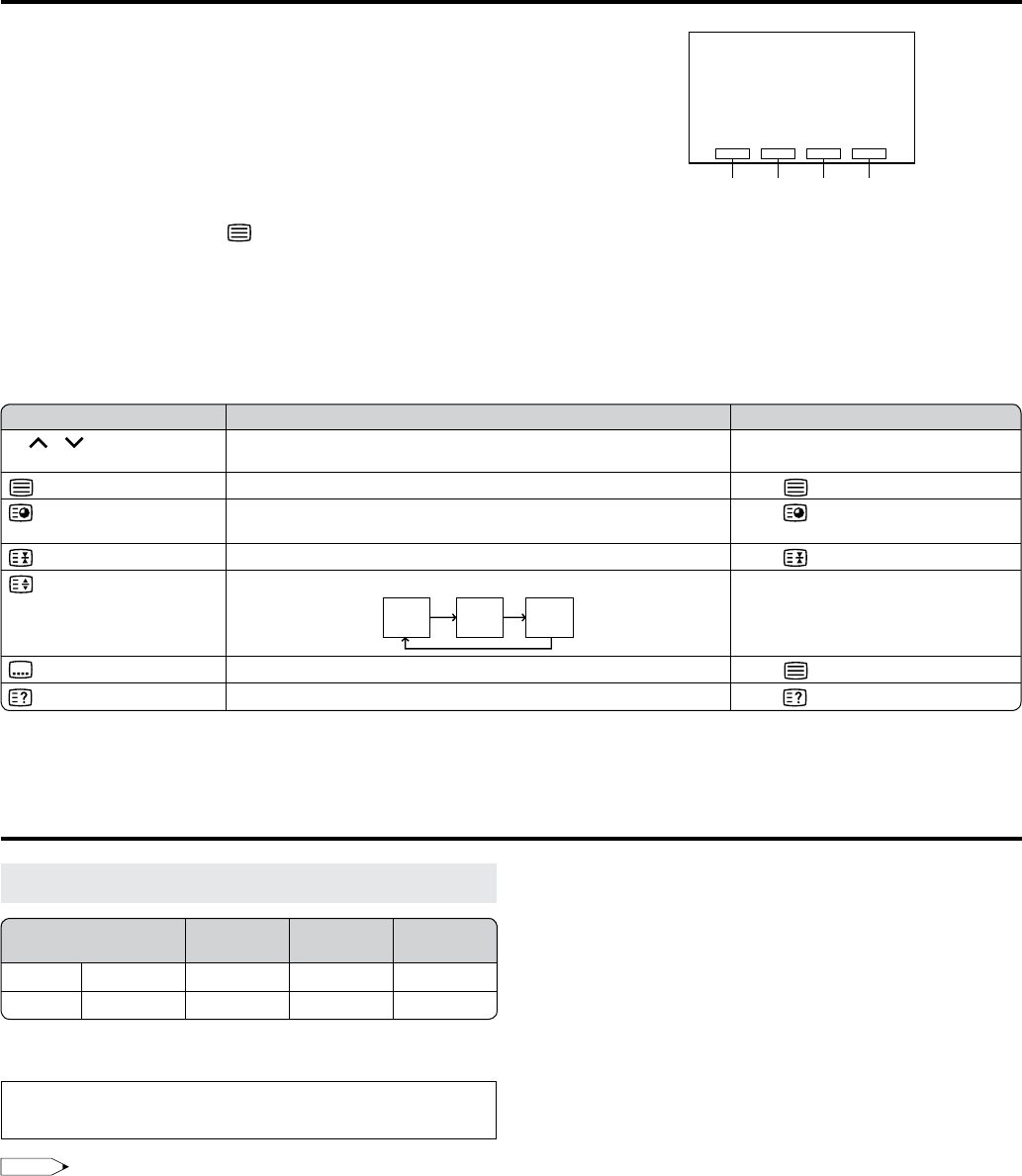15
■ What is Teletext?
Teletext is an information service organised like a magazine, which
is provided by some TV stations in addition to regular television
broadcasting. Your LCD TV set receives special Teletext signals
broadcast by a TV station, processes the information and displays
it graphically on the screen. News, weather and sports information,
stock exchange prices, programme reviews and closed captioning
for people hard of hearing are among the many services available
through Teletext.
■ Teletext mode
Teletext is turned on/off with (Teletext) on the remote control.
You can operate your LCD TV set in Teletext mode directly by
inputting commands with the remote control.
■ Operating instructions in Teletext mode
The FLOF system for Teletext is transmitted in the UK currently.
The TOP system for Teletext is transmitted in Germany currently.
•
•
Teletext
■
Using the TOP line
When TOP Teletext is being broadcast, a control line and TOP
line can be displayed on the screen. The TOP line involves the
operating instructions associated with all of the Coloured buttons
if TOP text is transmitted.
Press the Coloured buttons to operate the Teletext screen.
Press Red to display the previous page and Green to display the
next page. Yellow and Blue are as indicated on the TOP line.
•
Operation button*
Description To turn off the function
P ( )/( )
Channel Select (0-9)
Changes the page number.
Directly select any page from 100 to 899 by using 0-9.
–
(Teletext) Displays Teletext screen. Press again.
(Subpage)
Channel Select (0-9)
Displays a control line to change subpages.
Select the desired subpage number by using 0-9.
Press again.
(Hold) Holds the current Teletext page. Press again.
(Top/Bottom/Full) Zooms the current Teletext page as shown below.
–
(Subtitle)
Quickly activates subtitles. Press .
(Reveal) Display hidden information. Press again.
* See page 5 for details on the operation buttons.
Appendix
PC compatibility chart
Resolution
Horizontal
Frequency
Vertical
Frequency
VESA
Standard
VGA 640 × 480 31.5 kHz 60 Hz
SVGA* 800 × 600 37.9 kHz 60 Hz
VGA and SVGA are registered trademarks of International
Business Machines Co., Inc.
This TV has only limited PC compatibility, correct operation can only
be guaranteed if the video card conforms exactly to the VESA 60Hz
standard. Any variations from this standard will result in picture
distortions.
•
*
We recommend that the output setting from the PC be set to VGA as
SVGA will produce less than optimal viewing quality.