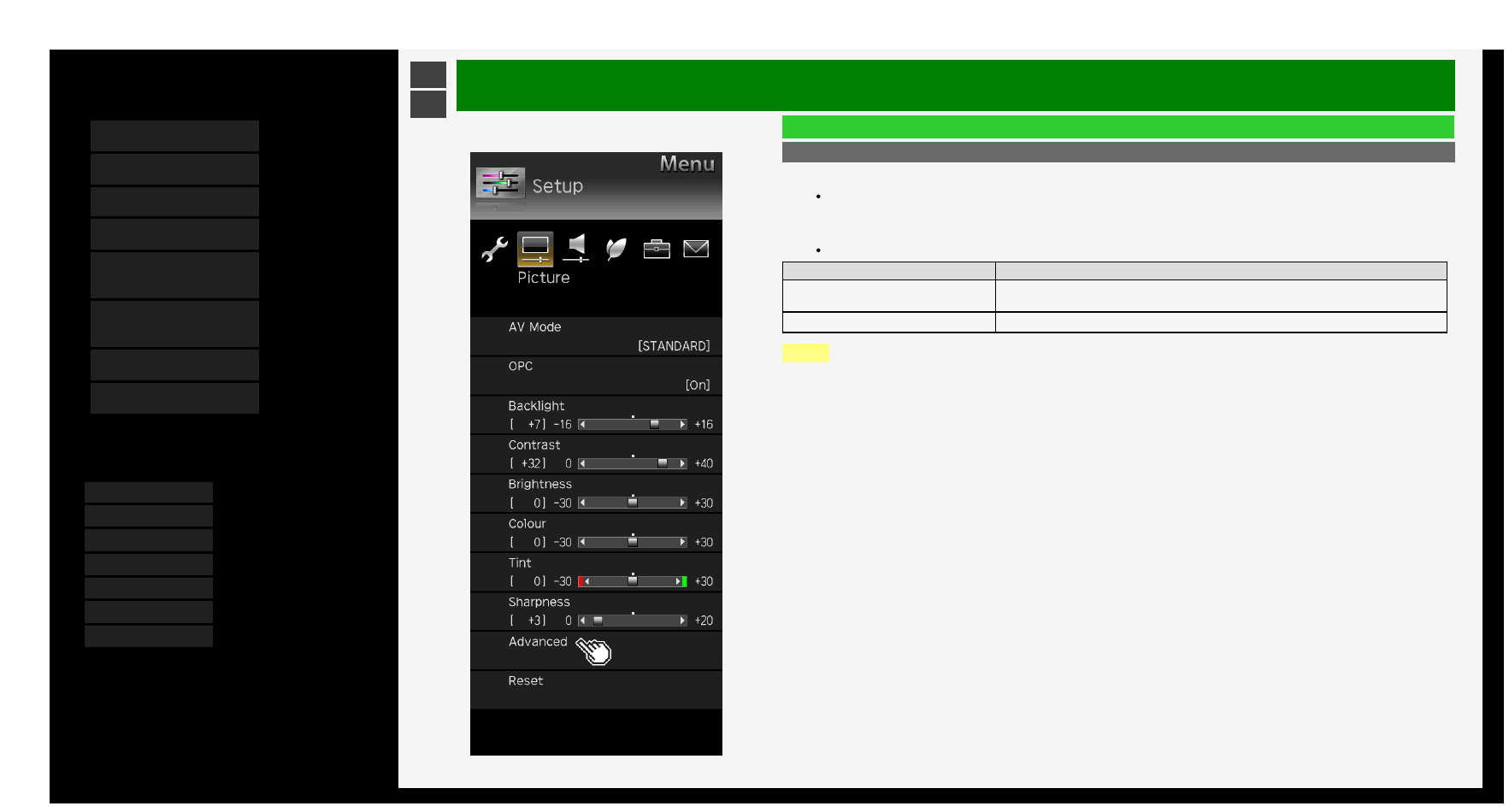List of Setup Menu Items
Advanced (Continue)
Film mode
*1*2*3*4*5
Intended to play back videos, such such as films on a DVD, whose original signal is 24 images per second at high
image quality.
DNR
*1*4*5
This function reduces the noise in the video, smoothening the video.
Menu item name Setup
Film mode
Advanced(High), Advanced(Low),
Standard, Off
DNR Auto, High, Middle, Low, Off
NOTE
*1 Not selectable depending on INPUT or AV mode.
*2 This is not selectable at any time when the input signal is progressive (480p, 720p, 1080p, 2160p).
*3 This is not selectable at any times when the input signal is PC signal.
*4 Not selectable depending on the screen viewed.
*5 The effect may not be discernible depending on the input signal type or video contents.