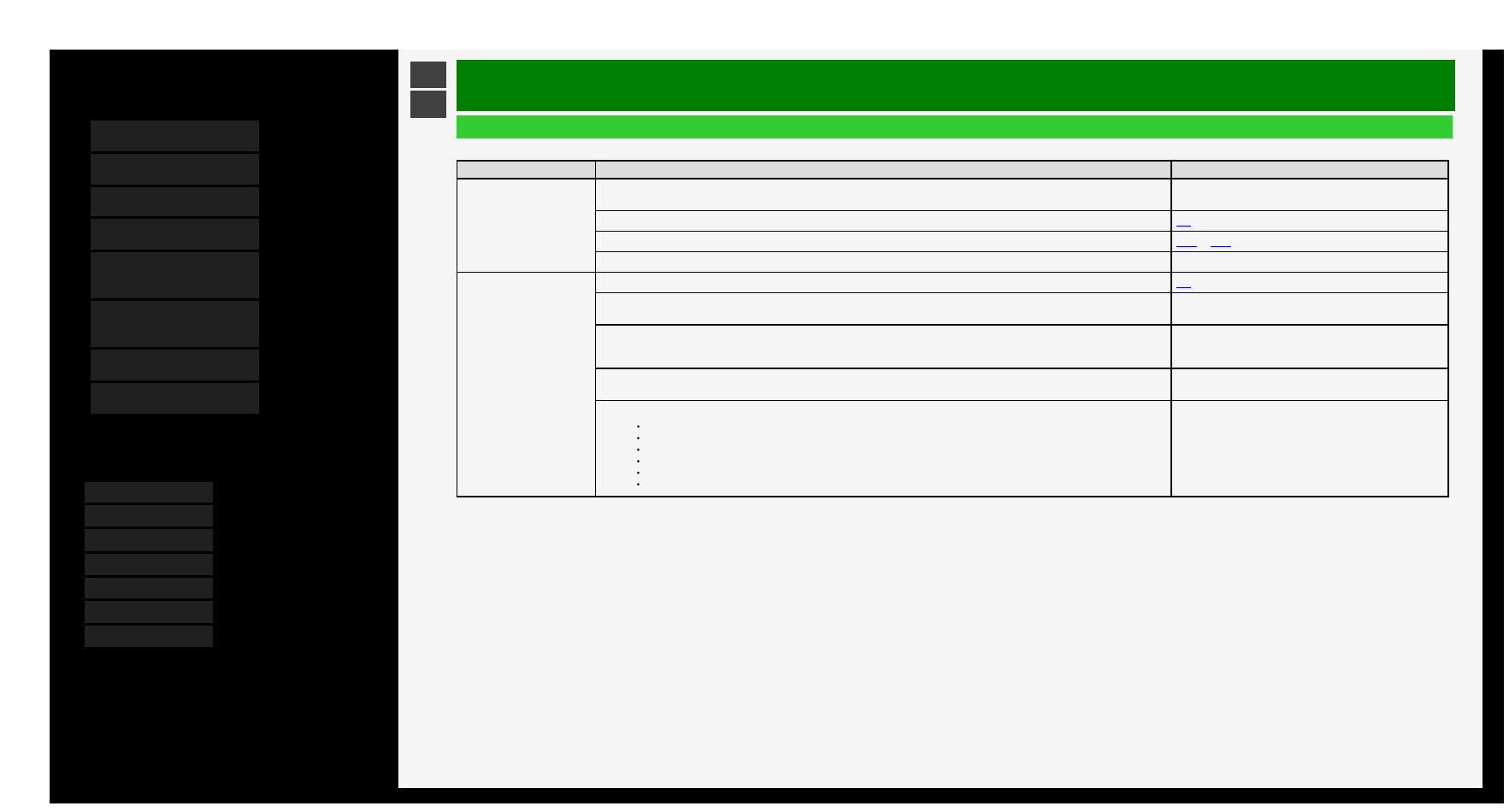>
<
Troubleshooting
If You Suspect a Problem
General
What if Where to check Reference page
There is no video and sound
output from the Monitor
Is the power plug unplugged from the outlet?
The operation manual supplied with the Monitor
"Connecting AC Cord"
Is the POWER lamp lit green? 2-1
Is the input changed to a proper source to permit a video from an external device to be played on the Monitor? 5-20 to 5-21
Is any connecting cable disconnected? ―
The remote control
does not operate
Is the POWER lamp lit green? 2-3
Isn't the polarity (+, -) of the dry battery reversed?
The operation manual supplied with the Monitor
"Preparation and How to Use Remote Control Unit"
Are the dry batteries for the remote control drained? The higher the use frequency is, the faster the dry batteries may be
drained. Whenever there is a sign of draining of a dry battery, such as when the Monitor does not respond to the remote
control, replace the dry battery with a new one early.
The operation manual supplied with the Monitor
"Preparation and How to Use Remote Control Unit"
Do you point the remote control toward the light receiving section of the Monitor when using it?
The operation manual supplied with the Monitor
"Preparation and How to Use Remote Control Unit"
You will have difficulty operating the remote control if any of the following apply:
There is an obstacle between the remote control and the remote control light receiving section of the Monitor.
The remote control light receiving section is exposed to direct sunlight or intensified light.
Try to angle the light.
There is a light source, such as a fluorescent, near the Monitor.
A battery terminal is oxidized (darkened)?
The room temperature is extremely low.
―
7-3