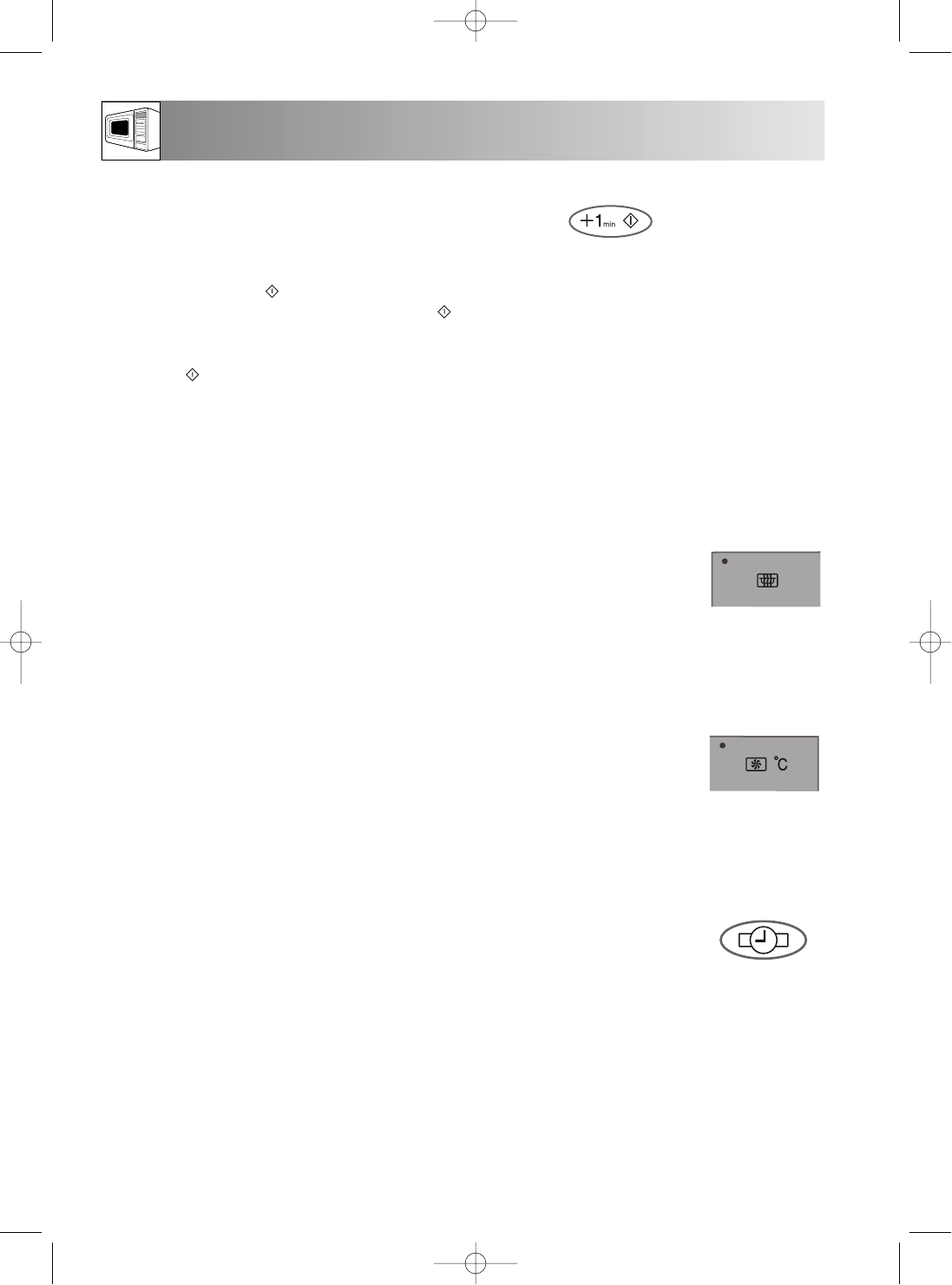16
OTHER CONVENIENT FUNCTIONS
x1
3. +1 min function
The + 1 min function allows you to operate the
following functions:
a) Direct Start. You can start to cook directly on full microwave power (900 W) and in 1 minute steps by
pressing the + 1 min /START key.
NOTE: To avoid children’s misuse, the + 1 min /START key can be used only within 2 minutes after a
preceding operation, i.e., closing the door or pressing the STOP key.
b) Extending the cooking time. You can extend the cooking time in multiples of 1 minute, by pressing the
+ 1 min /START key, during the cooking process.
4. TO CHECK SETTINGS WHILE THE OVEN IS OPERATING
You can check the power level, oven temperature, the programmed and actual oven temperatures ie:
when pre-heating.
TO CHECK THE POWER LEVEL:
To check the microwave power level during cooking
press the MICROWAVE POWER LEVEL key.
The oven continues to count down, although the
display shows the power level.
As long as your finger is
pressing the key, the
power level will be
displayed.
TO CHECK THE CONVECTION TEMPERATURE:
To check the convection temperature during cooking
press the CONVECTION key.
When the oven is preheating, you can check the
actual oven temperature.
As long as your finger is
pressing the key, the
convection temperature in
° C will be displayed.
TO CHECK THE TIME OF DAY:
Firstly, the clock must already be set, see page 8.
To check the time of day during cooking, press the
CLOCK SETTING key.
As long as your finger is
pressing the key, the
time of day will be
displayed.
R-852 ENGLISH 5/5/99 2:05 pm Page 16