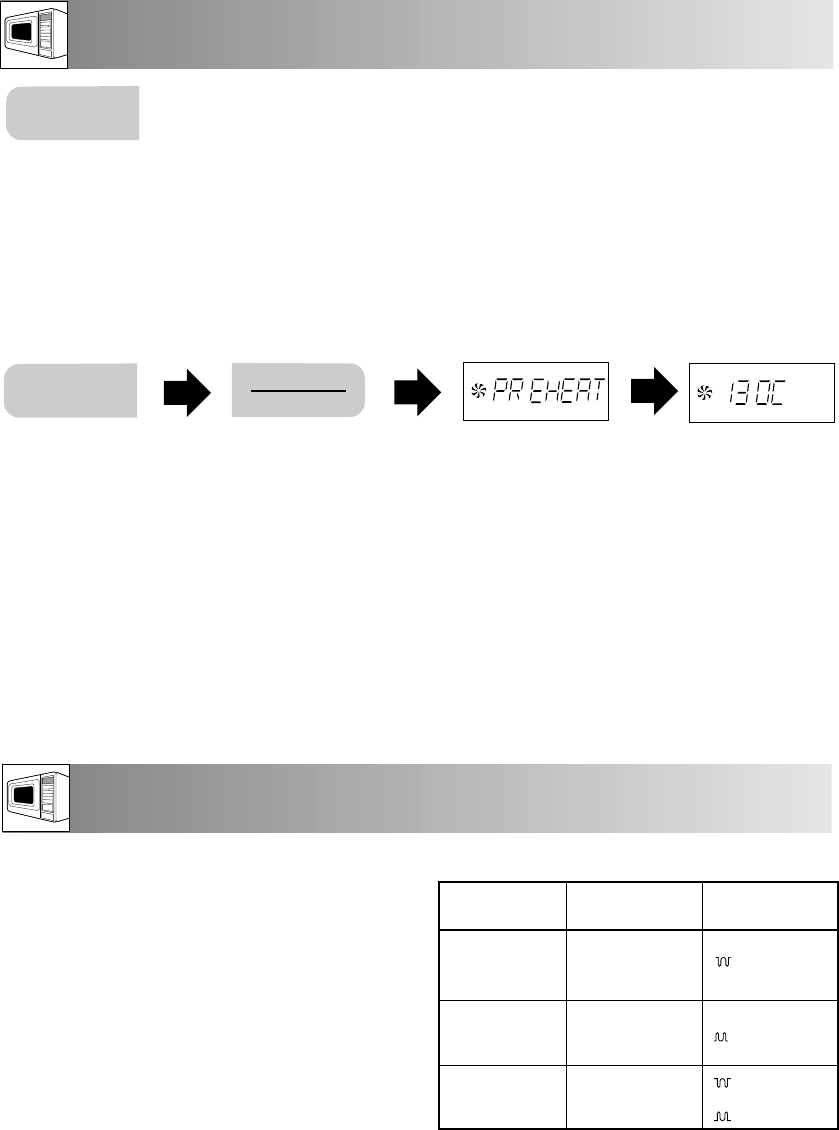10
The oven has top and bottom grills which can be
operated independently or combined.
• First enter the cooking time by using the
TIME keys.
• Then press the GRILL key to select the heating
element(s) required (top, bottom or combined).
See table opposite for selection details.
• Press START/AUTO MINUTE.
The turntable rotates to ensure even browning during
grilling. Use the grill mode for bacon, fish fingers and
tea cakes or for making cheese on toast. It is also ideal
for browning and crisping food which has been
microwaved.
Press GRILL
x1
Once
x2
Twice
x3
3 Times
Grill
in use
Top Grill
Bottom Grill
Top & Bottom
Grill
Display
TOP
BOTTOM
TOP AND
BOTTOM
EXAMPLE:
To preheat the oven to 130
°
C.
NOTES:
• When the oven reaches the desired temperature, the ‘beep’ signal will sound and display the
temperature
in °C. Do not press STOP/CLEAR, as this will cancel the CONVECTION MODE and only
MICROWAVE POWER will be in use.
• If you prefer not to preheat the oven where recommended in the Cookery Book, allow extra cooking
time.
• The preheated temperature will be maintained for approximately 30 minutes before automatically
turning itself off and returning to the time of day if the clock has been previously set.
• If you wish to preheat the oven then cook at a different temperature, press the CONVECTION
TEMPERATURE key until the desired temperature is displayed.
Your oven can be preheated to a desired temperature prior to oven cooking.
1. To preheat the
oven, enter the
desired
temperature
(130°C).
2. Press START/AUTO
MINUTE key to
begin preheating.
3. When the oven reaches 130
°
C, the ‘beep’ signal will
sound and the oven will display 130
°
C. Place food in
the oven, enter the desired cooking time and
temperature before pressing START/AUTO MINUTE.