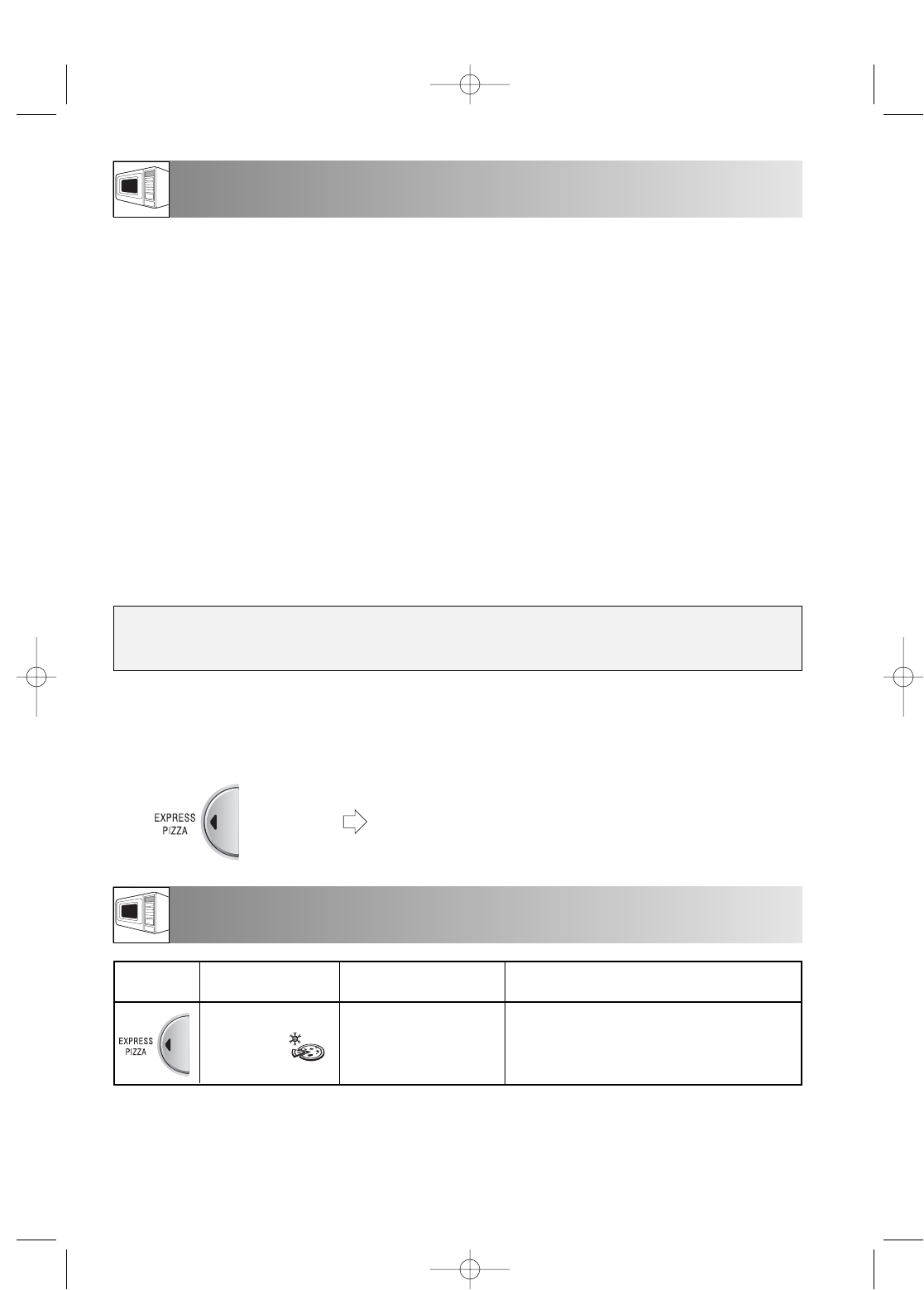20
AUTOMATIC OPERATION (EXPRESS PIZZA)
EXPRESS PIZZA CHART
WARNING:
The oven cavity, door, outer cabinet, turntable, racks, dishes and especially the bottom
grill will become very hot, always use thick oven gloves when removing the food or
turntable from the oven to prevent burns.
The EXPRESS PIZZA function automatically cooks frozen pizza very quickly.
The following steps provide additional information on using this feature:
1. In order to prevent the accidental use of the oven, the EXPRESS PIZZA can only be input within 3
minutes after cooking completion, closing the door or pressing the STOP key.
2. The weight of the pizza is input by pressing the EXPRESS PIZZA key multiple times, until the desired
weight is displayed. Enter the weight of the food only.
For food weighing more or less than the weights given in the cooking chart, cook using PIZZA function
(see pages 21 - 22) or manual operation.
3. The programmed cooking time is an average time. If you want to alter the cooking time, use the
LESS ( ▼ ) or MORE ( ▲ ) buttons before pressing the EXPRESS PIZZA button (see page 17).
If you want the best pizza result, use the PIZZA function (P-1 Frozen Pizza), see pages 21 - 22.
4. There is no need to press the START button as the oven will automatically start to cook after the weight
has been input.
NOTE:
The final temperature will vary according to the initial temperature, i.e. whether it was chilled or at room
temperature. Check food is piping hot after cooking. If necessary, you can extend the cooking time manually.
Example: To cook Frozen Pizza 0,3 kg.
After 2 seconds the oven will start to
cook automatically.
x1
MENU
Express Frozen
Pizza
WEIGHT (Increasing
Unit) / UTENSILS
0,3/0,35/0,4 kg (50 g)
(initial temp -18° C)
Directly on the turntable
PROCEDURE
• Remove the ready prepared frozen pizza from
the packaging and place on the turntable.
• After cooking, place on a plate for serving.
BUTTON
1. To select the menu and weight range
required, press the EXPRESS PIZZA
button once.