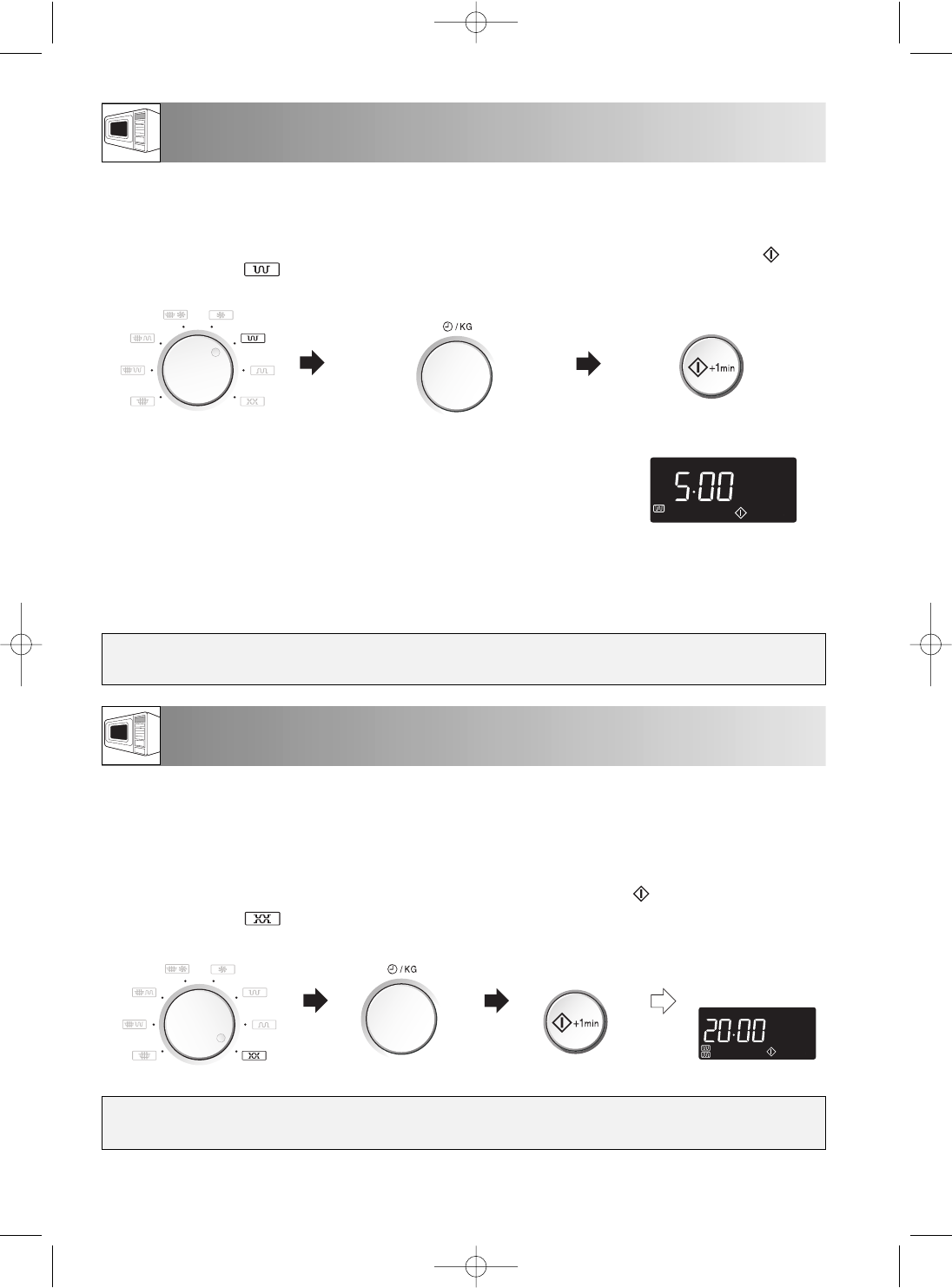GB-8
GRILL COOKING
HEATING WITHOUT FOOD
33..
Press the
SSTTAARRTT //
++11mmiinn
button once to
start cooking.
33..
Press the
SSTTAARRTT //
++11mmiinn
button once
to start cooking.
WWAARRNNIINNGG::
TThhee oovveenn ddoooorr,, oouutteerr ccaabbiinneett && oovveenn ccaavviittyy wwiillll bbeeccoommee hhoott..
TTaakkee ccaarree ttoo aavvooiidd bbuurrnnss wwhheenn ccoooolliinngg tthhe
e oovveenn ddoowwnn aafftteerr ooppeerraattiioonn..
WWAARRNNIINNGG::
TThhee ddoooorr,, oouutteerr ccaabbiinneett,, oovveenn ccaavviittyy,, aacccceessssoorriieess,, ddiisshheess aanndd eessppeecciiaallllyy tthhee ggrriillllss wwiillll
bbeeccoommee vveerryy
hhoott dduurriinngg ooppeerraattiioonn.. TToo pprreevveenntt bbuurrnnss,, aallwwaayyss uussee tthhiicckk oovveenn gglloovveess..
You may detect smoke or a burning smell when using the grill(s) or dual grill for the first time. This is normal and
not a sign that the oven is out of order. To avoid this problem, when first using the oven, operate both top and
bottom grills without food for 20 minutes.
IIMMPPOORRTTAANNTT::
During grill operation, to allow smoke or smells to disperse open a window or switch the kitchen
ventilation on. Make sure there is no food in the oven.
22..
Enter the required
heating time.
(20 min.)
11..
Rotate the
CCOOOOKKIINNGG
MMOODDEE
dial to the TOP
& BOTTOM GRILL setting.
22..
Enter the desired cooking time
by rotating the
TTIIMMEE//WWEEIIGGHHTT
dial clockwise.
11..
Rotate the
CCOOOOKKIINNGG
MMOODDEE
dial to the
TOP GRILL setting.
EExxaammppllee::
Suppose you want to cook for 5 minutes using the top grill only:
x1
11..
The high or low racks are recommended when grilling.
22..
You may detect smoke or a burning smell when using the grill for the first time, this is normal and not a sign that the
oven is out of order. (Please see heating without food below.)
33..
After cooking the display may show ‘NOW COOLING’.
44..
The oven will count
down. When the
oven has finished
cooking, open the
door to cool the
oven cavity.
x1
Check the display.