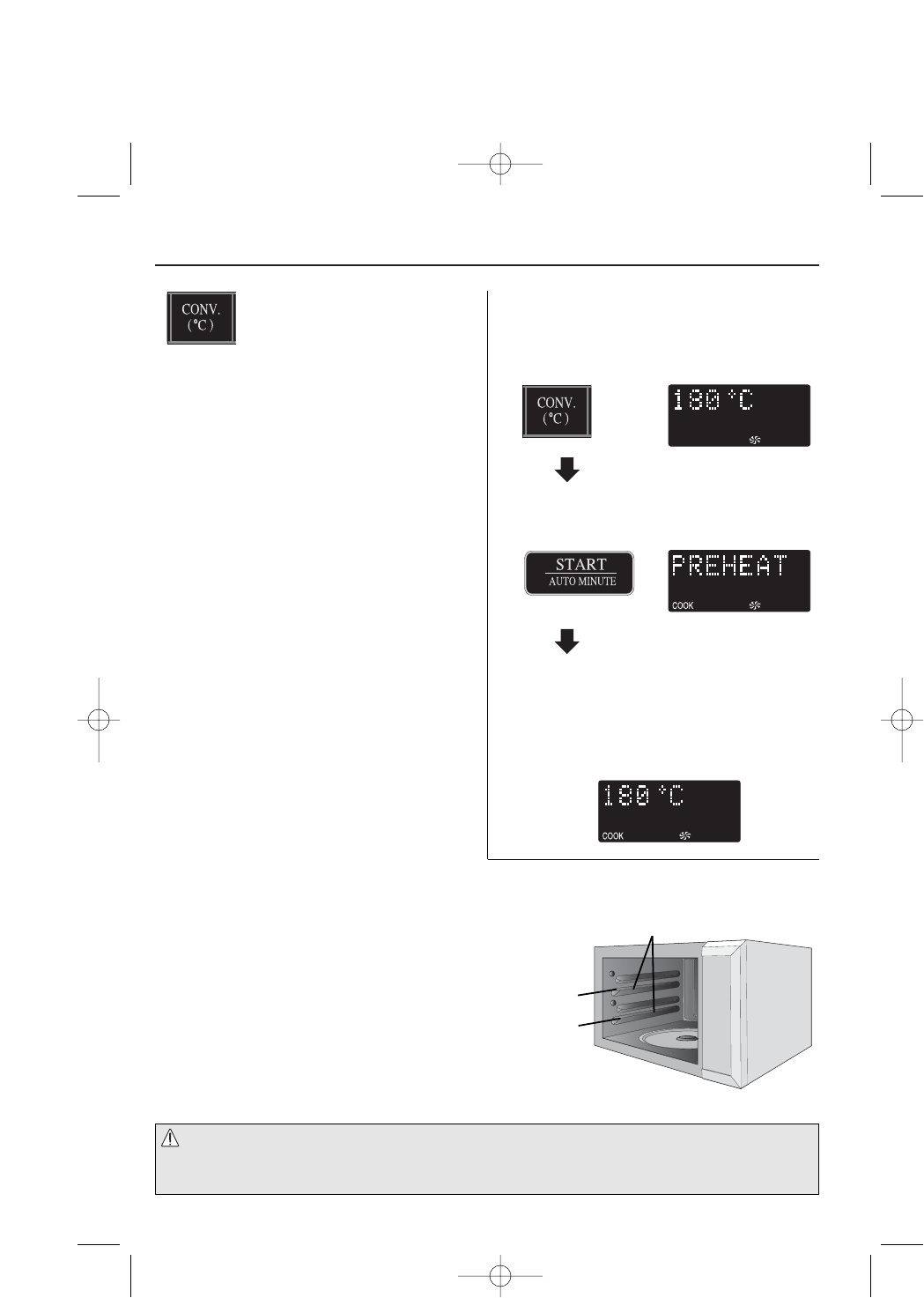14
PREHEATING THE OVEN
Shelf runners
1
2
WARNING:
The door, outer cabinet, oven cavity, turntable, dishes, accessories and especially the grill
will become very hot during operation. To prevent burns, always use thick oven gloves.
Example:
To preheat the oven to 180ºC.
1. Enter the temperature by pressing the
CONV. (ºC) key 6 times.
2. Press the START/ AUTO MINUTE key
once to start preheating.
3. When the oven reaches 180ºC, the audible
signal will sound and the oven will display
180ºC. Place food in the oven, enter the
desired cooking time and press the
START/AUTO MINUTE key.
NOTES:
•When the oven is preheating, the turntable
should be in the oven.
•When the oven reaches the desired
temperature, the audible signal will sound and
the temperature will be displayed in ºC.
Do not press the STOP/CLEAR key after
opening and closing the door, as this will
cancel the Convection mode.
• The preheated temperature will be maintained
for approximately 30 minutes.
After this time, preheat will be cancelled.
• During preheating and convection cooking, you
will hear the cooling fan cycling on and off.
This is completely normal and will not affect
the cooking.
•You can check the actual temperature during
preheating by pressing the CONV. (ºC) key.
The temperature will appear on the display.
This will not affect the oven operation.
• If you prefer not to preheat the oven where
recommended in the Cookery Book, allow
extra cooking time.
•Temperature measurements taken whilst the
oven is in convection mode will differ from the
displayed level. This will not affect the cooking
results as long as the operation manual and
Cookery Book are followed correctly.
Your oven can be preheated to a
desired temperature prior to
convection cooking.
NOTE FOR SHELVES:
When using the shelves follow the notes below:
• The correct position for the shelves is 1 and 2, as shown
in the diagram below.
• Do not place food weighing more than 5kg on the shelves.
• When removing the food, pull the shelf until it is slightly
locked, then remove the food.
x6
x1