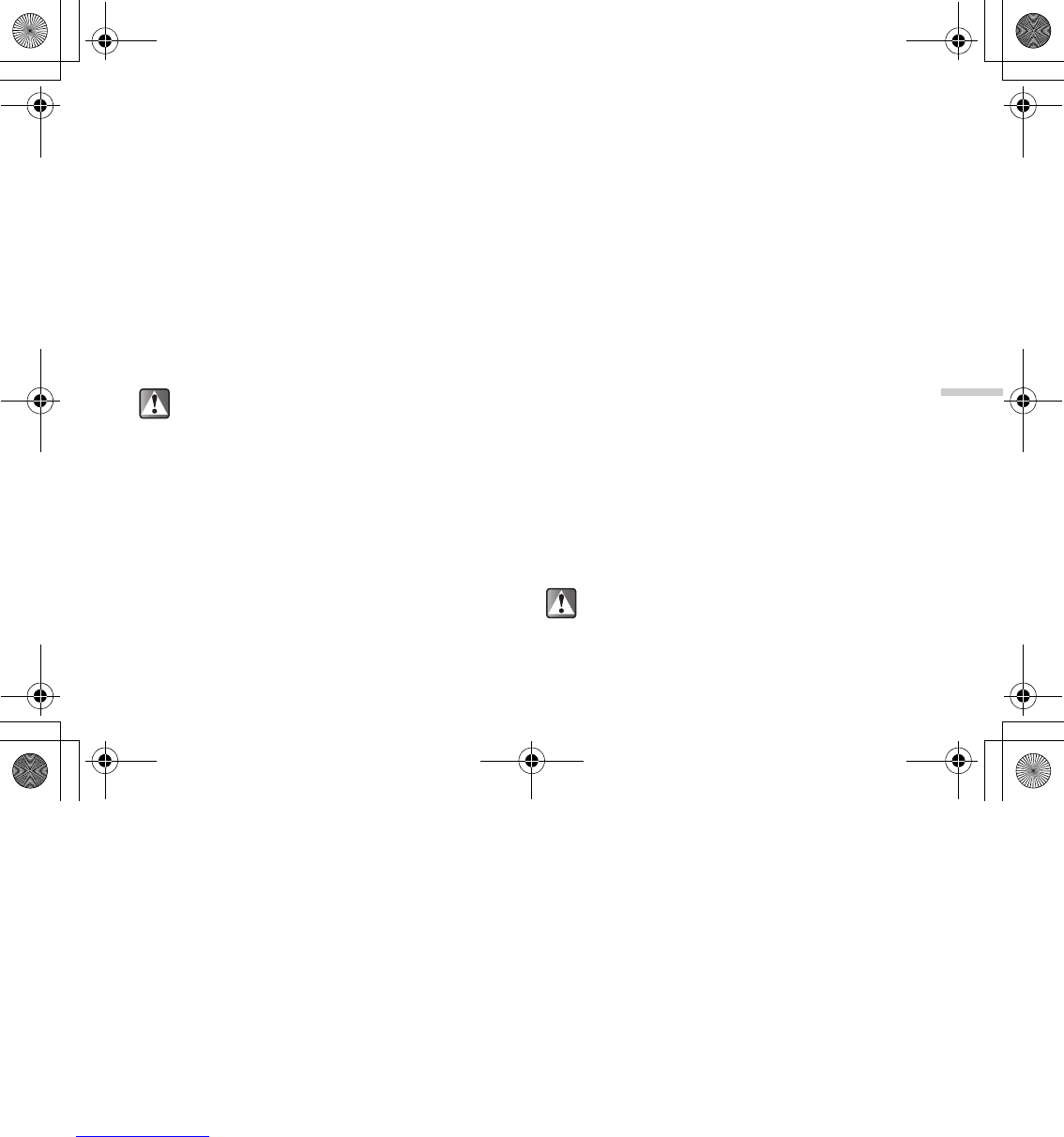12-99
Enjoying Multi Media
Moving or Copying Sounds to
Memory Card
1 At the main menu, select in the following order:
“My Media” → “Sounds” → “My sounds.”
The list of “My sounds” appears.
2 Press a or b to select a sound file you wish to
move or copy to the memory card and press C
[Options].
The “Options” menu appears.
3 Press a or b to highlight “Move to memory
card” or “Copy to memory card” and press B.
Moving or Copying Sounds to My
music
1 At the main menu, select in the following order:
“My Media” → “Sounds” → “My sounds.”
2 The list of “My sounds” appears.
3 Press a or b to select a sound file you wish to
move or copy to “My music” and press C
[Options].
4 The “Options” menu appears.
5 Press a or b to highlight “Move to My music”
and press B.
Deleting Sounds
1 At the main menu, select in the following order:
“My Media” → “Sounds” → “My sounds.”
The list of “My sounds” appears.
2 Press a or b to highlight an item you wish to
delete and press C [Options].
The “Options” menu appears.
3 Press a or b to highlight “Delete” and press
B.
4 Press a or b to highlight “One sound” or “All
sounds” and press B.
5 Press C [Yes].
If you wish to cancel, press A [No] in this step.
If you access sound files saved in a memory card,
the menu items switch to “Move to handset” and
“Copy to handset,” and you can move or copy
sounds from memory cards to the handset
memory.
Once you delete a sound file, it cannot be
restored.
e_tm200_7fm.book Page 99 Tuesday, November 9, 2004 9:14 PM