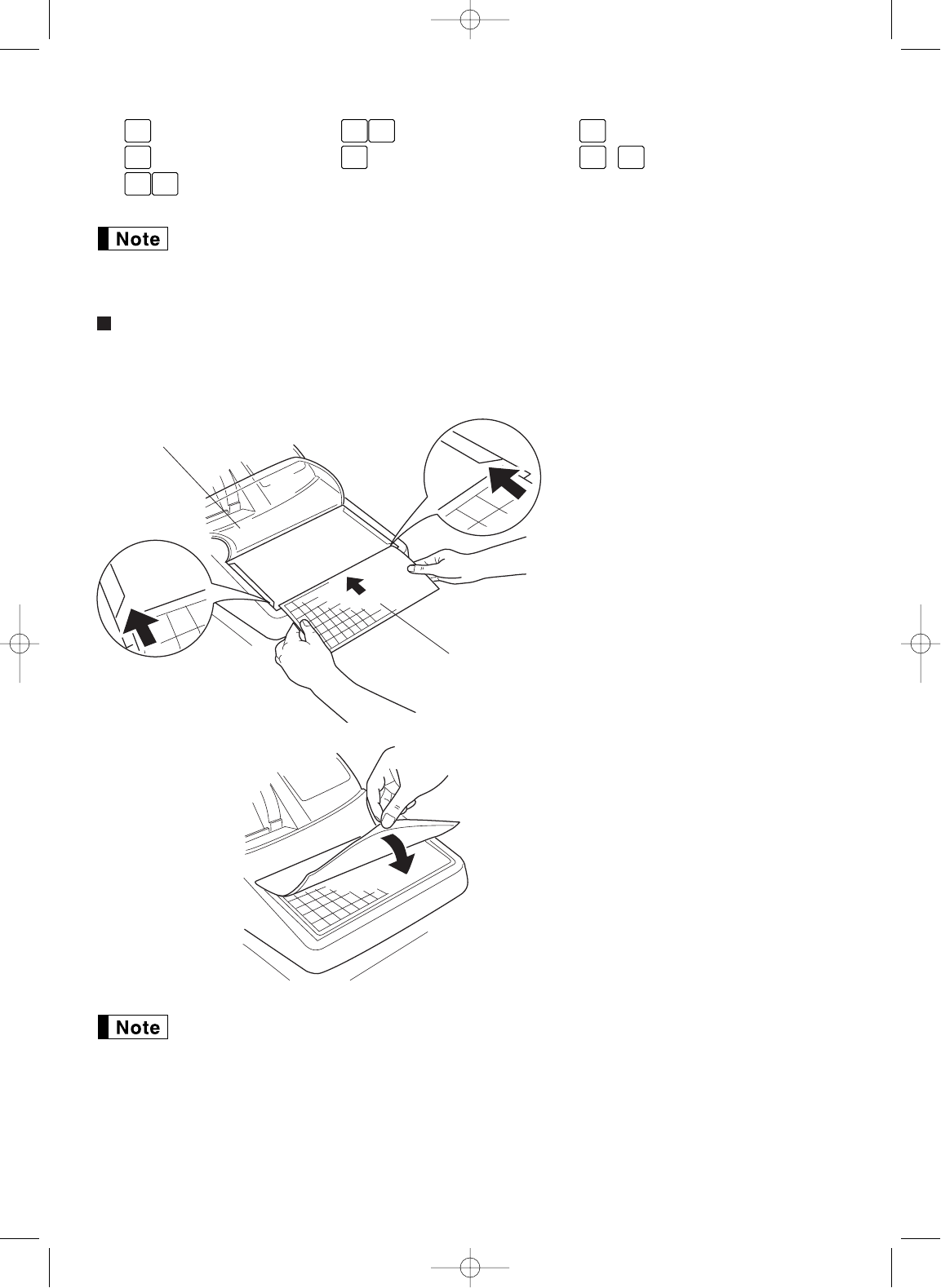6
Keyboard sheet
Two types of keyboard sheets are installed on the cash register; one for ordinal use and one for text
programming.
To reinstall the keyboard sheet or a new sheet, please follow the procedure below.
• Do not spread the keyboard cover too far as it might tear the tabs.
• Replace the keyboard sheet with a new one if chance it gets wet. Use of a wet keyboard sheet
may cause problems.
• Be sure to use only SHARP-supplied keyboard sheets. Thick or hard sheets can make key
operations difficult.
• Place the keyboard sheet evenly under the keyboard cover.
• The keyboard cover will eventually wear out. If your keyboard cover is dirty or broken, replace the
cover with a new one. For details, please contact a nearby authorized SHARP dealer.
Keyboard sheet
Keyboard cover
➀
Turn over the keyboard cover.
➁
Insert the keyboard sheet into a slit.
➂
Close the keyboard cover.
In this manual, key tops are shown in one line, such as
p
for easy reading. Department keys
are shown like
!
, and numeric keys are indicated with simple number indication, such as 1,
unless otherwise specified.