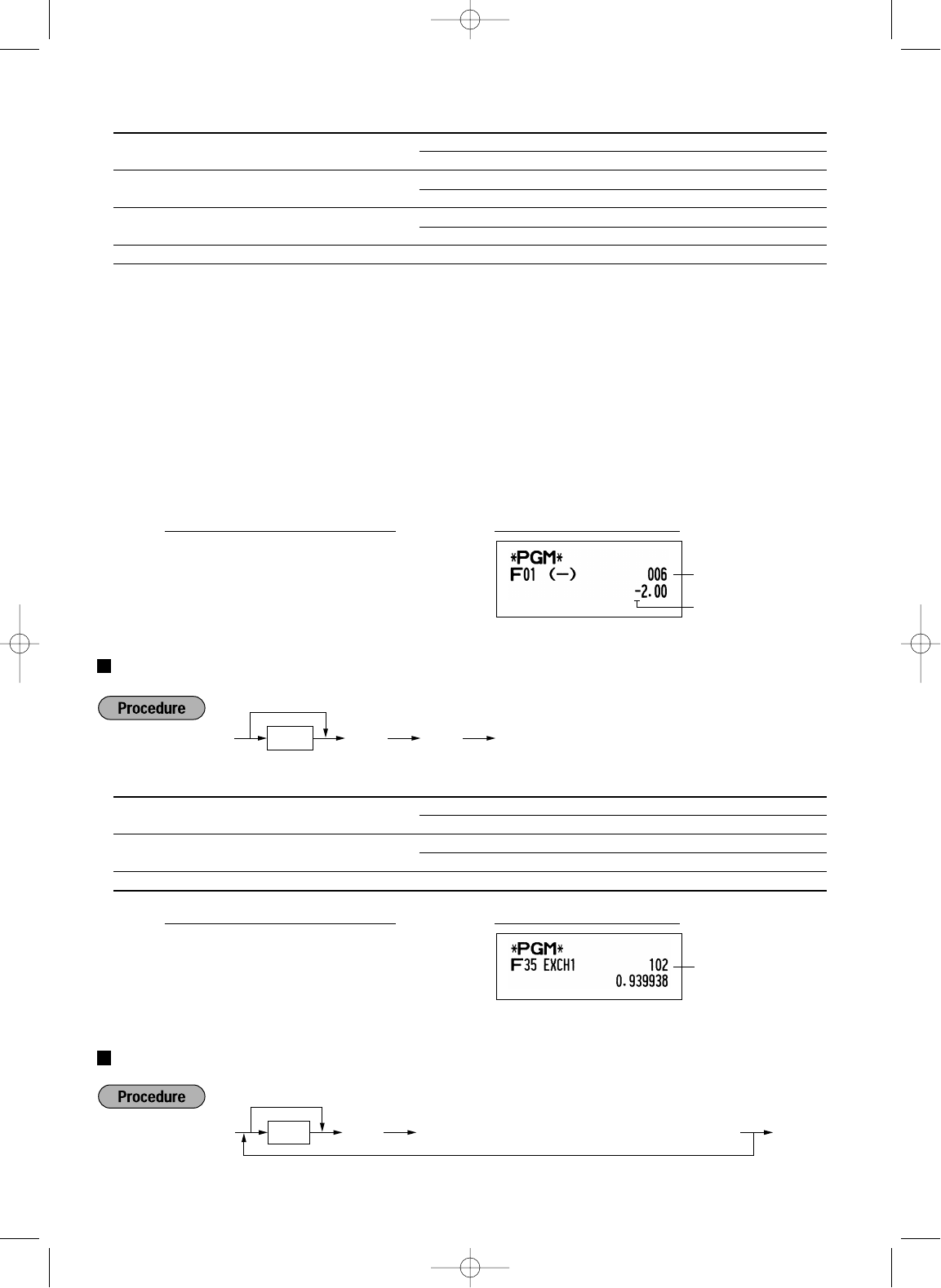42
*: Item: Selection: Entry:
A +/- sign + (premium) sign 0
- (discount) sign* 1
B Item % / Item
_
Allow* 0
Disallow 1
C Subtotal % / Subtotal
_
Allow* 0
Disallow 1
D Entry digit limit for discount key 0-8 (default:8)
When programming for percent key, always enter 0 for D.
+/- sign
• Programming of the +/- sign assigns the premium or discount function for each key.
Item % / Item
_
• Percent/discount calculation for the individual department and PLU/subdepartment
Subtotal % / Subtotal
_
• Percent/discount calculation for the subtotals
Entry digit limit (For discount key only)
• The entry digit limit is in effect for the REG mode operations but can be overridden in the MGR mode. The
entry digit limit is represented by the number of allowable digit for the maximum entry amount for discount
key. When “0” is set, open price entry is prohibited.
Function parameters for
V
*: Item: Selection: Entry:
A Open rate entry Allow* 0
Disallow 1
B Preset rate entry Allow* 0
Disallow 1
C Position of decimal point (from right) (tab) 0-3 (default:2)
Function parameters for
r
,
o
,
X
,
Y
,
c
,
b
and
A
*
1
ABC or
A
To program “0” for all items
To program for another key
*
2
:Press s key for TL key setting.
@s, X, Y, c, b, ro
*
2