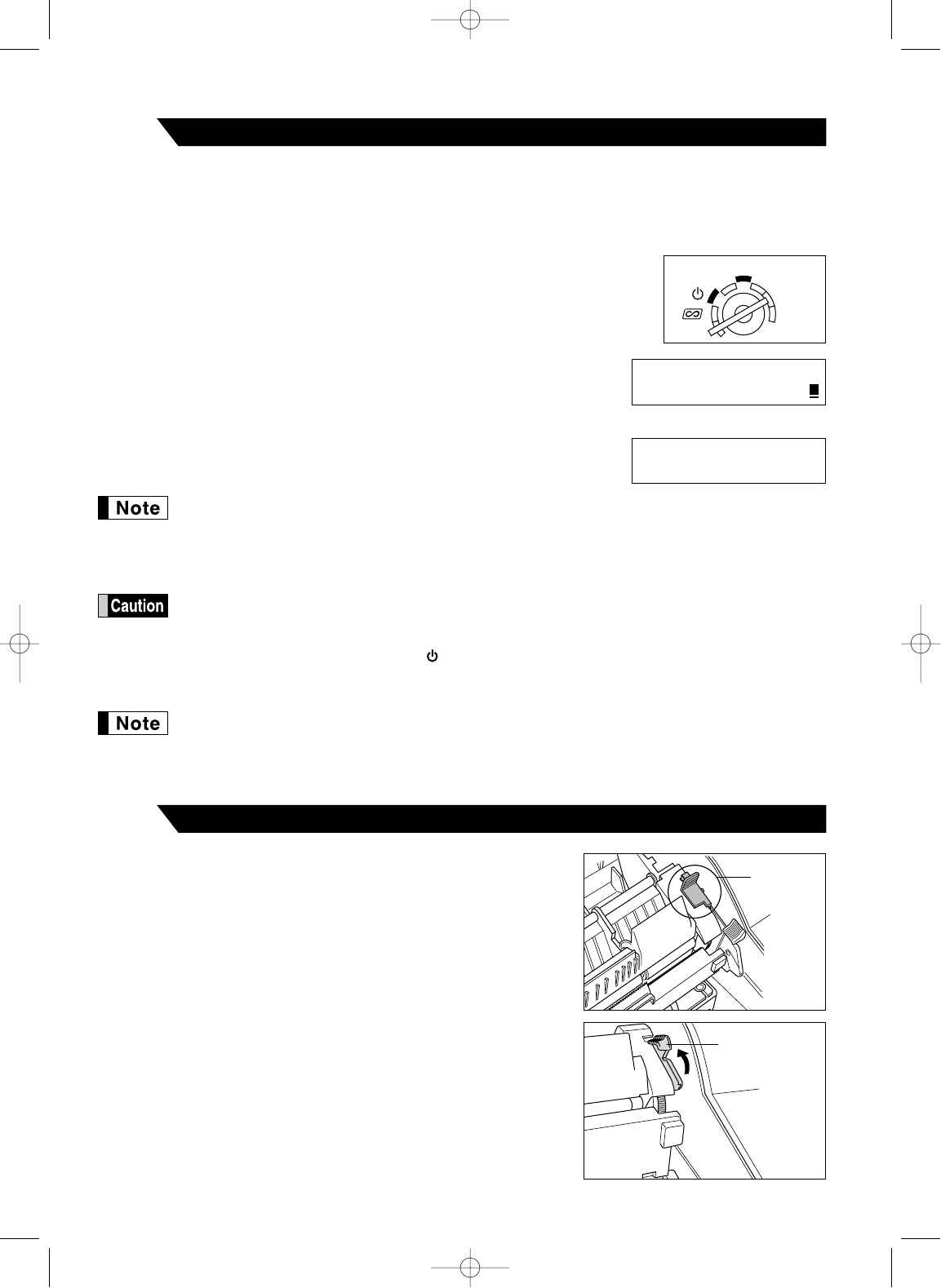8
Preparing for the printer
To make the cash register ready for operation, remove the
retainer and set the print head release lever in print position.
1. Lift the rear of the printer cover and detach it.
2. Remove the white retainer at the position shown at the right. Please
keep this retainer for future use when transferring the cash register.
3. Move the print head release lever to the printing position as
illustrated at the right.
3
Initializing the cash register
In order for the cash register to operate properly, you must initialize it before operating for the first time.
Follow this procedure.
1. Make sure the power cord plug is not inserted into the AC outlet.
2. Insert the manager (MA) key into the mode switch and turn it to the PGM
position.
3. While holding down both the
}
key and the
l
key, insert the plug into the
AC outlet. The buzzer will sound three times and “??? MRS. ???” will
be displayed.
4. The cash register has now been initialized. The register display will now
show “0.00” with “PGM”.
If the buzzer does not sound when the plug is inserted, the initialization has not been done
successfully. (This will occur when the voltage is high because you operated the cash register
before starting initialization.) Wait at least ten seconds after pulling out the plug and initialize the
cash register again.
The cash register has a built-in memory protection circuit which is operated by rechargeable
batteries. Since the rechargeable batteries have been discharged, please charge the batteries for
one or two days before using the cash register for the first time. To charge the batteries, set the
mode switch to a position other than “”with the power cord plugged into the AC outlet.
Unless the batteries have been charged, all of the programmed data and sales data is not saved.
If you press a key by mistake, an error message such as “HEAD UP” or “PAPER EMPTY” may be
displayed. Press the
l
key to clear message after installing paper rolls.