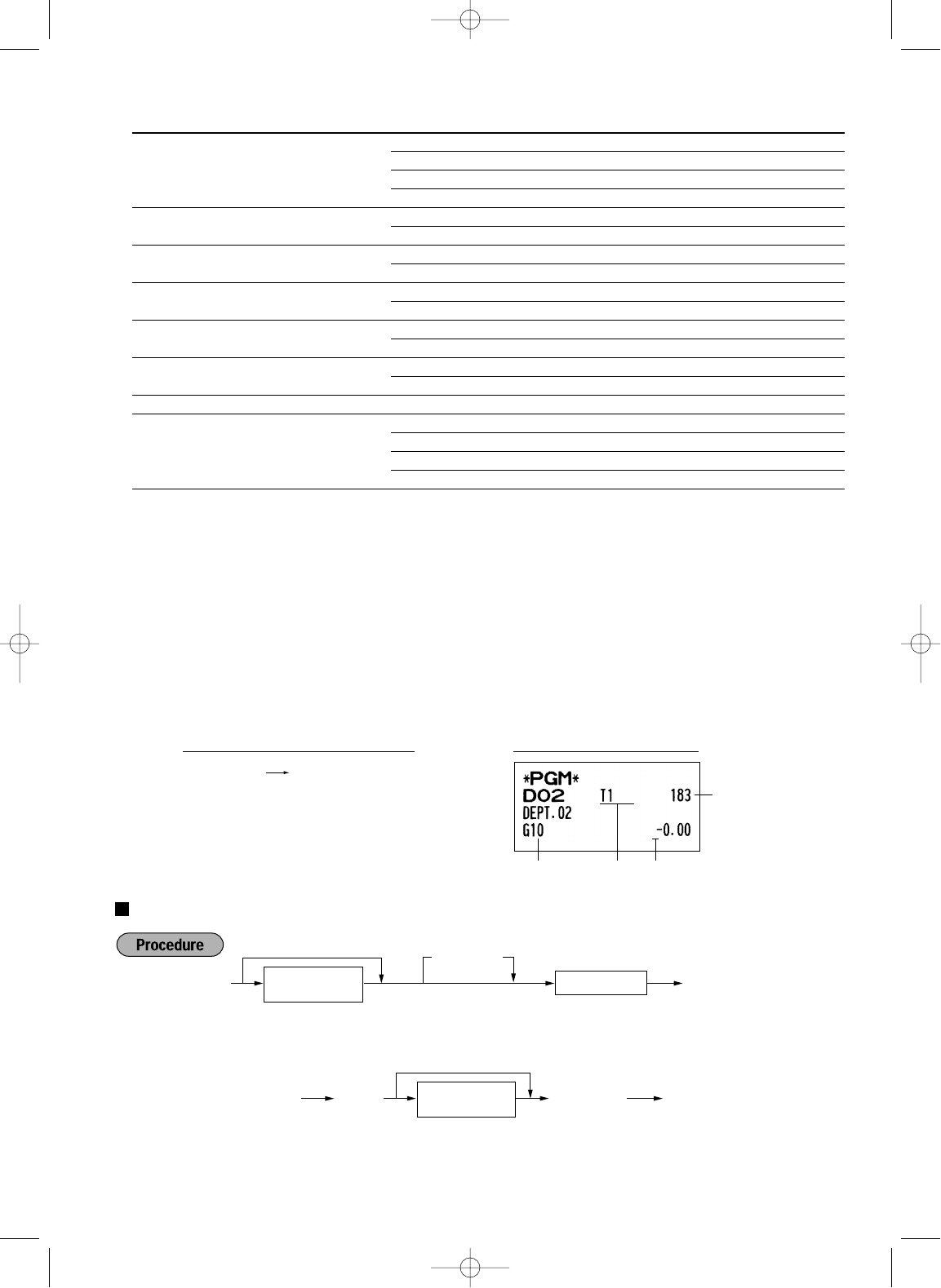29
Item: Selection: Entry:
AB Group number Positive normal dept. 01-09 (group 1 through 9) (default:group1)
Negative normal dept. 10
Positive hash dept. 11
Negative hash dept. 12
C VAT 4 or tax 4 status Taxable 1
Non-taxable* 0
D VAT 3 or tax 3 status Taxable 1
Non-taxable* 0
E VAT 2 or tax 2 status Taxable 1
Non-taxable* 0
F VAT 1 or tax 1 status Taxable* 1
Non-taxable 0
G SICS / Normal SICS 1
Normal* 0
H Entry digit limit 0-8 (default:8)
I Type of unit price entry Open and preset 3
Preset only 2
Open only* 1
Inhibit department key 0
VAT/tax status (taxable 1 through 4 / non-taxable)
• When any entry of a taxable department is made in a transaction, tax is automatically computed according to
the associated tax rate as soon as the transaction is completed.
By default, VAT 1 is assigned for all departments.
SICS (Single Item Cash Sale)
• If an entry of a department programmed for SICS is made first, the sale will be finalized as a cash sale as
soon as the department key is pressed. If the entry is made after entering a department not programmed for
SICS, the sale will not be finalized until the
A
key is pressed.
Entry digit limit
• Set the number of allowable digits for the maximum entry amount for each department. The limit is effective
for operations in the REG mode and can be overridden in the MGR mode.
Preset unit price
To program another department, start from the beginning without pressing the
A
key.