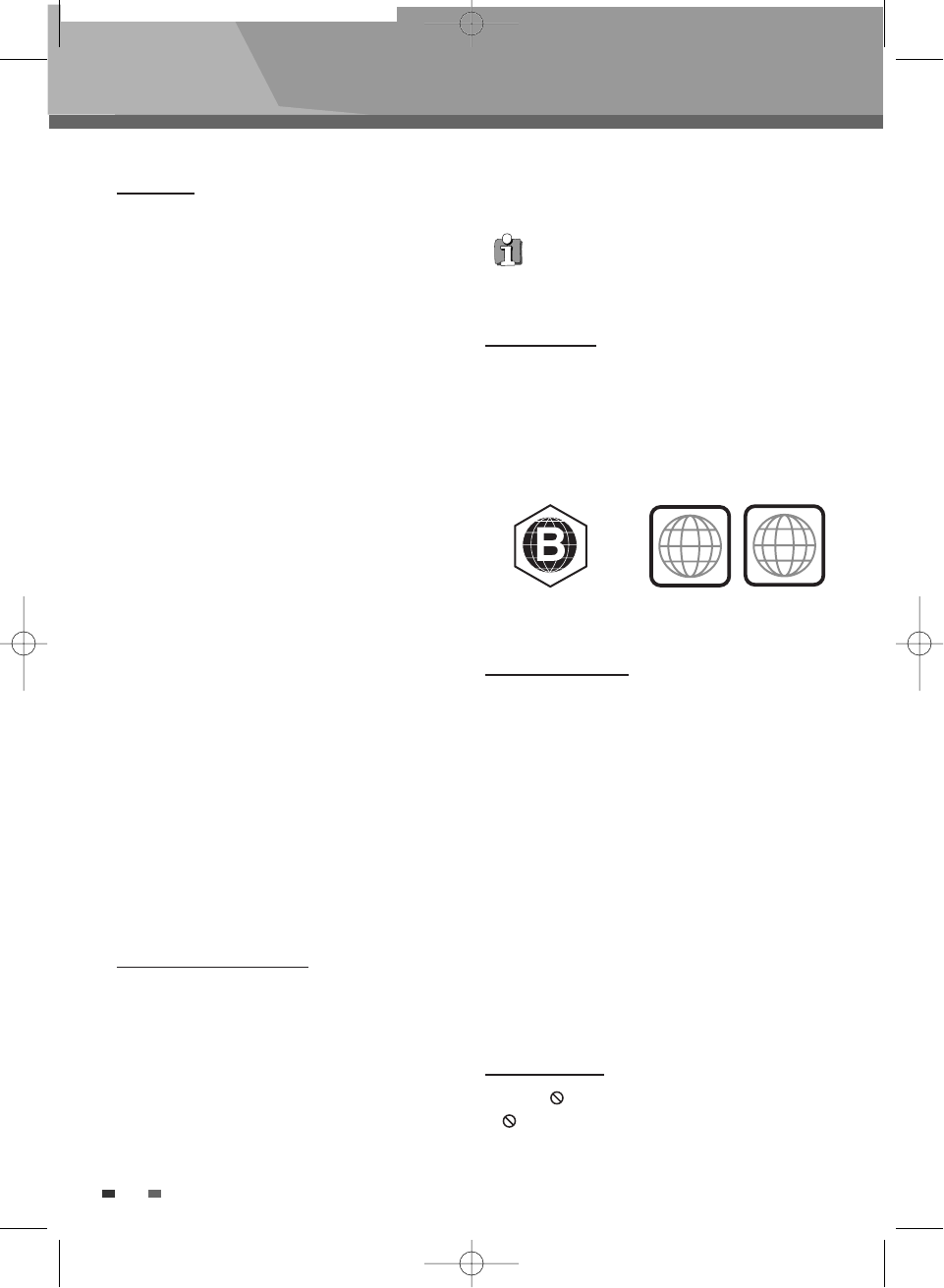Overview Features
Overview Features
6
Overview
BD-ROM/DVD Playback
BD-ROM, DVD, MP3, JPEG, CD Stereo Audio, Dolby
True HD, DTS-HD audio output
HDMI OUTPUT
The HDMI connection carries standard high
definition video signals and multi-channel audio
signals to AV components such as HDMI equipped
TVs, in digital form without degradation.
USB INPUT
You can playback media files such as JPEG,MP3 in
the flash memories by USB port on the front panel.
BD PROFILE 2.0 Support
You can see the various function through the
Ethernet port.
- Subtitle Updates
- Download new Movie trailer
- t
he play games on the BD-disc and also online game
-
Advanced Applications : online shopping, Chatting
TOUCH SENSOR Button
You can enjoy the stylish Touch Sensor button on
the Front Panel.
COMPONENT/COMPOSITE/S-VIDEO/COAXIAL/OPTICAL
OUTPUT
You will be able to select various Video/Audio output
- Video output : Component, Composite, S-video
- Audio output : Analog 2ch, Optical, Coaxial
5.1ch Analog Output
You can enjoy the 5.1ch Analog sound by
connecting Analog outputs to the 5.1 terminals of
your Amplifier.
Which discs you can use
The following discs can be used in your
Blu-ray Player.
• BD-ROM
• DVD Video (Digital Versatile Disc)
• DVD-RW/-R
• DVD+RW/+R
• Audio CD (Compact Disc Digital Audio)
• CD-R (CD recordable) Audio and MP3 files
• CD-RW (CD rewritable) Audio and MP3 files
Regional code
Both the Blu-ray Disc Player and the discs are coded
by region. These regional codes must match in order
to play the disc. If the codes do not match, the disc
will not play.
The Region Number for this Blu-ray Disc Player is
described on the rear panel of the Blu-ray Disc Player.
Disc-related Terms
Title (DVD/BD only)
The main film, accompanying feature content, or
music album. Each title is assigned a title reference
number enabling you to locate it easily.
Chapter (DVD/BD only)
Sections of a movie or a musical piece that are
smaller than titles. A title is composed of one or
several chapters. Each chapter is assigned a number
to enable you to easily locate the chapter you want.
Depending on the disc, chapters may not be labeled.
Track (Audio CD only)
Sections of a musical piece on an audio CD. Each
track is assigned a number, enabling you to easily
locate the track you want.
About Symbols
About the Symbol
‘‘
may appear on the TV screen during operation.
This icon means the function explained in this
User’s Guide is not available on that specific disc.
- This player is compatible with the PAL color
system only.
- NTSC discs will not play.
2
ALL
(Blu-ray region code) (DVD-Video region code)
BDP-6003-English 2008.12.5 6:19 PM ˘ `6