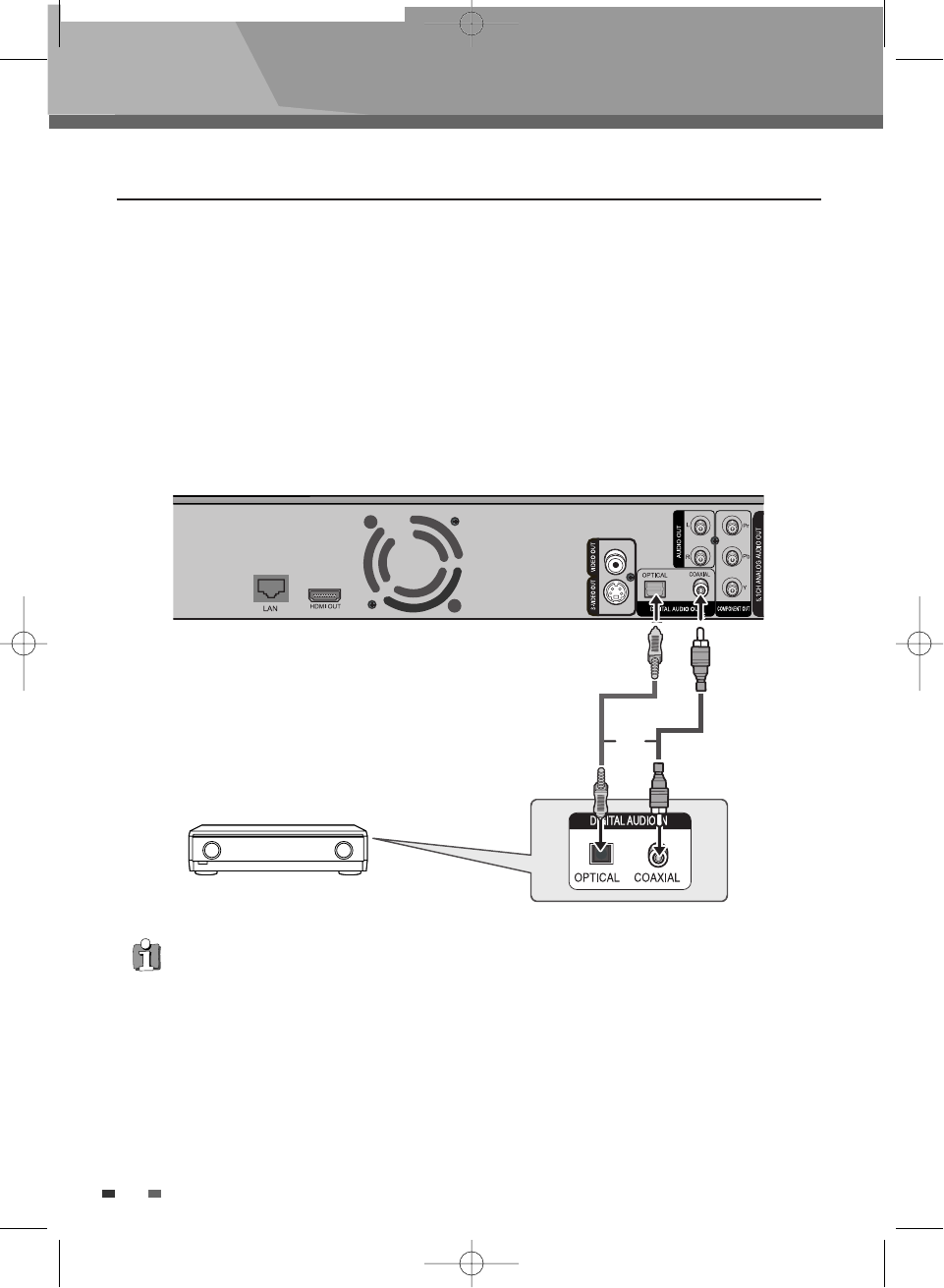Connections
20
1
If using an optical cable (not included), connect the DIGITAL AUDIO OUT (OPTICAL) terminal on the
rear of the Blu-ray Disc Player to the
DIGITAL AUDIO IN (OPTICAL) terminal of your Amplifier. If
using a coaxial cable (not included), connect the
DIGITAL AUDIO OUT (COAXIAL) terminal on the
rear of the Blu-ray Disc Player to the
DIGITAL AUDIO IN (COAXIAL) terminal of the Amplifier.
2
Using the video signal cable(s), connect the HDMI, COMPONENT, S-VIDEO, or VIDEO OUT
terminals on the rear of the Blu-ray Disc Player to the HDMI, COMPONENT, S-VIDEO, or VIDEO IN
terminal of your TV as described on pages 14 to 17.
3
Turn on the Blu-ray Disc Player, TV and Amplifier.
4
Press the input select button of the Amplifier to select the external input in order to hear sound from
the Blu-ray Disc Player. Refer to your Amplifier's user manual to set the Amplifier's audio input.
Connecting to an AUDIO SYSTEM (DOLBY DIGITAL, DTS AMPLIFIER)
Back of the player
Amplifier
NOTE
• The position of terminals may vary depending on the Amplifier. Please refer to the user's manual of your
Amplifier.
• When using this connection, Blu-ray Discs with an LPCM audio soundtrack will only be heard over the front two
channels.
BDP-6003-English 2008.12.5 6:19 PM ˘ `20