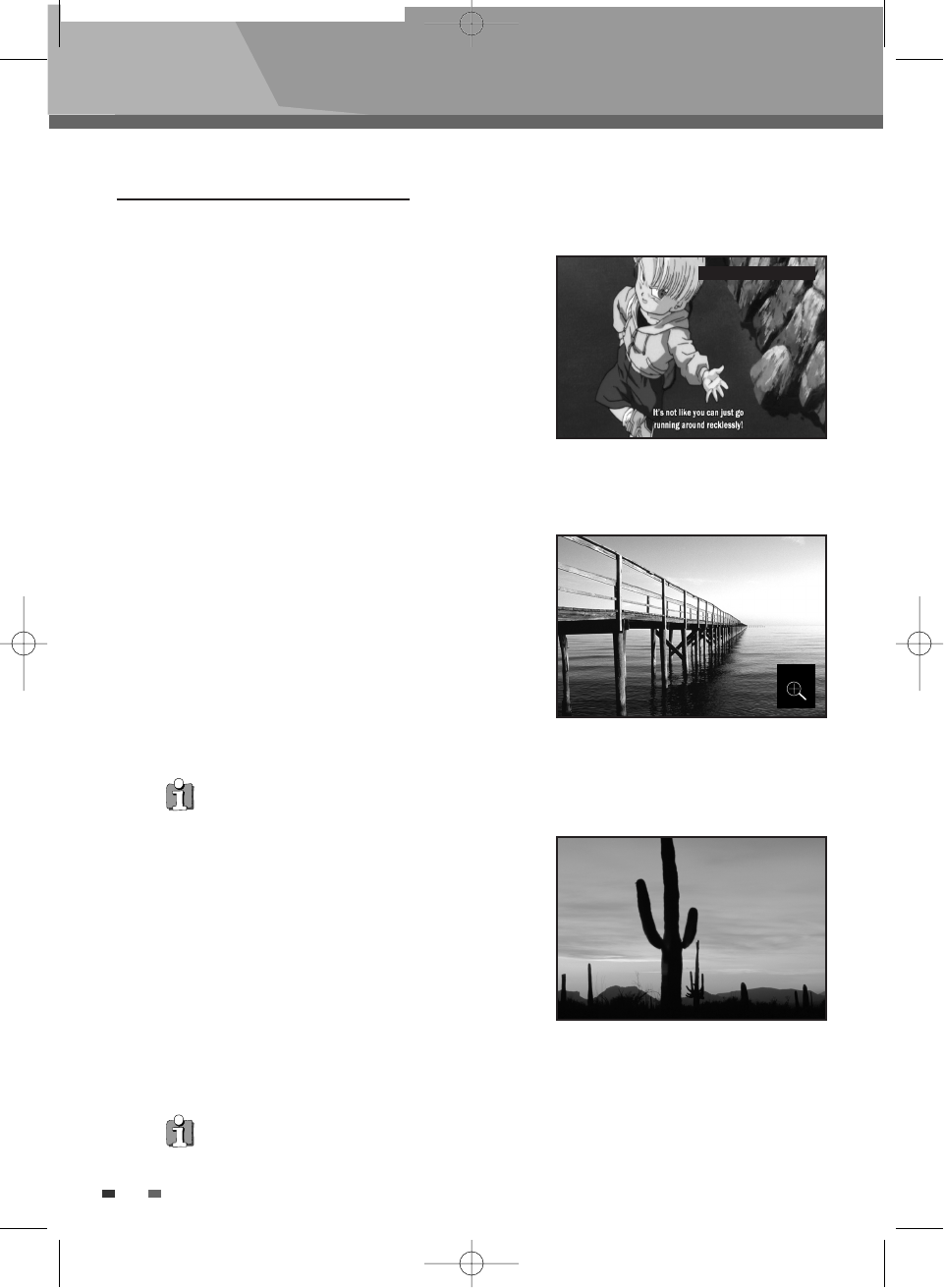Watching a Movie
46
Subtitles
Press [SUBTITLE] and then press [SUBTITLE]
repeatedly during playback to select among all
available subtitle languages.
You can also change the Subtitle Language by
using the DISPLAY button.
(For more information, see
“Disc information options for BD/DVD-Video” in 24p.)
Zoom
The Zoom function allows you to magnify the video
image and scroll around the enlarged image.
1
Press [ZOOM] during Play mode to activate the
Zoom function.
Each press of the [ZOOM] button changes the
Zoom level as follows:
200%
➝ 400% ➝ 800% ➝ 1600% ➝
100% (normal size)
2
Use the [œ √…†] buttons to scroll around the
zoomed picture.
3
To resume normal playback, press [ZOOM]
repeatedly until the 100% (normal picture)
appears.
Angle
Some discs have images with different screen angles,
you may select among them. For example, when you
watch a running train, you may select to watch it
from the front, the left window or the right window
without stopping it.
1
Press [ANGLE] during Play mode to activate the
angle function.
2
Keep pressing [ANGLE] till the preferred angle
appears.
• Multi Angle function is limited to a DVD disc supporting multi angle information.
• The Zoom function may not work on some DVDs (ex. Jpg..)
Various playback functions
Subtitle Language: English
200%
BDP-6003-English 2008.12.5 6:19 PM ˘ `46