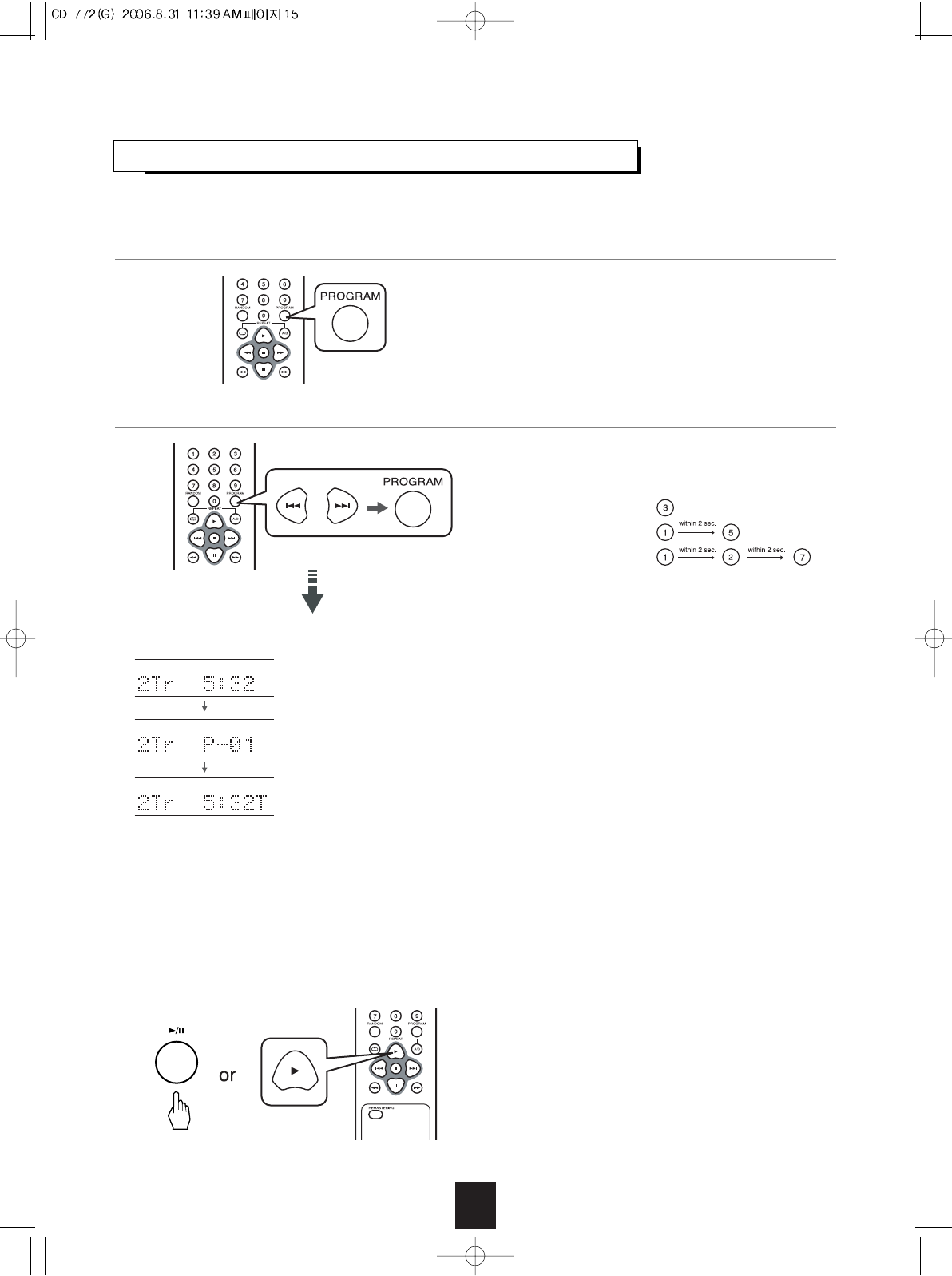15
PLAYING TRACKS IN DESIRED ORDER (PROGRAM PLAY)
• Up to 20 tracks can be programmed to be played in any desired order.
• In case of MP3 disc, playing time of the programmed track and total playing time of the programmed tracks
cannot be displayed.
• When the total playing time is more than 99 min. 59 sec., "-- : --" will be displayed.
• Then "PGM" is displayed.
1. In the stop mode, press the PROGRAM button.
2.
Select the desired track and store it in the memory.
3. Repeat the above step 2 until the desired tracks are programmed.
4. Start program play.
• You can select a track with pressing the NUMERIC
buttons.
Example : For "3" :
For "15" :
For "127" :
• Then the selected track is stored automatically
without pressing the PROGRAM button.
When selecting and storing track 2 on Audio CD.
: Programmed track and its playing time.
: Programmed track and its programmed order.
: Last programmed track and total playing time of the programmed tracks.
• Play starts in the programmed order.