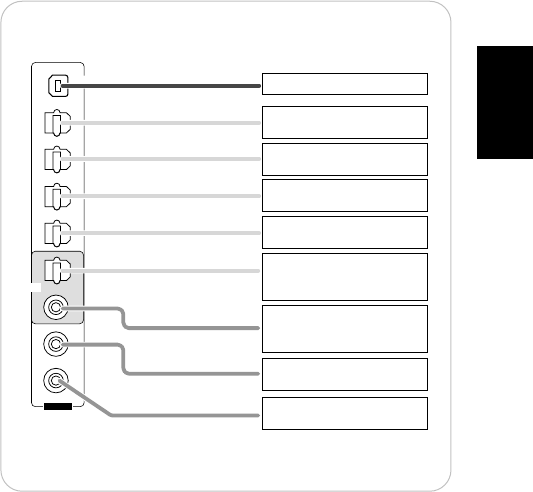7
ENGLISH
4. CONNECTING DIGITAL INs and OUTs
• The OPTICAL and the COAXIAL DIGITAL OUTs of the
components that are connected to CD, AUX and VIDEO
1~ VIDEO 6 of this unit can be connected to these
DIGITAL INs.
• A digital input should be connected to the components
such as a CD player, LD player, DVD player, etc. capable
of outputting DTS Digital Surround, Dolby Digital or PCM
format digital signals, etc.
• If the component with OPTICAL or COAXIAL IN jack is
connected to the OPTICAL or COAXIAL OUT jack of this
unit, you can record the high quality sound of CDs , etc.
without degradation.
• For ROOM 2 playback, the COAXIAL DIGITAL OUT can
be connected to the amplifier, etc. installed in another
room.(For details, refer to “ROOM 2 connections” on page
10.)
• For details, refer to the operating instructions of the
component connected.
• When making the COAXIAL DIGITAL connection, be sure
to use a 75 Ω COAXIAL cord, not a conventional AUDIO
cord.
• All of the commercially available optical fiber cords cannot
be used for the equipment. If there is an optical fiber cord
which cannot be connected to your equipment, consult
your dealer or nearest service organization.
Note :
• Be sure to make either a OPTICAL or a COAXIAL
DIGITAL connection on each component. (You don’t need
to do both.)
USB audio connection
• The USB audio connection feature allows you connect a PC to this unit to hear soundtracks from your PC. USB device
controls on the computer(such as volume) may or may not work. In either case, we recommend leaving all volume controls on
the computer max and controlling volume from this unit.
• You may update the operating software through this USB connection in the future.(For details, refer to “CONNECTING PC
FOR UPGRADES” on page 12.)
Notes:
• This USB terminal only supports 2 channel PCM signals. In case of other digital signals, loud noise or no sound may be heard
from the speakers, and it may be harmful to your ears and damages the speakers.
• The digital signals being input into this USB terminal will not be output from the OPTICAL and COAXIAL OUT jacks.
• Some operating systems(OSs) may or may not work with this USB terminal.
• The sound may be interrupted, degraded or played back incorrectly due to your PC settings and PC specifications. Refer to
the operating instructions of your PC concerning USB devices, etc.
• Don’t use other applifications on your PC when playing back through this USB connection.
• Sherwood cannot be held responsible for damage to your computer system, software crashes or failures or any other possible
computer problems due to this configuration.
• Do not disconnect the USB cable while playing a soundtrack or updating the operating software, etc.
Should this happen, it may be result in malfunction or cause damage to the unit.
Digital input default settings
• If you connect the DIGITAL INs to your components, it is easier to do so following the default settings.
• If your DIGITAL connections are different from default settings, you should assign the DIGITAL INs you used with the “When
selecting the DIGITAL INPUT SETUP” procedure on page 51.
• The default settings are as follows :
OPTICAL IN 1 : VIDEO 1, OPTICAL IN 2 : VIDEO 2, OPTICAL IN 3 : VIDEO 3, OPTICAL IN 4 : VIDEO 5, COAXIAL IN 1 : CD,
COAXIAL IN 2 : VIDEO 4, (Front) OPTICAL IN 5 : VIDEO 6, USB : AUX