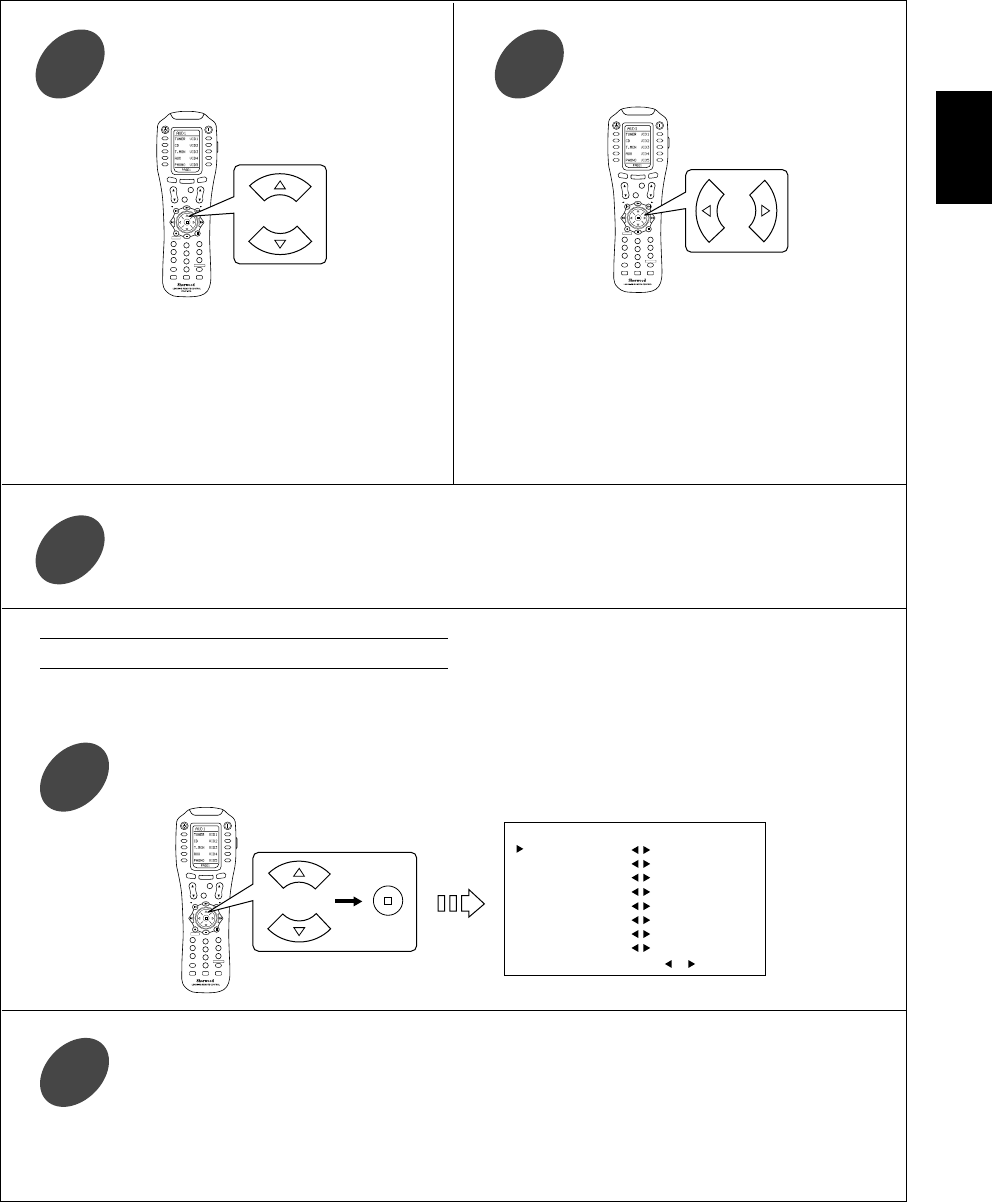61
ENGLISH
• Each time these buttons are pressed, “▶” is moved
to the corresponding channel.
Note :
• Depending on the speaker settings such as “None”
and “No”, center, surround, surround back or
subwoofer channel will not be selected.
• You can adjust the current channel levels as desired. These adjusted levels are just memorized, not into preset
memory.
• Each time these buttons are pressed, the channel
level can be adjusted within the range of -15~+15
dB.
Press the CURSOR UP(▲)/DOWN(▼)
buttons to select the desired channel.
2
Repeat the above steps ② and ③ to adjust each channel level until the sound level of each speaker
is heard to be equally loud.
4
Press the CURSOR LEFT(◀)/RIGHT(▶)
buttons to adjust the level of the selected
channel as desired.
3
• You can memorize the current channel levels into preset memory with performing “When selecting the PRESET
1 or PRESET 2 ” procedure on the previous page.
Press the CURSOR UP(▲)/DOWN(▼) buttons to select the CH LEVEL TRIM, then press the
ENTER button.
1
Preform the steps ②~④ in “When selecting the PRESET 1 TRIM or PRESET 2 TRIM” procedure on
the previous page.
2
When selecting the CHANNEL LEVEL TRIM