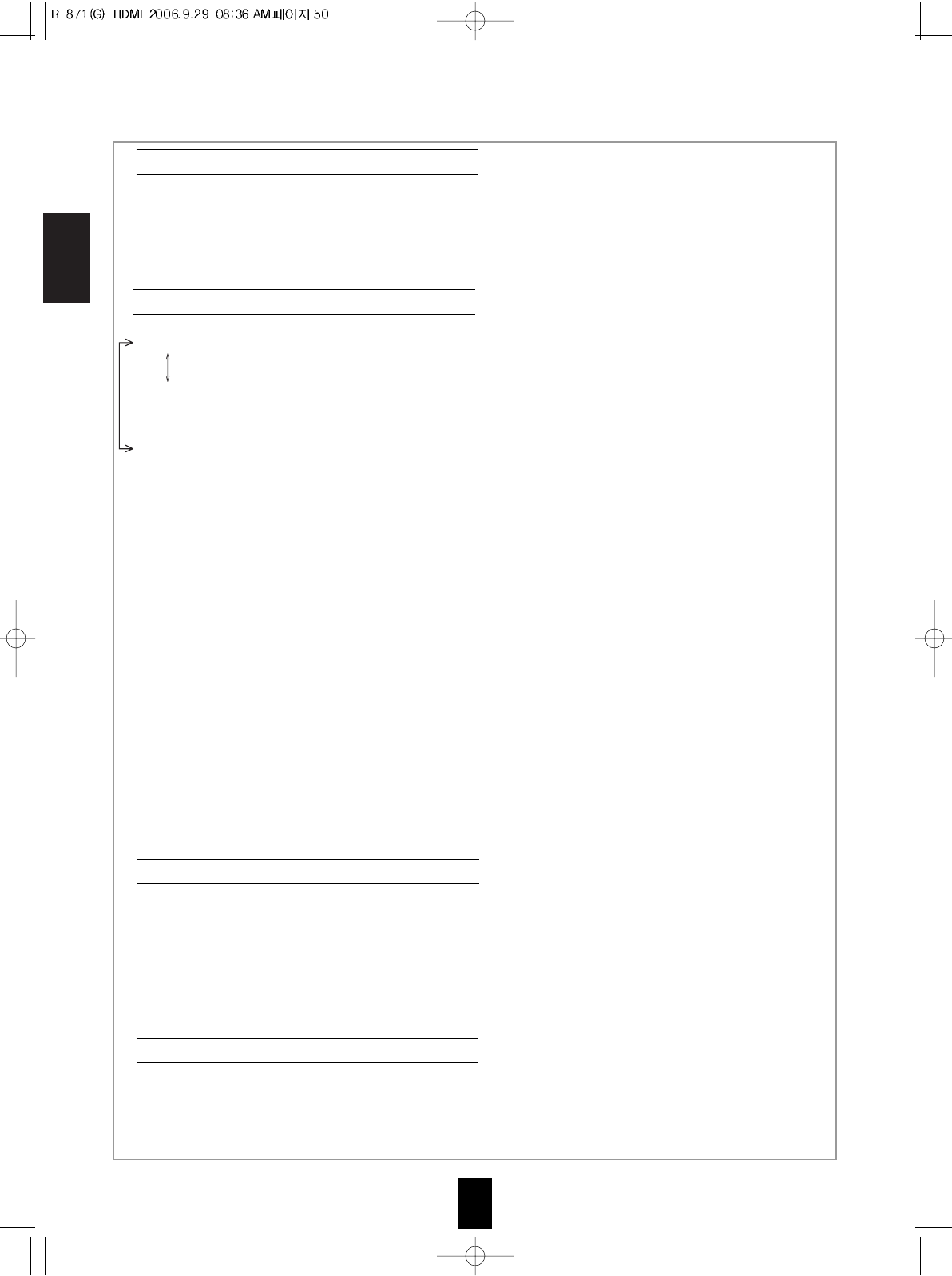ENGLISH
50
AUTO : When there are mutiple video input signals, the video input signals are detected and the video input signal to be
output from the MONITOR OUTs is selected automatically in the following order : component video, S-video,
composite video.
COMPOSITE : The signal that is input into the (COMPOSITE) VIDEO jack is always played. The composite video input
signal is up-converted and output from the S-VIDEO MONITOR OUT jack.
S-VIDEO : The signal that is input into the S-VIDEO jack is always played. The S-video input signal is down-converted
and output from the (COMPOSITE) VIDEO MONITOR OUT jack.
COMPONENT : The signals that are input into the COMPONENT jacks are always played.
Because video conversion is not performed, no video signals are output from the MONITOR
OUT jacks when there are no video signals that are input into the COMPONENT jacks.
• For details, refer to "Relationship between the video input signal and the video output signal" on page 6.
When selecting the VIDEO MODE
Continued
• You can select the video input signal to be output from the MONITOR OUTs.
• Depending on how to select a surround mode, you can select the auto surround mode or the manual
surround mode.
ON : The optimum surround mode will be automatically selected depending on the signal
(Auto surround mode) format being input.
OFF : You can select the disired of different surround modes selectable for the signal being
(Manual surround mode) input with using the MULTI CONTROL knob or the SURROUND MODE UP/DOWN
( >/< ) buttons. (For details, refer to "When selecting the manual surround mode with
pressing the SURROUND MODE button on the front panel" on page 32.)
■Notes :
• When the SPEAKER button is set to off, the auto surround mode is invalid.
• Even when the auto surround mode is selected and the same type of digital signal format is being input,
the optimum surround mode may vary depending on whether the speaker type is set to "NONE" or not.
• When the auto surround mode is selected and the PCM (2 channel) digital signal or the analog stereo
signal is being input, only the stereo mode will be selected.
• When the auto surround mode is selected, the surround modes other than the optimum surround mode
cannot be selected.
When selecting the AUTO SURROUND
• The remastering processes the input signal digitally and converts its digital sampling frequency to twice
the current frequency (88.2/96 kHz) for a more detailed sound reproduction.
ON : To process the input signal digitally and to convert its sampling frequency to 88.2/96 kHz for a more
detailed sound reproduction.
OFF : To turn off the remastering function.
■Note :
• The remastering function have no effect on the input digital signal from the 88.2/96 kHz source or higher
as well as the digital signal that is output from the OPTICAL DIGITAL OUT of this receiver.
• There may be a slight time delay between the video and audio signals in case that some video playback
equipments may process the video signals later than the audio signals due to signal processing
procedure, etc.. Should this happen, you can adjust the time delay of audio signals to synchronize the
sound with the picture.
• The time delay can be adjusted within the range of 0 ~ 200 msec.
When selecting the AV SYNC
When selecting the REMASTER
• You should assign the connected COMPONENT VIDEO INs to the desired of VIDEO 1 ~ 5.
(For details, refer to "CONNECTING VIDEO COMPONENTS" on pages 5 ~ 6.)
• You can select the desired of COMP 1 ~ 3.
■Note :
• In such a case that a COMPONENT VIDEO IN is assigned to two input sources or more, when these input
sources are selected, the component video signals can be viewed from the same COMPONENT VIDEO IN.
When selecting the VIDEO ASSIGN 2