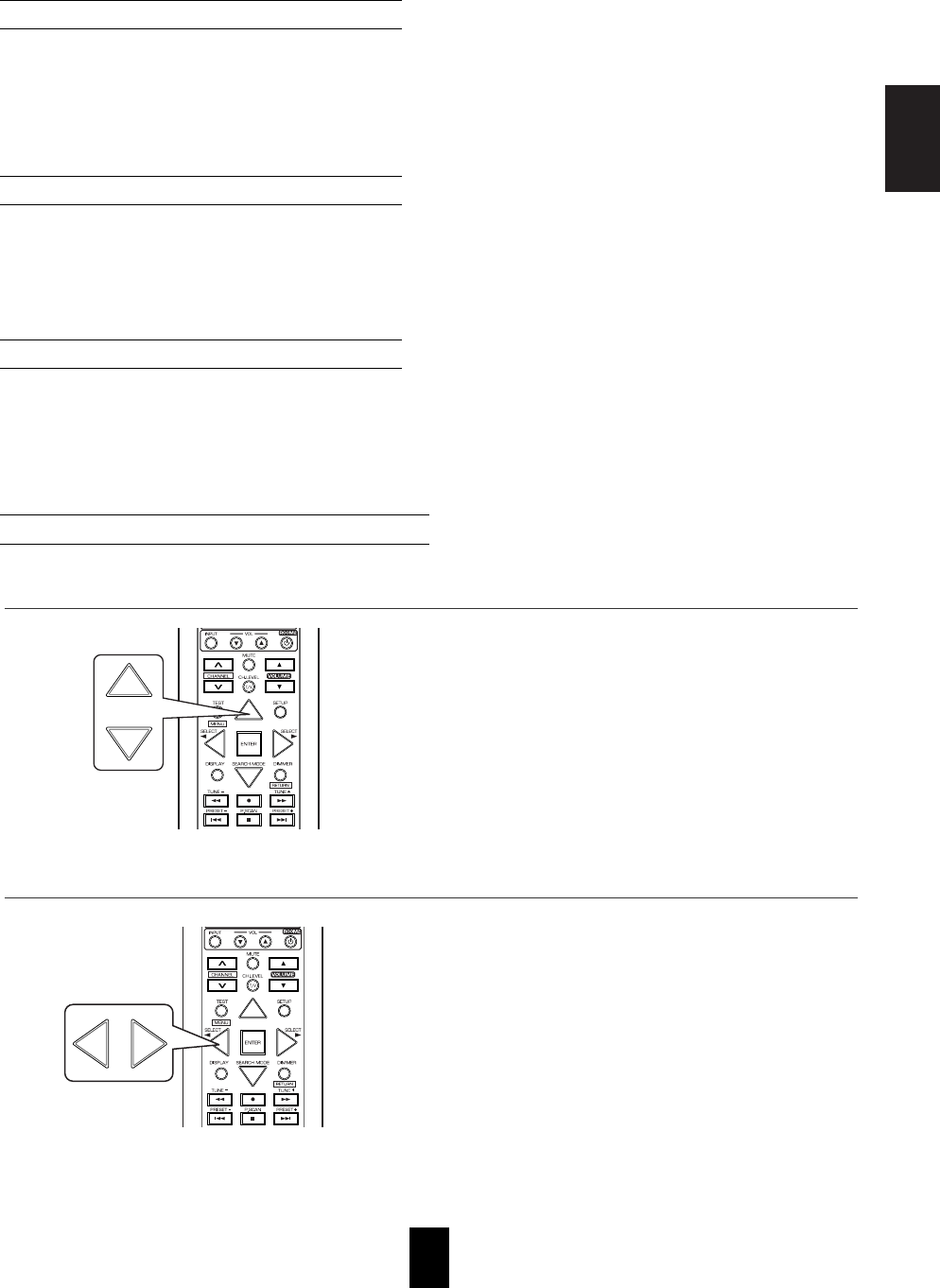ENGLISH
71
• You can adjust the volume on the power amplifier assigned to "BACK ←→ROOM 2" or "ROOM 2" when
the ROOM 2 speaker terminals are connected to the speakers in a different room.
Note:
• You can adjust the VOLUME only when the surround back channels' power amplifier is assigned to "BACK
←→ROOM 2" or "ROOM 2". (For details, refer to "When selecting the AMP ASSIGN" on page 49.)
When selecting the INPUT
• You can select the desired among MAIN source, TUNER, CD, AUX, TAPE, VIDEO 1 ~ VIDEO 4 as a
ROOM 2 source.
Note:
• When the EXTERNAL IN is selected as a main input, if the MAIN source is selected as a ROOM 2 input,
no audio signal can be heard in the different room (ROOM 2).
When selecting the VOLUME
When adjusting the tone (BASS and TREBLE)
• The tone level can be adjusted within the range of -10 ~
+10 dB.
• In general, we recommend the bass and treble to be
adjusted to 0 dB (flat level).
• Extreme settings at high volume may damage your
speakers.
• To complete tone adjustment, repeat the above steps 1
and 2.
OFF : To turn off the ROOM 2 function.
↕
ON : To turn it on.
Notes:
• When the ROOM 2 is set to OFF, the INPUT, the VOLUME, the BASS and the TREBLE cannot be selected.
• When you do not use the ROOM 2 function, set the ROOM 2 to OFF to save electricity.
When selecting the ROOM 2
1. Press the CURSOR UP(▲)/DOWN(▼) buttons to select the desired tone mode.
2. Press the CURSOR LEFT(◀)/RIGHT(▶) buttons to adjust the selected tone as desired.
Continued