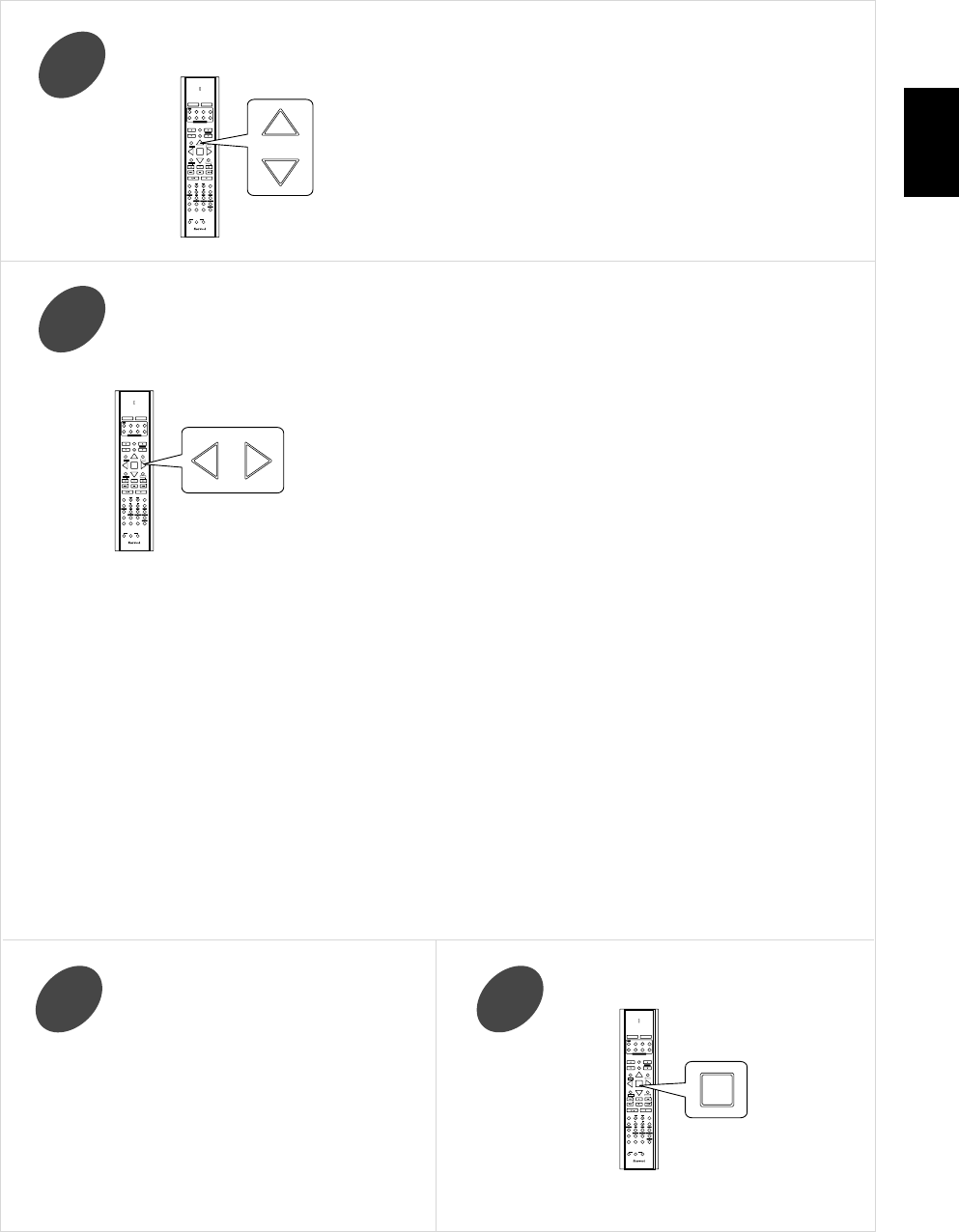44
ENGLISH
Press the CURSOR UP(▲)/DOWN(▼) buttons to select the desired item.
2
Repeat the above steps ② and ③ until
the items are all set to the desired.
4
Confirm your selection.
5
■In case of speaker size, you can select one of these following types.
YES/NONE: Select the desired depending on whether a subwoofer is connected or
not.
LARGE: Select this when connecting speakers that can fully reproduce sounds
below crossover frequency.
SMALL: Select this when connecting speakers that can not fully reproduce sounds
below crossover frequency. When this is selected, sounds below crossover
frequency are sent to the subwoofer or speakers which are set to
LARGE(when not using a subwoofer)
NONE: Select this when no speakers are connected. When this is selected, sounds
are sent to the speakers which are not set to NONE.
• Crossover frequency is the frequency(Hz) below which the bass sound
of each main speakers is to output from the subwoofer or from speakers
which are set to LARGE(when not using a subwoofer).
• Refer to the operating instructions of the speakers to be connected. If the
frequency range of your speaker is 100Hz~20kHz, the crossover
frequency have to be set to 100Hz(or slightly higher)
■
In case of speaker distance, you can adjust the distance between the
listening position and each speaker within the range of 1~30 feet in 1 foot
intervals.
■In case of crossover frequency, you can adjust the crossover frequency
within the range of 40~130Hz in 10Hz intervals.
■Notes :
• When speakers are set to “SMALL”, you should set the CROSSOVER FREQUENCY correctly according to their
frequency characteristics.
• When “SUBWOOFER” is set to “NONE”, “FRONT” is automatically set to “LARGE”.
• When the “FRONT” is set to “SMALL”, “CENTER”, ”SURR” , ”SURR B” cannot be set to “LARGE”.
• When the “SURR” is set to “SMALL”, “SURR B” cannot be set to “LARGE”.
• You cannot adjust the distances of subwoofer and the speakers set to “NONE”.
• The adjusted settings are memorized.
Press the CURSOR LEFT(◀)/RIGHT(▶) buttons to set the selected item as desired.
3