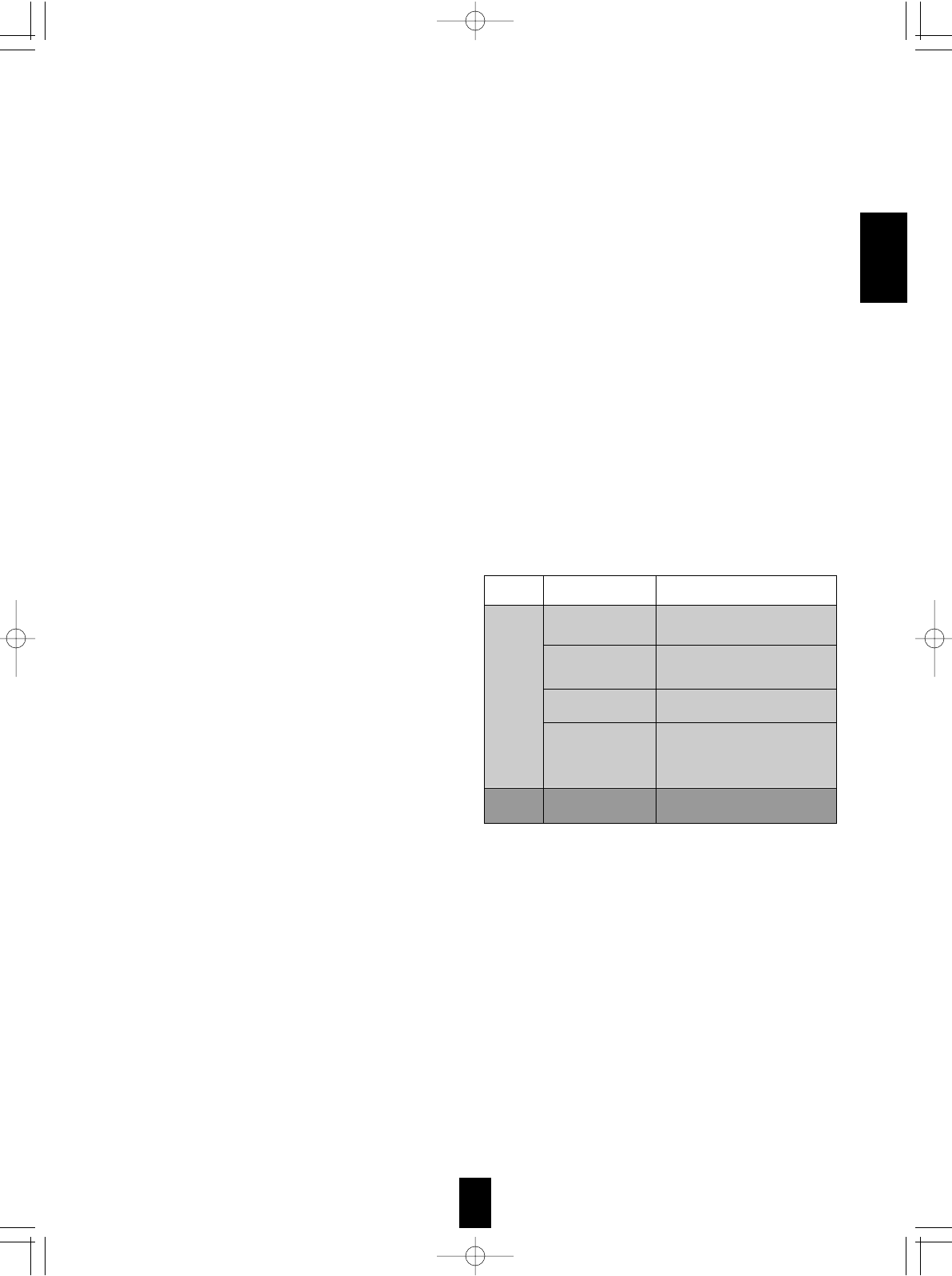3. Connecting DIGITAL OUTs
You can enhance the sound quality by connecting these
COAXIAL and OPTICAL DIGITAL OUTs to the corresponding
DIGITAL INs of an amplifier, MD recorder, etc.
The digital audio signal from a disc is directly transferred. If
you connect to a DTS or Dolby Digital decoder or an
amplifier with built-in decoder, you can enjoy theater-quality
audio in your home.
Notes:
• To listen to digital audio signal that is outputting from the
DIGITAL OUTs, you should set the AUDIO OUT to
"SPDIF/RAW" or "SPDIF/PCM".
When the AUDIO OUT is not set correctly, loud noise or
no sound may be heard from the speakers, and it may be
harmful to your ears and damages the speakers. (Refer to
"SETTING THE AUDIO SETUP" on page 35.)
• When you connect the MD or CD recorder with a digital
input for digital recording, the AUDIO OUT should be set
to SPDIF/PCM. If not, the digital recording do not perform
properly.
• When making the COAXIAL DIGITAL connection, be sure
to use a 75Ω COAXIAL cord, not a conventional AUDIO
cord.
Audio output from the unit’s DIGITAL OUTs
Note 1: The type of audio output from the DIGITAL OUTs
can be selected by the AUDIO OUT settings.
(Refer to "SETTING THE AUDIO SETUP" on page
35.)
• Linear PCM is a signal recording format used in music
CDs. While music CDs are recorded in 44.1 kHz/16 bit,
DVD Videos are recorded in 48 kHz/16 bit to 96 kHz/24 bit.
4. AC INPUT CORD
Plug this cord into a wall AC outlet.
5. A/V SCART OUTPUT CONNECTOR (Regional
Option)
Refer to "CONNECTING TO TV WITH SCART
CONNECTOR (Regional Option)" on page 8.
Audio output
Dolby Digital bitstream (2~5.1ch) or
PCM(48 kHz/16bit) (2ch) (Note 1)
DTS bitstream or PCM(48 kHz/ 16
bit) (2ch) (Note 1)
PCM(48 kHz/ 16 bit) (2ch) (Note 1)
Original signal
Linear PCM (44.1 kHz)
7
ENGLISH
1. Connecting AUDIO OUTs
Connect these jacks to the AUDIO INs of DVD (, AUX, CD,
etc.) of your amplifier or receiver.
Note:
• Depending on whether the AUDIO OUTs are connected to
a stereo amplifier/receiver/TV or an A/V amplifier/receiver
with built-in surround decoder, you should set the
DOWNMIX correctly. (Refer to SETTING THE AUDIO
SETUP” on page 35.)
2. Connecting VIDEO OUTs
The COMPONENT VIDEO OUTs of this unit can output
either conventional interlacing (simply called Interlaced)
video signals or progressively scanned (simply called
Progressive) video signals (that can reproduce high-density
pictures with less flicker).
• According to VIDEO OUTs, the excellence in picture
quality is as follows:
Progressive "COMPONENT" > Interlaced "COMPONENT"
> "S-VIDEO" > "(composite) VIDEO".
• When making COMPONENT VIDEO connections, connect
"Y" to "Y", "C
B" to "CB" (, "PB", "B-Y"), "CR" to "CR" (, "PR",
"R-Y").
• If there are both VIDEO INs and (MONITOR) VIDEO
OUTs on your amplifier or receiver, connect these jacks to
the corresponding VIDEO IN jacks of your amplifier or
receiver and (MONITOR) VIDEO OUT jacks of that to the
corresponding VIDEO IN jacks of the TV respectively.
• If there are no VIDEO jacks, connect these jacks to the TV
directly. (Refer to "CONNECTING TO TV WITH AUDIO
AND VIDEO INS" on the next page.)
Notes:
• Depending on how to connect the video jacks to the A/V
amplifier/receiver/TV, you should select the video output
signal correctly. (Refer to "SELECTING THE VIDEO
OUTPUT SIGNAL" on page 27.)
• If the selection of the video signal does not match to the
video connection you made, no picture or abnormal
picture may be shown.
• When connecting the COMPONENT VIDEO OUTs to the
Interlaced (non-progressive) COMPONENT VIDEO INs of
your TV, projector, etc., you should select the
COMPOSITE.
When connecting them to the Progressive COMPONENT
VIDEO INs, you should select the P-SCAN YP
bPr.
• Do not connect the unit to the TV through a VCR.
Otherwise the picture may be disturbed due to the copy
protection function.
• CONSUMERS SHOULD NOTE THAT NOT ALL HIGH
DEFINITION TELEVISION SETS ARE FULLY
COMPATIBLE WITH THIS PRODUCT AND MAY CAUSE
ARTIFACTS TO BE DISPLAYED IN THE PICTURE. IN
CASE OF 525 OR 625 PROGRESSIVE SCAN PICTURE
PROBLEMS, IT IS RECOMMENDED THAT THE USER
SWITCH THE CONNECTION TO THE "STANDARD
DEFINITION" OUTPUT. IF THERE ARE QUESTIONS
REGARDING OUR TV SET COMPATIBILITY WITH THIS
MODEL 525p AND 625p DVD PLAYER, PLEASE
CONTACT OUR CUSTOMER SERVICE CENTER.
Disc
DVD
Video
CD /
MP3 disc
Audio recording
format
Dolby Digital
DTS
MPEG-2
Linear PCM
(48/96 kHz,
16/20/24bit)
Linear PCM