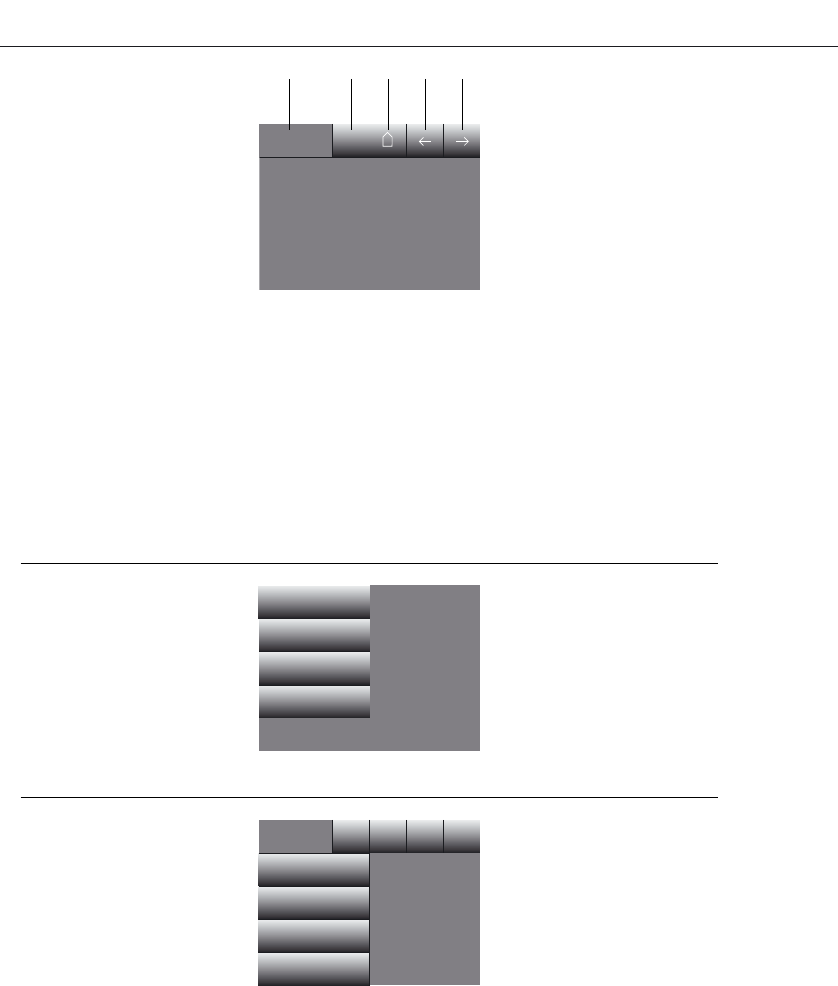14
Management functions
Administrative functions
Example:
Blinds control in the living room,
then return to the building page.
In the header, you will see the
(pre-set) buttons and fields for
navigation.
a Status field; This field indicates the
current position in the menu
b Help button; This is used to access
system help functions
c Return to building page
(start page), from which the system
functions can be accessed
d This field is not assigned in the
start page. In the other pages with
arrow pointing to the left, it is
possible to return to the next
highest menu level.
e This field is not assigned in the
start page. In the other pages an
arrow pointing to the right only
appears if there are more functions
available than appear in the display.
Pressing on this field will display
additional functions.
In the start page, the administrative
functions Rooms, Functions,
Sceneries and Messages are pre-
configured. Below these are the
freely programmable sub-functions.
All administrative functions, inclu-
ding the submenus, are self-expla-
natory. Below, we have outlined a
possible operating sequence using
an imagined example.
1 Select the administrative function
"Rooms" by pressing with your fin-
ger. Your selection is confirmed by
an acknowledgement tone and the
area you have pressed turning blue.
The system then switches over to
the submenu "Rooms".
Syst.