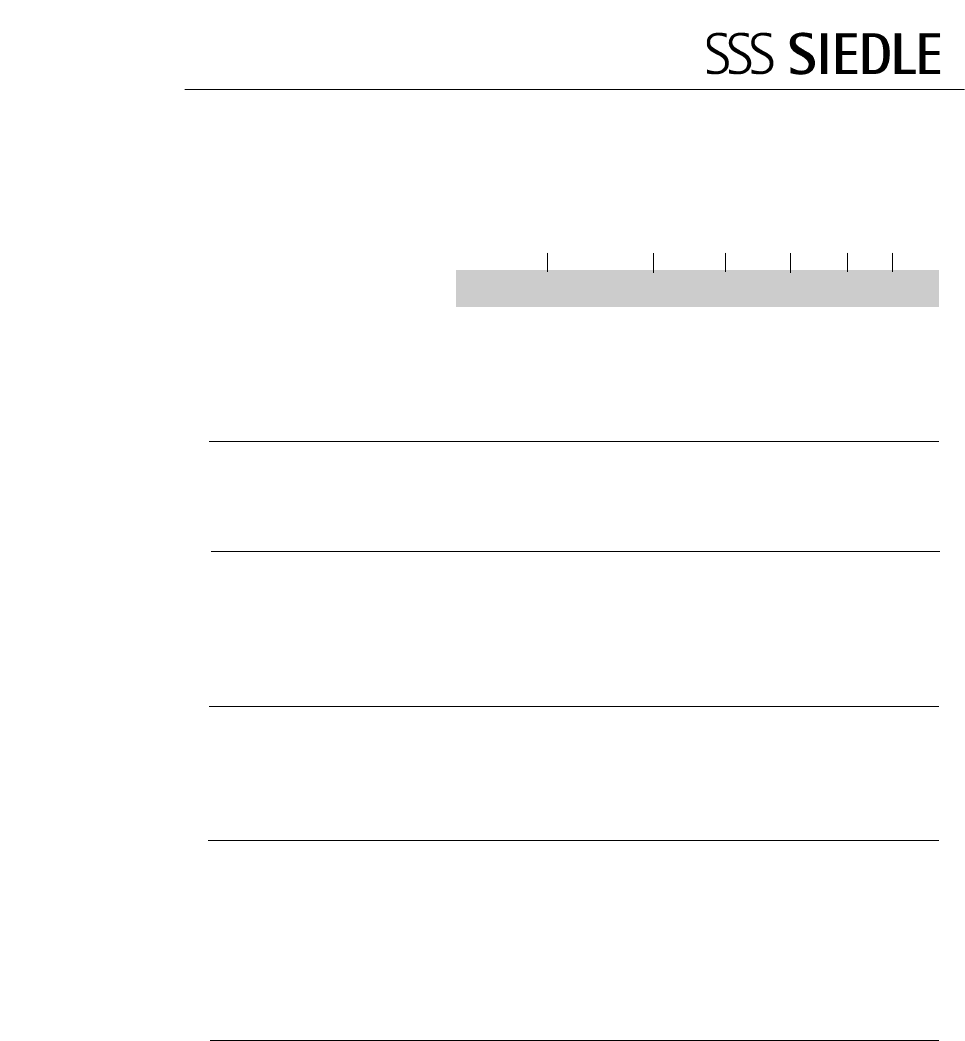Switching the setting Hold down the "Play" and "Reset" buttons simultaneously
mode on and off for 3 seconds
No. of image Day Month Year Hour Min.
The status display appears
* 001 22 JAN 02 14:43
After 60 seconds, the setting mode is automatically switched
off if neither of the two buttons has been pressed, or conti-
nue pressing "Play" until none of the input boxes is flashing.
Pressing the "Reset" button for less than 2 seconds switches
off the monitor immediately and saves the input.
Setting the date and time Use the Play key to switch between hour, minute, month, day
and year.
The "Reset" button is used to count up the selected flashing
input box.
Repeat function If the "Play" or "Reset" button is held down for around 1.5
secs, the time units begin to count up at high speed / the
system runs through the time units until the button is relea
sed again.
Each time the key is pressed, the system counts up by one
unit.
Picture reproduction By actuating the "Play" button, already saved pictures are
displayed on screen, starting with the oldest. Switch through
the pictures with "Play".
The monitor switches off automatically with a 20 second
delay after the last button has been pressed.
Deleting Press the "Play" button to scroll through all the pictures.
After viewing the last recorded picture, a star appears
with the picture number, current date and time.
By pressing the "Reset" button > 2 secs, all the stored pictu
res are deleted. It is not possible to delete individually recor
ded pictures.
Pressing the "Reset" key < 2 secs. switches off the monitor
immediately.
*
A maximum of 32 pictures are stored, after which the next
new recording overwrites the oldest picture in the memory.
English
Video memory accessory ZVM 711-02